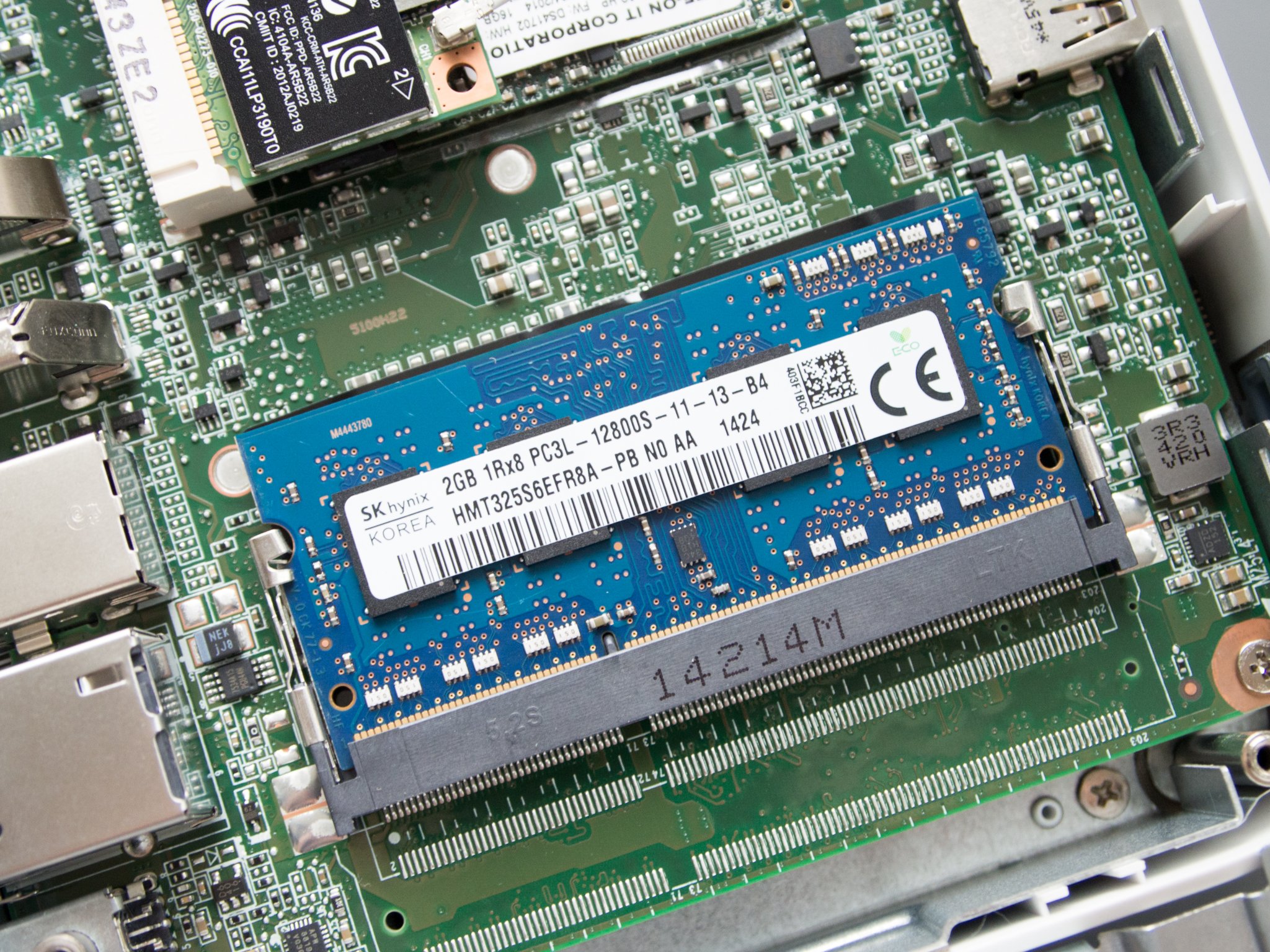Ah, Google. Everyone’s favorite and least-favorite company has had quite the decade, more than earning its spot at the table of the tech elite. It was already among the top 20 largest companies in 2009, owing to years of success from YouTube, Chrome, and others, but in 2019 Google (via its parent company, Alphabet) finds itself among the top 5 largest companies by market cap.
It’s been a remarkable decade for tech as a whole, but Google stands out because of just how widespread its influence is. Google has touched (and more often than not, retreated from) countless segments of the tech community as it grew over the years. At this point, it’s been caught with its hand in the cookie jar so many times that it’s a wonder it has any hands left.
Despite these failures, Google is doing better than ever as we prepare to move into 2020. To celebrate a decade of successes and failures, we decided to look back at some of the most notable events, product launches, failures, and more from the Mountain View company.
2010: Not so humble beginnings

The beginning of our timeline here is hardly the beginning for Google, which at this point has been around for well over a decade. After a hotly anticipated IPO in 2004, the company went on to launch (or purchase) Google Maps, Android, YouTube, Chrome, and other services that cemented its place as a leader in the tech industry.
Read also: Google Chrome: Its history and rise to market domination
Google didn’t rest on its laurels, however, and launched the Nexus One smartphone in partnership with HTC in 2010. It ran on Android 2.1 Eclair, but was later upgraded to Gingerbread. It didn’t do nearly as well as the Nexus S launched later in the year, however. The Nexus S was developed with Samsung and although it was still somewhat flawed it set the stage for later Google devices.
2010 also saw the beginning of another event that would follow Google throughout the decade: the lawsuit with Oracle. It’s centered around the use of open-source code and APIs, and the results could have huge implications for the tech industry as a whole. Google has since had two rulings in its favor, but the most recent ruling reversed those two decisions. The battle still rages on today, but the Supreme Court should make a final decision sometime in 2020.
2011: New services, old CEO

2011 kicked off with a major executive shuffle with Eric Schmidt stepping down after 10 years as CEO of Google. Larry Page returned to his role at the head of the company, marking a shift in strategy that attempted to stay close to Google’s startup roots instead of becoming another monolith like Microsoft.
Fans of Chromebooks will remember 2011 as the year Chrome OS launched. The lightweight, open-source software powers millions of devices in schools around the world today, and Google remains committed to the platform with the recent release of premium Chromebooks like the Pixelbook Go.
Read also: 8 years on from the first Chromebooks: Google was right about them
Knowing full well that the future of its business relied on healthy internet access, Google launched its gigabit-internet service Google Fiber in Kansas City in mid-2011. It later rolled out to eight other regions before further expansion was put on hold. It was a bold move that dared other telecoms companies to up their high-speed internet offerings, which was at best a limited success.
In an attempt to capitalize on the massive success of Facebook, Google also launched its own ill-fated social media platform: Google Plus. The service built on previous experiments like Google Wave and Google Buzz, but ultimately shut its doors for good in 2019.
One more major service was launched in 2011: Google Wallet (later rolled into Google Pay). It would be years before it would become anything close to the convenient one-tap payment system Google Pay is today, but the groundwork was started well before Apple Pay made the concept palatable to the masses.
On the hardware side, Google purchased Motorola Mobility for more than $12 billion, although it never really took full advantage of the purchase. Google later sold Motorola to Lenovo for less than $3 billion. Still, Android’s growth was phenomenal in 2011, and it officially became the largest mobile OS in the US.
2012: Google Glass falls from the sky

The biggest spectacle of 2012 was the release of Google Glass at a launch event that included a live skydiving stunt and Sergey Brin giving one of his last public appearances for the company. Google Glass was hailed as the future of tech, but it was quickly banned from many businesses over security and privacy concerns. It was later rebranded as enterprise tech in 2017.
On a more positive note, this was also the year the Nexus 7 tablet was announced, offering a cheap way to join the Nexus family. It was the first device to feature Android 4.1 Jelly Bean, which brought a number of performance improvements thanks to Project Butter.
Read also: Seven years after the Nexus 7, what happened to Android tablets?
2012 was also the year that Google consolidated its mobile cloud services and digital marketplaces into the Google Play Store. Google’s app marketplace still lags behind Apple’s App Store, but both grew into huge sources of revenue for the competing companies.
2013: Chromecasts and moonshots

Continuing Page and Brin’s penchant for moonshots, Google announced the creation of Calico in 2013. The new company would be focused on fighting diseases caused by aging, although it has yet to produce any tangible drugs or treatments.
Another major novelty was the Chromecast, which is still a beloved product for many around the world today. At launch, it only supported a limited number of apps, but over the years it has expanded to just about every streaming service under the sun.
Popular RSS reader Google Reader was shut down in 2013, citing a weak user base. Alternatives never really caught on, which meant that easily manipulated Facebook-style feeds became the norm.
2014: More acquisitions and Andy Rubin’s exit

This year saw Google make a number of interesting purchases that expanded its tech reach. The first is Nest, which Google snapped up for a cool $3.2 billion. The second is DeepMind, which is focused on artificial intelligence and contributes to many Google products and services via algorithm and machine learning improvements. Other 2014 acquisitions include Boston Dynamics (later sold to Softbank) and Waze.
Google also launched Android Wear in 2014, which would later be renamed Wear OS in 2018. It’s seen a number of improvements over the years, but five years later it’s still hard to recommend to the average consumer.
Google's decision to hide the reason behind Rubin's exit remains controversial to this day.
The big event of 2014 was the exit of Andy Rubin, who had been an essential (pun intended) part of the Android team since it first started. At the time the split was reported to be amicable, but a 2018 exposé in the New York Times revealed that he was forced out over sexual misconduct claims. Google’s decision to hide this fact — and reward him a $90 million payout — remains a major point of controversy for the company years later, as we’ll see.
2015: A is for Alphabet, G is for Google
Under Page and Brin’s leadership, Google had become a sprawling empire with tendrils in so many industries that investors felt they had no idea what they were buying. To help separate Google’s core business from moonshots like Calico and Google Glass, the company restructured itself under a parent company called Alphabet.
Google's core businesses were split from moonshots in the 2015 restructuring.
Google, Android, YouTube, and other core services would be grouped together, and all other companies would be run as separate subsidiaries of Alphabet. Sundar Pichai was named CEO of Google, with Page moving to CEO of Alphabet. For the end user, virtually nothing changed.
2015 also saw the launch of Google Fi, which is an affordable carrier plan that switches between networks to give customers the best coverage. As of 2019 it’s still running, although it’s still limited to subscribers in the United States.
The Nexus line joined the Google graveyard this year, with Google teaming up with Huawei and LG for the final devices in the lineup, the Nexus 6P and Nexus 5X, respectively. It was the launch device for Android 6.0 Marshmallow, which is still somehow used by more than 10% of Android users worldwide.
2016: Google’s modern approach revealed
![]()
2016 was a big year for Google. With a renewed focus on core business under Sundar Pichai, it’s the year that many of the big elements of its current strategy came to fruition. The most significant developments surprisingly came in the hardware department, with the Made by Google team pushing out the Google Pixel and Pixel XL and Google Home — both armed with the smarts of Google Assistant.
The Google Pixel lineup replaced the Nexus line, but Google took a much more hands-on approach with its development (although they were still manufactured in collaboration with HTC). It had a sharp focus on camera performance, user experience, and integrating the latest Google magic, all of which could only be achieved by taking direct control of development.
Read also: Google hardware: Where Google leads and where it lags
One of those pieces of magic is Google Assistant, which debuted earlier in the year alongside the Google Home smart speaker. It built on its predecessor Google Now, and despite being released two years after Amazon’s Alexa and five years after Apple’s Siri, it’s now one of the leading voice assistants on the market.
To hone an even sharper focus on Google’s core business, 2016 was also the year that self-driving car company Waymo was spun off into a standalone company under Alphabet. It remains one of Alphabet’s more successful non-Google businesses to date, with an automated taxi service test launching in Phoenix, Arizona in 2017.
2017: The Pixel 2 and the start of major legal troubles
![]()
2017 was a relatively quiet year for Google after the major shake-ups of 2016. In an attempt to build on the (relative) success of the first Pixel phone, Google spent over $1 billion on HTC’s hardware division. In addition to the expertise (and intellectual property) included in the deal, it also gave Google a foothold in Asia for the first time in its history.
Read also: Google’s other hardware acquisitions: Where are they now
As for the devices, Google produced a premium Chromebook in the form of the first Pixelbook and two new smart speakers — the affordable Google Home Mini and the not-at-all-affordable Google Home Max. These would go on to become staples of the Made by Google family throughout the following years. The Google Daydream VR headset and the Google Clips camera… would not.
In the phone department, the Pixel 2 and 2 XL were worthy successors to the first Pixels, and solidified Google’s dominance in camera software. Its camera would be top-dog until the following year, and recent camera updates like Night Sight still make it a solid contender in 2019.
However, the phones weren’t without controversy. Screen issues, a relatively bland design, and the removal of the headphone jack brought heavy criticism. The headphone jack issue is particularly bad, since Google mocked Apple’s iPhone 7 for doing the same thing a year earlier. Plus, it didn’t include USB-C headphones in the box and Google charged more than twice as much as Apple for an extra headphone adapter at launch.
The Pixel 2 removed the headphone jack, despite Google mocking Apple for doing the same thing a year earlier.
It wasn’t all good news outside of devices, either, with Google getting slapped with a massive $2.7 billion antitrust fine by the EU. It was the largest fine ever given by the regulatory entity at the time, and it was levied at the Mountain View company for its search results showing Google Shopping listings alongside (or on mobile, above) other listings.
This was also the year when Google’s sexism scandals began to come to head, with the James Damore memo revealing some troubling issues with company culture. Several lawsuits were also filed earlier in the year claiming that Google didn’t fairly compensate women, which was made even worse by revelations the following year.
2018: Slates, scandals, fines, and walkouts
![]()
In 2018 Google celebrated its 20th birthday, although at this point it bore little resemblance to the search company it was in 1998. The company continued its Pixel line in the Pixel 3 and 3 XL, which were Google’s most polished phones to date, building on what made previous Pixel phones great (shame about that bathtub notch on the 3 XL, though).
Read also: Pixel 3 XL redux: It hasn’t aged well…
2018 saw Google expand its smart home offerings with the Google Home Hub smart display. Google Assistant also got a big upgrade with Google Duplex, which uses AI to mimic natural speech patterns to make phone calls for users. It was initially limited to making restaurant reservations, but in 2019 it can also fill out forms online without your direct input via Duplex on the web.
It also took an unsuccessful swipe at Apple’s iPad product line with the Pixel Slate, although the device was ultimately too buggy and expensive to recommend. Google would later abandon development of new tablets entirely, although the Pixel Slate is still available for purchase.
Google's 20th anniversary year was marred by scandals and fines.
Despite the business side of things running better than ever, Google continued to be marred by a number of scandals and fines. The first was an enormous $5 billion antitrust fine by the European Commision, breaking the record set just a year earlier. This time the infraction had to do with pre-installing Chrome and other Google services on Android devices, which stifled competition from other browsers and search engines.
As if that wasn’t enough, 2018 was also the year the Andy Rubin story broke, leading to large-scale employee walkouts at Google locations around the globe to demand change. Worse yet, the organizers of the walkout claim to have been the target of retaliation from the company, leading at least one to leave the company less than a year later.
Other scandals to make the headlines in 2018 were Google’s commitment to launch a censored search engine in China and work on AI contracts for US drones, both of which the company nixed when it was hit with bad press.
2019: Cheaper Pixel phones, Google Stadia, and Sundar Pichai’s ascension
![]()
2019 marked the first major shift in Google’s hardware strategy since 2016, with the release of the mid-range Pixel 3a and Pixel 3a XL smartphones. These brought essentially everything that made Pixel phones great down to an affordable price. Meanwhile, the Pixel 4 continued to push new software boundaries, despite running into many of the same pitfalls as previous iterations.
Read also: Best of Android Awards 2019: Our Editors’ Choice pick is…
Google also took the opportunity to rebrand two of its most well-known products in 2019. The latest version of Android dropped the traditional letter, which would have been the troublesome Q, for the more traditional numerical approach. The Android 10 rebranding was much more than a mere name change however, with an updated logo and color scheme unveiled as well.
The other major rebranding was more of a merger, with the Google Home and Nest brands merging into Google Nest. Nest was technically fully merged into Google in 2018 but the first products to bear the new name were the Google Nest Hub Max and Google Nest Hub (formerly Google Home Hub).
Read also: A month in, I barely use the Google Nest Hub Max (yet I still recommend it)
2019 also saw Google announce a new cloud gaming service called Google Stadia, which allows users to play AAA games using just a controller and an internet connection. When the service launched for early adopters in November, it was missing a number of promised features, and it’s unclear whether the free version launching in 2020 can make up for such a rocky start.
In a somewhat surprising move, Larry Page stepped down as CEO of Alphabet in late 2019, with current Google CEO Sundar Pichai slated to take over the role. This means that both Google and Alphabet will be run by the same person, calling into question why the two are separate in the first place. No major consequences have surfaced as of yet, but the results of such concentrated leadership will likely be felt in 2020.
That’s it for our brief look back at Google’s past decade. What major events stand out to you? Let us know in the comments below!