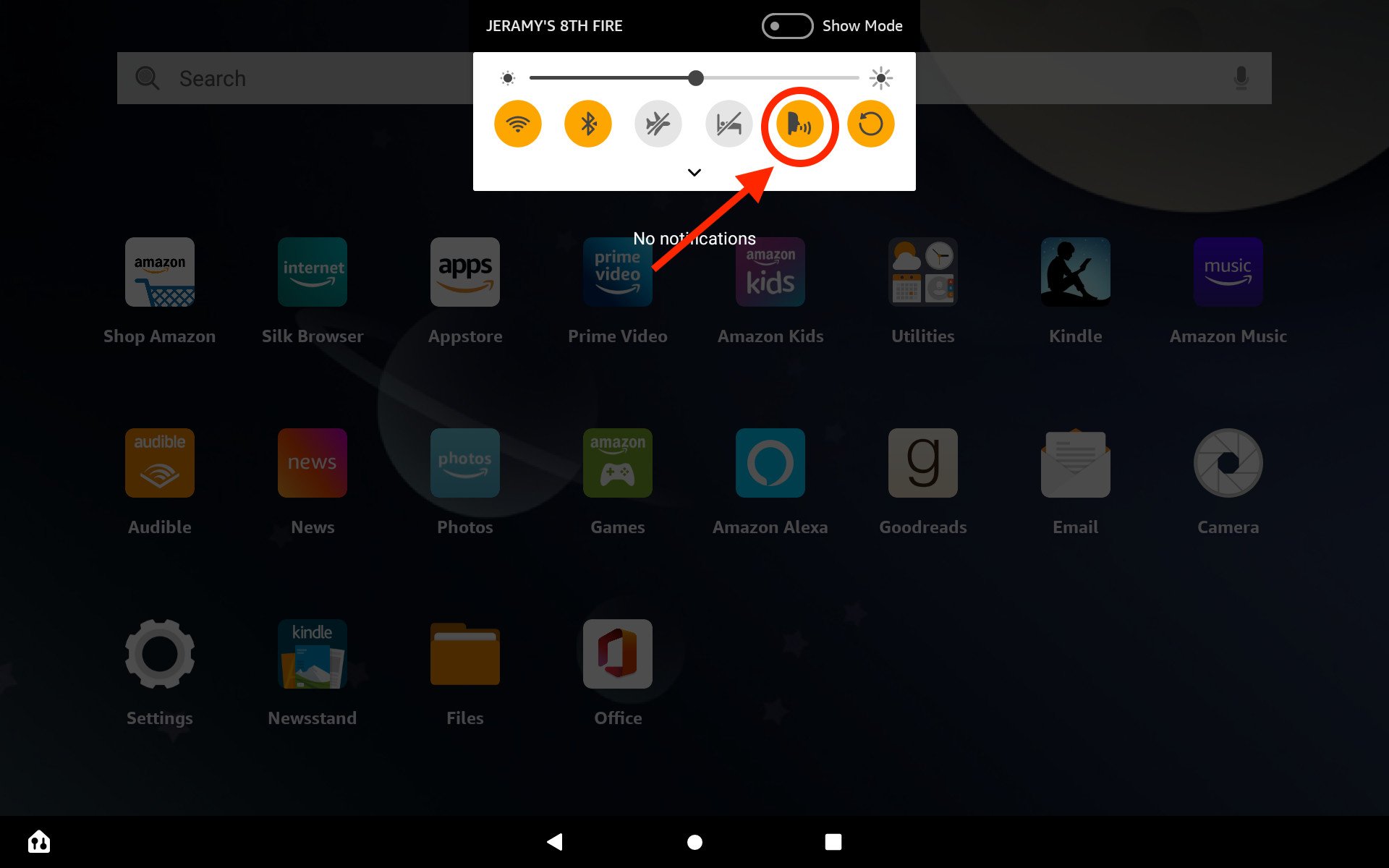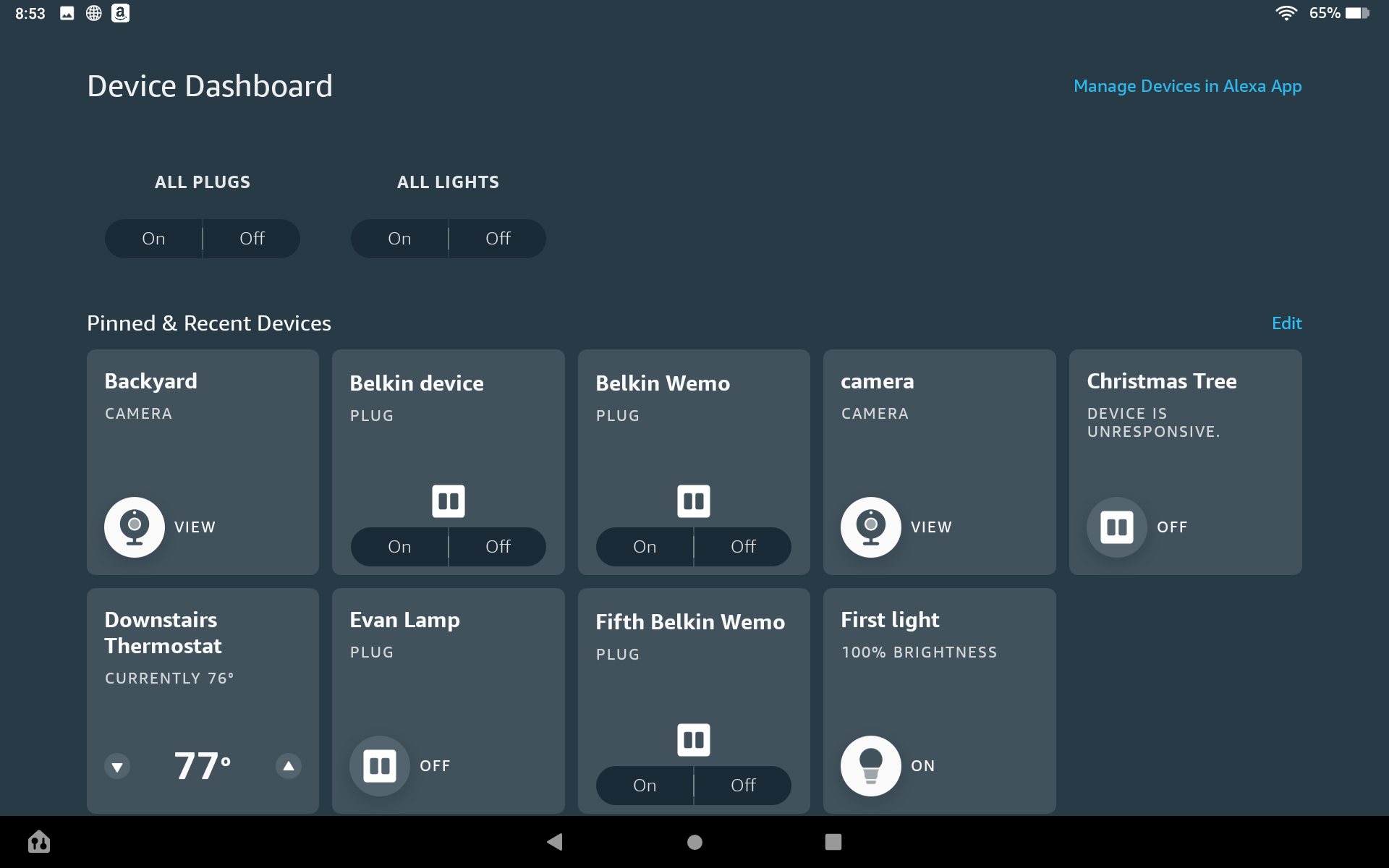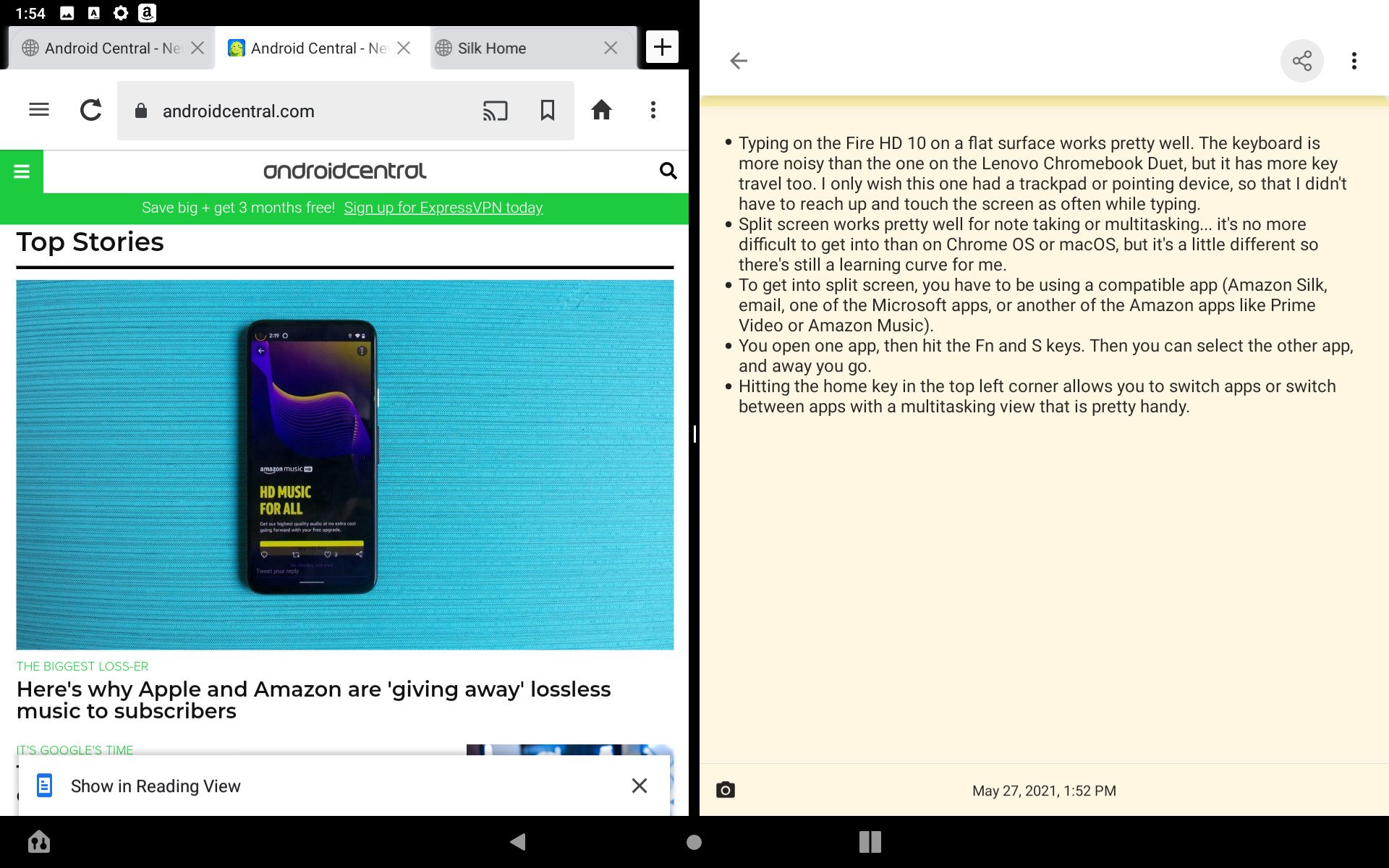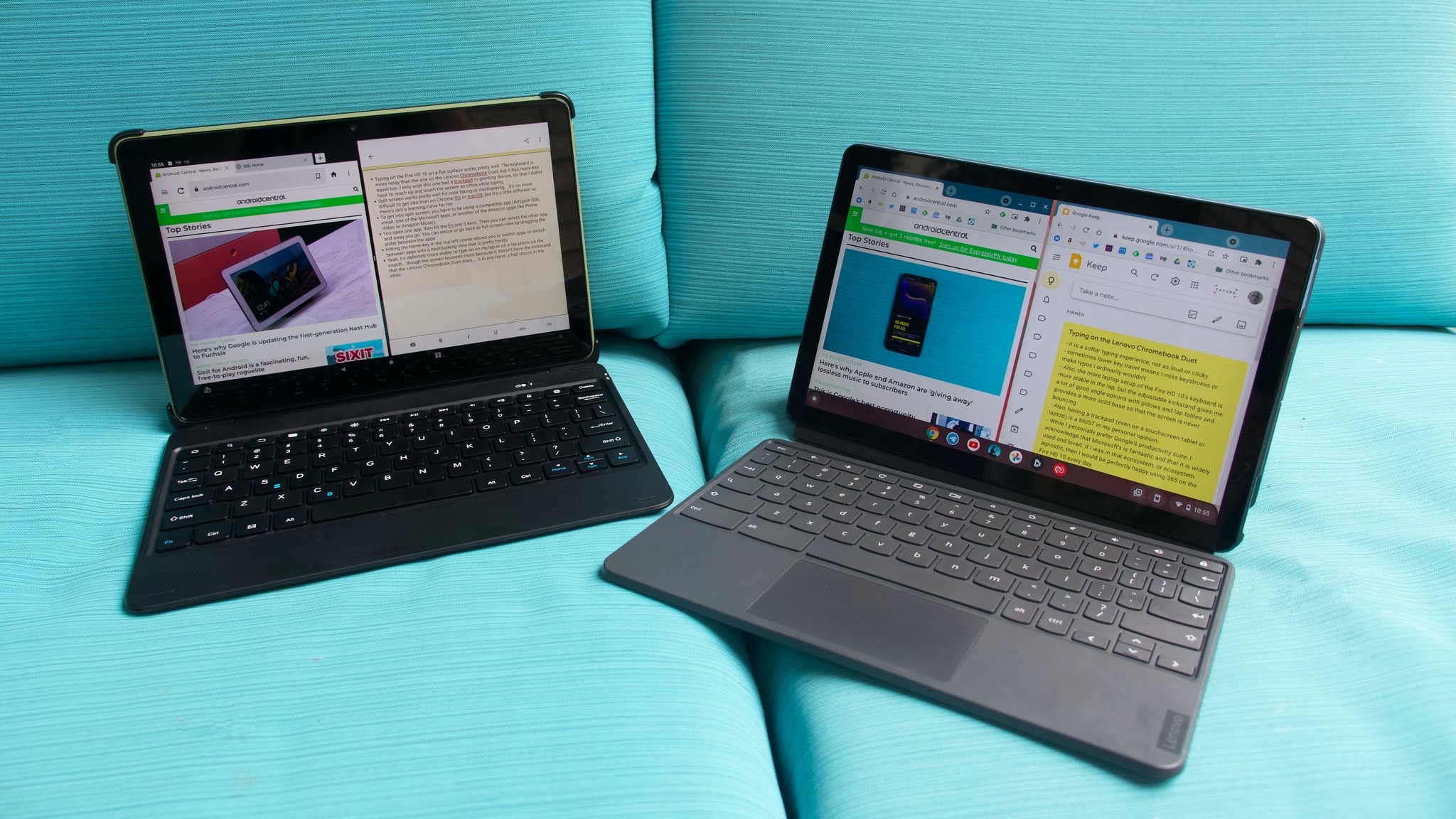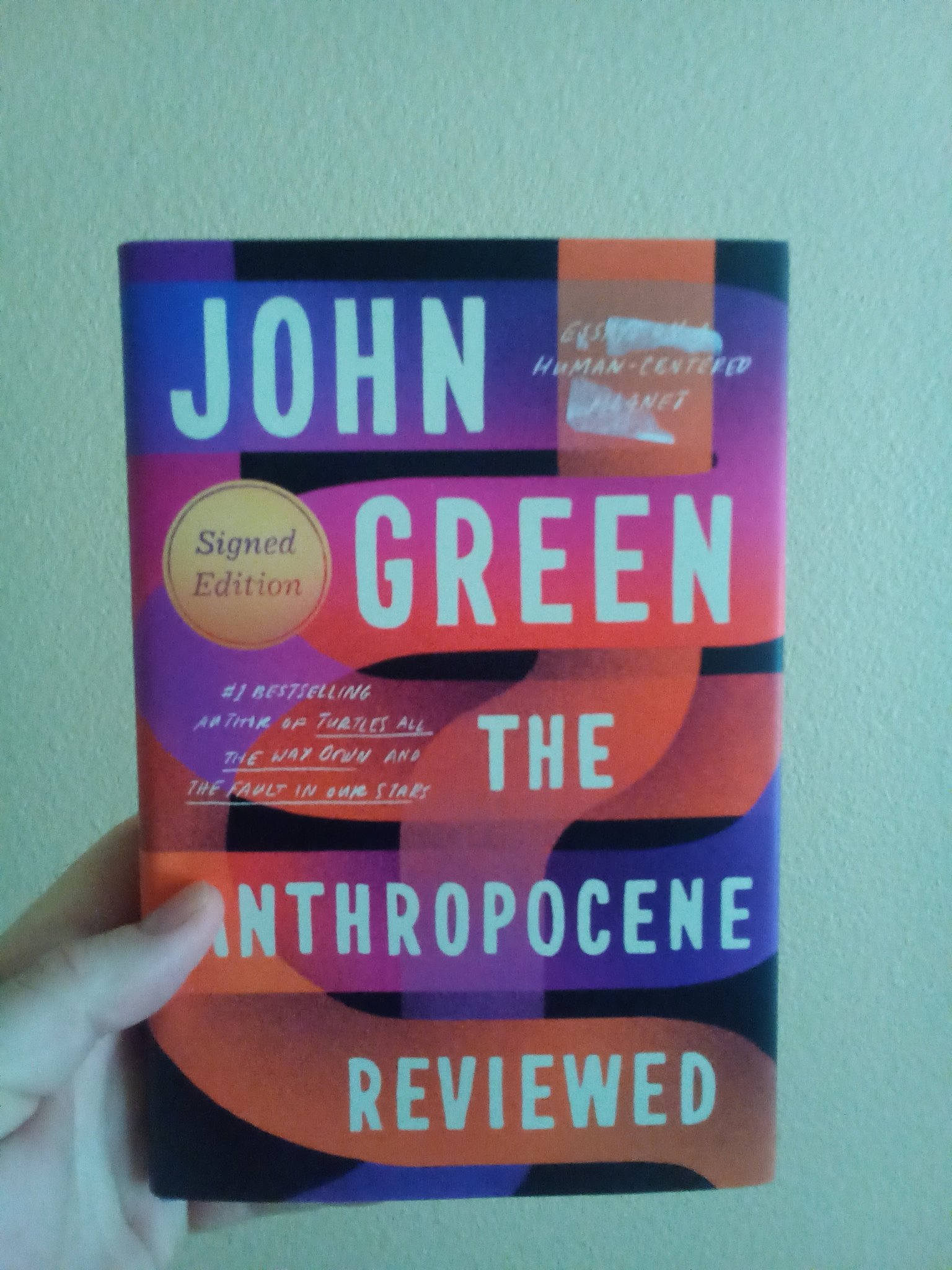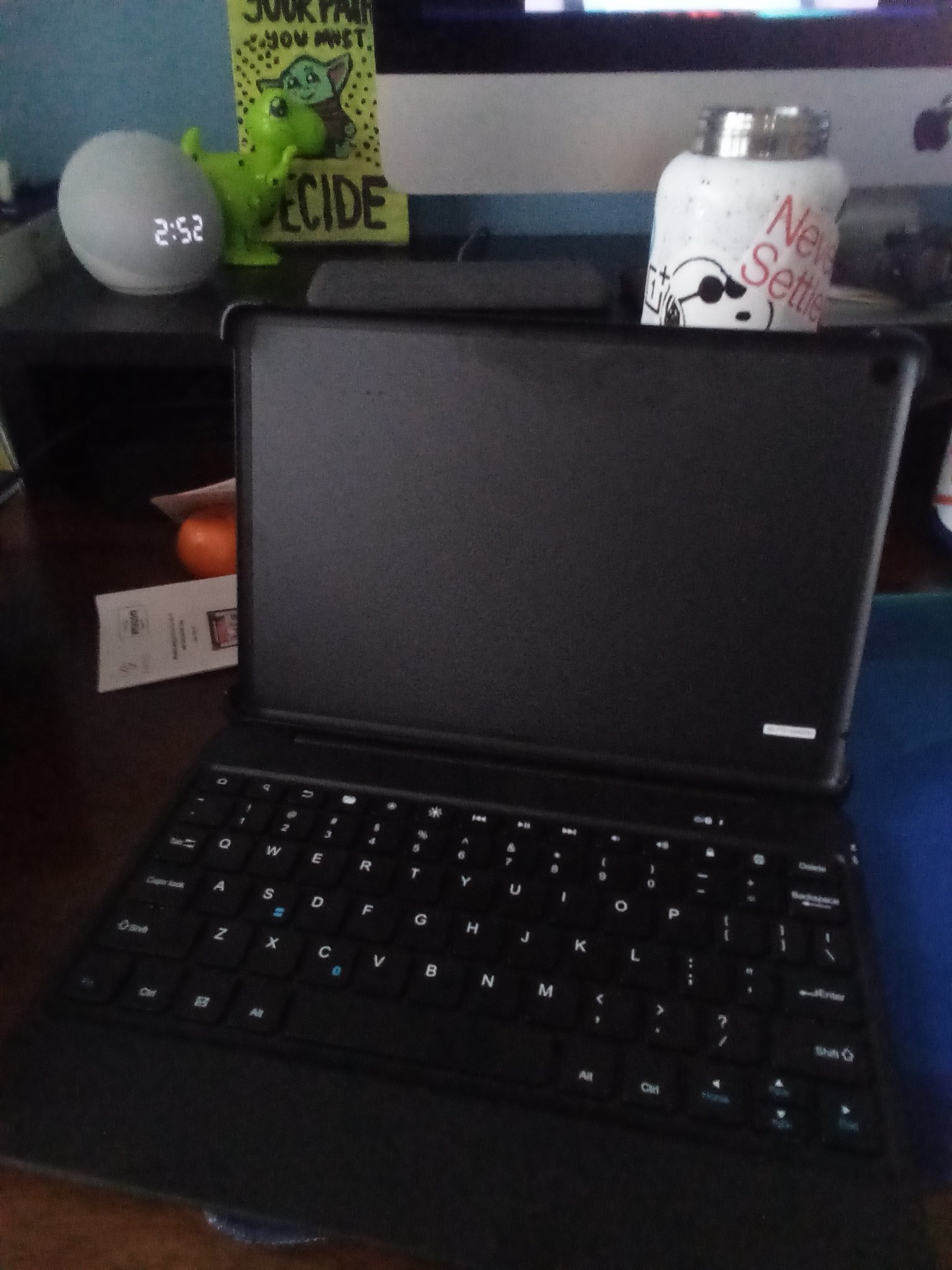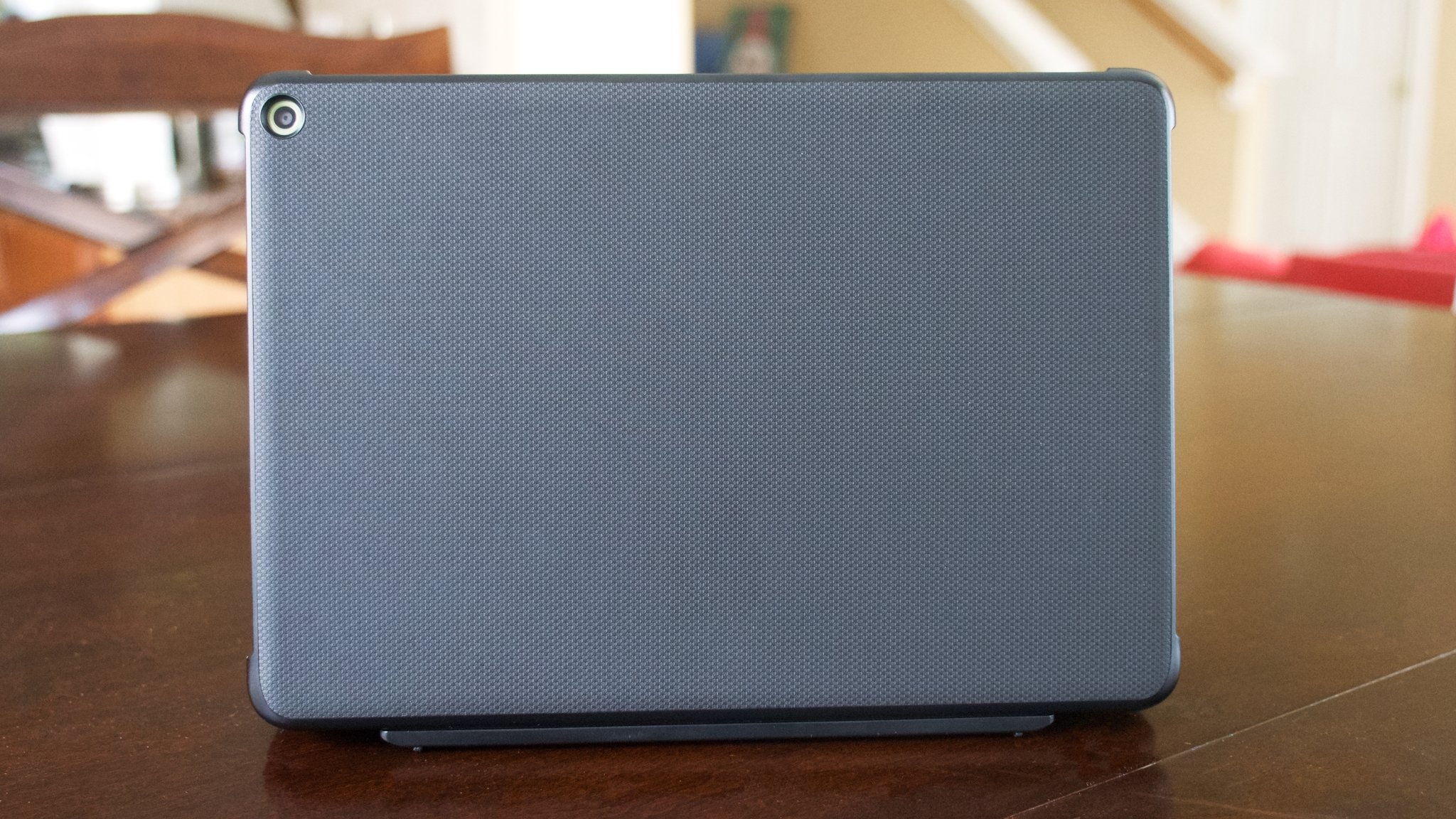Monday 31 May 2021
LG just halted smartphone production—forever
Intel CEO Gelsinger says that the global chip shortage might take years to resolve
AMD is bringing ray tracing to Samsung's phones later this year
Ray tracing and variable rate shading are coming to Samsung phones.
What you need to know
- AMD announced that it will bring its RDNA2 tech to the mobile segment for the first time.
- The tech will debut later in the year on Samsung's upcoming Exynos platform.
- AMD says it will deliver ray tracing and variable rate shading on phones.
At Computex 2021, AMD CEO Lisa Su announced key details for its RDNA2 architecture. The graphics architecture forms the basis for AMD's RX 6000 GPUs and powers the latest gaming consoles — both the PlayStation 5 and Xbox Series X feature RDNA2 chips — and AMD is now bringing the platform to new form factors.
AMD has announced that RDNA2 tech will be integrated into Tesla's Model X and Model S. Tesla's cars have an embedded Ryzen chipset already, and they will be getting a discrete RDNA2 GPU that unlocks AAA gaming — in your car. Su notes that the RDNA2 chip coming to Teslas will deliver up to 10TFLOPs of compute, which is on par with the 10.28TFLOPs on offer with the PS5.
But what's particularly interesting is where AMD's RDNA2 tech is heading next: "high performance mobile devices." AMD has announced that it will bring RDNA2 to Samsung's upcoming flagship Exynos platform, delivering ray tracing and variable rate shading to the best Android phones.
As a refresher, Samsung partnered with AMD back in 2019, with both manufacturers working together to integrate AMD's IP into a mobile form factor. We'll now see the fruits of that labor later this year; Samsung clearly stated that its upcoming Exynos flagship chipset will feature an AMD GPU, and it is exciting to see that it will be based on RDNA2.
So what makes RDNA2 so interesting? AMD overhauled its graphics architecture to deliver huge efficiency gains, a new on-chip Infinity Cache that enables high bandwidth use cases while minimizing power draw, and exciting new features like ray tracing and variable rate shading. Basically, RDNA2 is scalable, offers a massive increase in performance, and does all of this while being efficient.
It is this efficiency that will be key as AMD and Samsung integrate RDNA2 into mobile devices; phones are thermally constrained by design, so it will be interesting to see how the architecture holds up in this form factor. Samsung's Exynos designs haven't fared well against their Qualcomm counterparts in recent years, and while Samsung made decent strides with the Exynos 2100-powered Galaxy S21, the Snapdragon 888 still has the overall edge — particularly at gaming. But with RDNA2, that dynamic could change in favor of Samsung.
Tri-fold Galaxy Z Fold Tab renders appear with two hinges and large tablet-like screen
Sprint's Samsung Galaxy Tab S6 is getting the long-awaited Android 11 update
Grab this Lenovo Chromebook for under $300 from Best Buy
If you're in the market for an affordable Chromebook, Best Buy is offering a sweet deal on a Lenovo model today. The Chromebook 3 is a 14-inch ARM-based laptop that won't win any drag races (you know, if laptops could drag race, and if MediaTek processors were engines ... this metaphor is falling apart fast), but it's a reliable machine for browsing and basic work. Today it's $50 off for an outstanding price of $299.
Read MoreGrab this Lenovo Chromebook for under $300 from Best Buy was written by the awesome team at Android Police.
OnePlus 9 Pro price, deals, and where to buy
Goodbye, Google Photos: How I switched to my own cloud service
The Moto G Stylus 5G might finally be right around the corner with a low price and lots of storage
Apple iPad Pro 12.9 (2021) vs iPad Pro 11 (2021)
The new Amazon Fire HD 10 is growing into a viable productivity tablet
An already good entertainment device finally gets productive.
Amazon has been busy churning out a whole host of new devices and upgrades to existing devices over the past several months. Earlier this year, I reviewed the excellent Echo Buds (2nd Gen), and even the fantastic Echo Frames (2nd Gen), have since been updated to include options with sunglass and blue light filtering lenses. In early May, we also learned that Amazon was refreshing the Echo Show 5 and Echo Show 8 and that it was even rolling out its first Echo Show for kids.
While newer and more novel products like the ones mentioned above often see a faster update cycle, more mature devices like Kindle e-readers and Fire tablets go longer between new versions. In fact, the last update to the Fire HD 10 line was back in 2019, so, understandably, Amazon was ready to reinvigorate its flagship tablet. Not only did it update the specs and colors on the Fire HD 10, but it also gave us a second version in the Fire HD 10 Plus.
Amazon sent me the regular Fire HD 10 (2021) with the new Productivity Bundle to review. However, after having used both the Fire HD 8 and Fire HD 8 Plus last year, I think it's fairly safe to assume that the experience using the Fire HD 10 Plus will be largely similar for most people, save a few extra perks added to that more premium edition. The changes Amazon made with the standard Fire HD 10 aren't revolutionary, but they are enough to make it the best tablet under $200 and the one you should probably buy for your family.
Amazon Fire HD 10 (2021)
Bottom line: The 2021 editions of the Fire HD 10 tablet continue to offer a lot of bang for your buck, with large HD screens, more RAM, and even wireless charging options with the HD 10 Plus. But what takes the Fire HD 10 line to the next level is the Productivity Bundle, which turns the affordable tablet into a part-time productivity powerhouse.
The good
- More RAM for faster performance
- USB-C charging has arrived!
- Best-in-class parental controls
- Solid Bluetooth keyboard case in Productivity Bundle
- Microsoft Office 365 and 1 TB of OneDrive in Productivity Bundle
- Wireless charging option with HD 10 Plus
The bad
- The cameras are still bad
- No official waterproof rating
- No built-in camera cover
- Google services not included
From $150 at Amazon From $150 at Best Buy
Amazon Fire HD 10 (2021): Price and availability
Amazon announced not one but two models of its popular Fire HD 10 tablet in late April, 2021, alongside a new tier of Kids Pro Fire Tablets. The devices were immediately available for pre-order and shipped out to customers at the end of May 2021.
The two "adult" tablets announced were the Fire HD 10 and Fire HD 10 Plus, which followed a similar release strategy employed with the Fire HD 8 and Fire HD 8 Plus. Both the Fire HD 10 and Fire HD 10 Plus come in 32GB and 64GB base storage configurations and start at $150 and $180. The Kids Pro Fire tablets are priced at $100 for the Fire 7 Kids Pro, $140 for the Fire HD 8 Kids Pro, and $200 for the Fire HD 10 Kids Pro.
As with the Fire HD 8 line, the main differences between the Fire HD 10 and Fire HD 10 Plus come down to the available RAM, wireless charging, and color options, all of which we'll address below. Amazon offers several different bundles, including a Productivity edition with either model that includes a custom, "made for Amazon" Bluetooth keyboard and a 12-month Microsoft 365 Personal subscription. The HD 10 Plus model also offers a bundle with a custom wireless charging dock, similar to the one offered with the HD 8 Plus. Customers have the option to purchase the Fire HD 10 as a Lockscreen Ad-Supported version or Without Lockscreen Ads.
You can purchase both the Fire HD 10 and Fire HD 10 Plus directly from Amazon and Best Buy, though the bundles can only currently be found through Amazon. We expect the tablets to be available through additional retailers in the coming months.
Amazon Fire HD 10 (2021): What's new
The Fire HD 10 is typically Amazon's flagship tablet, but it had been nearly two years since we'd seen any update or refresh to the device. The Fire HD 8 and 8 Plus, which have themselves been out for almost a year, gave us a good preview of what to expect for the newest big Fire tablets, so before we get into what I liked and disliked about the device, let's take a quick look to see just what has changed.
| Category | Amazon Fire HD 10 (2021) |
|---|---|
| Operating System | FireOS 7 based on Android 9 |
| Display | 10.1-inch, 1080p, full HD 1920x1200 (224 ppi) |
| Processor | 8-core 2.0 GHz |
| Memory | 3GB RAM (Fire HD 10) 4GB RAM (Fire HD 10 Plus) |
| Storage | 32GB or 64GB |
| Expandable Storage | Up to 1TB via microSD |
| Charging | USB-C |
| Wireless Charging | Only on Fire HD 10 Plus with wireless charging dock accessory |
| Rear Camera | 5MP |
| Front Camera | 2MP |
| Privacy | PIN code Alexa mute switch |
| Connectivity | Wi-Fi 2.4/5GHz, Bluetooth 5 LE with support for A2DP headphones and speakers |
| Ports | USB-C 3.6mm headphone jack |
| Audio | 3.5 mm headphone jack and dual integrated speakers |
| Battery | lasts up to 12 hours |
| Water Resistance | No |
| Dimensions | 9.73 x 6.53 x .36 inches |
| Weight | 16.5oz without keyboard or case |
| Colors | Black, Denim, Olive, Lavender (Fire HD 10 only) Slate (Fire HD 10 Plus only) |
The basic dimensions, including size, weight, display resolution, battery life, and storage configurations, haven't changed since 2019, but there are definitely enough upgrades to make this version worth considering, even if you have the previous model.
For starters, while still not great, the rear camera is nearly three times as good as before, upgrading from a 2MP sensor to a 5MP sensor. And while the internal storage configurations are the same as last time, you now get twice the external storage capacity of up to 1TB via a microSD card.
Of course, the biggest change to the 2021 model(s) is that there are now two Fire HD 10 devices. Both have increased RAM over the 2019 model (3GB for the standard Fire HD 10 and 4GB for the HD 10 Plus). Both are available in a Productivity Bundle, including a surprisingly nice Bluetooth Keyboard case and a 12-month subscription to Microsoft Office 365 Personal edition. Interestingly, both devices also comply with Amazon's Climate Pledge Friendly program and are comprised of over a quarter of post-consumer recycled content (more on this later).
These two new models differ in the available RAM (mentioned above), the color options (mentioned in the table here), and the fact that the HD 10 Plus can charge wirelessly with a compatible wireless charging dock.
Amazon Fire HD 10 (2021): What I like
I've owned or reviewed more than a half-dozen Fire tablets over the years, and the one thing that you can consistently say about them is that they've been consistently good.... enough. Amazon has skimped with specs in some areas (like the cameras or materials) and instead provided its customers with affordable portals to enjoy its and other partners' content. You've always had pretty decent screens, expandable storage options, headphone jacks, and ridiculously rugged durability. On the other hand, the Fire tablets have been relatively underpowered for productivity, can't (easily) run Google apps and services, and haven't had as many good Bluetooth keyboard accessories. Well, much of that has changed now with these new Fire HD 10 tablets.
The Fire HD 10 (2021) is light and durable, making it easy to hold up for long binge-watching sessions.
The Fire HD 10 (2021) pretty much looks and feels like its predecessors, but that's not a bad thing at all. Because it's made out of plastic, it's light, durable, and easy to hold for long periods of time, whether you're reading a Kindle book or catching up on your favorite streaming series. Many have scoffed at the plastic build, but one thing's for sure — you don't have to baby this thing. It can take most bumps, scrapes, and even drops and keep on rolling. That just adds to its value, in my opinion.
I appreciate that Amazon continues to include a headphone jack with the Fire HD 10 (2021), which is something my current couch companion — the Lenovo Chromebook Duet — does not have. I also like how easy it is to cast content (even web pages) to my Echo Show and Fire TV devices. I realize you can do this with Google Chrome and Chromecast devices, but it's still a nice perk here.
When it comes to performance, I've never been overly impressed with the speed or responsiveness of Fire tablets, but this edition has changed my tune. Scrolling is just as fast here as on my Lenovo Chromebook Duet, which is to say it's mostly very smooth with nary a noticeable stutter. That's no doubt due at least in part to the bump in RAM over the previous version, and it's good to see here, especially on a device that's intended to be used (at least partially) as a productivity machine.
It's been a long-time coming, but we finally have USB-C in Amazon's largest tablets, and like the Fire HD 8 Plus, the Fire HD 10 Plus is capable of charging wirelessly with the available wireless charging dock. Both versions of the Fire HD 10 support hands-free Alexa access (with a shortcut in the notification shade to prevent Alexa from listening). Both versions also support Show Mode, which essentially turns your Fire tablet into an Echo Show device when it is docked and charging, and both also have the Devices Dashboard, which gives you quick access to control your connected home devices.
But aside from now offering two versions of the Fire HD 10, the big update is that both versions can be purchased as part of a Fire HD 10/Plus Productivity Bundle. For around $70 over the base price of each device, this bundle includes a bespoke Bluetooth keyboard (made by accessory maker Fintie), as well as a 12-month subscription to Microsoft Office 365 Personal edition, which itself includes 1TB of OneDrive storage.
I've been waiting years to have legitimate productivity options on a Fire tablet device, and Amazon (and Microsoft) have delivered.
I've wanted the option to do light work on Fire Tablets for years, and this first-party implementation is actually pretty good. When it comes to productivity, I'm heavily invested in the Google ecosystem and have been using Google apps and services like Docs, Gmail, and Drive for almost a decade and a half. It had been even longer than that since I'd regularly used the Microsoft Office suite, so I expected a bit of a learning curve. However, I'm pleased to report that just wasn't the case. While compatibility and interoperability with Google services aren't really there, I had no issues using the Microsoft services in a similar manner to how I use Google's. I also liked how Microsoft's offerings allowed me to scan and sign PDFs, convert PDFs to Word docs for editing, and even let me scan QR codes and create forms. That's pretty productive for a $150 tablet.
The Bluetooth keyboard and case snap around the Fire HD 10 quite snuggly and securely to provide additional drop protection as well. I found the typing experience pretty good, whether on a hard surface, my lap, or pillow while on the couch. Compared to the Lenovo Chromebook Duet, the biggest difference was that the screen on the Fire HD 10 wobbled a bit when typing (because it doesn't have a kickstand to support the back). It wasn't a dealbreaker by any means, but it was noticeable at times. The key travel was good, though the keys were a bit loud and clacky for my tastes. I did appreciate how you can tab through apps on the home screen and use the arrow and search keys to navigate the UI without taking your hands off the keyboard. Still, I would have appreciated a trackpad or pointing device for more precision and flexibility.
There is a split-screen mode that works well for multitasking, and the keyboard has built-in shortcuts for locking the screen and opening apps like email, files, and internet browsers. Better still, you can customize what those shortcut keys open and assign them from Amazon's built-in apps to ones like Outlook and OneDrive. The keyboard also charges via USB-C, so you can just pack one cord with you when you go out (not that you'll need to because it can hold a charge for over 400 hours).
Even though Amazon has a Kids Fire tablet lineup consisting of six separate devices, parents still have plenty of options to implement age restrictions, parental controls, family profiles, and family library access, and there are plenty of durable cases available if the tablet is intended to be shared with other members of the family.
There are many accessibility features built-in to Fire OS, including a Voice View feature that helps people with vision problems navigate the UI. The tablets also feature Braille Display Support and Braile Screen Input with compatible connected devices. Other accessibility features include settings to adjust the font size and magnification, high contrast text, color correction, inversion, audio descriptions, closed captioning, etc.
Finally, I wanted to acknowledge my appreciation of Amazon's commitment to sustainability. These new tablets comply with its Climate Pledge Friendly program, using 27% post-consumer recycled plastics for the device, 27% post-consumer plastics for the case. Even the packaging is more sustainable, consisting of 95% wood fiber-based materials that Amazon says have been acquired from "responsibly managed forests or recycled sources."
Amazon Fire HD 10 (2021): What could be better
It's hard to get too critical of a device that offers such good value for the money, but there are a few things that I'd like to see improved in future Fire HD 10 tablets.
When it comes to the build quality, I've already mentioned how durable the Fire HD 10 is, but it sure would be nice if it had some form of official water and dust protection. Just something to protect it from accidental spills, surprise splashes, or occasional Cheeto dust that this tablet is sure to encounter would be nice to have.
Amazon, please give us a trackpad on the next Bluetooth keyboard!
For the Productivity Bundle, I would love to have a version of the Bluetooth keyboard case with a trackpad or pointing device of some kind. While I preferred the typing experience to that on the Lenovo Chromebook Duet, the Duet's keyboard won out for me in terms of usability because of that handy trackpad (and the kickstand on the back).
Not that you should, or will, take a lot of photos with your Fire HD 10, but I'd like to see an improvement in the sensor and image processing in the next version. Yes, this 2021 edition has a much-improved sensor (at least on paper) to the 2019 version — 5MP compared to 2MP — but it's still ... not great.
As you can see with these indoor shots below, there is very little dynamic range, and the images are particularly muddled. "Potato cam" is the phrase that first came to mind. Granted, these were taken in low-light conditions, but they're not impressive at all.
When you take the Fire HD 10 outdoors or into a more well-lit space, the results improve. The colors look ok, though highlights can get blown out, and the detail still isn't very crisp. This kind of quality is to be expected in a tablet camera, especially one that costs under $200, but it's something you may want to know if you're considering picking one up.
Finally, I have to bring this up with every Fire tablet review because it's the elephant in the room, but Amazon's tablets don't have ready access to Google Play Services, the Play Store, or Google apps. You can sideload them, but it's a bit of a process, and most consumers aren't likely to bother. This is nothing new, but I hadn't realized that you couldn't even access most Google services from the built-in Silk internet browser. Whenever I tried to go to docs.google.com or sheets.google.com, I was redirected to the product info pages and couldn't get the web apps to open. I could get a version of Gmail in the browser, but it wasn't a great experience, and I was better off just adding my Gmail account to the built-in Amazon email app or Outlook. However, if you intend to buy the Productivity Bundle with Microsoft services, this probably won't be a huge loss for you.
Amazon Fire HD 10 (2021): Competition
Fire tablets have always been a good value for content consumption, and their low prices are part of why we still include them on our roundup of the best Android tablets. Most of the other Android tablets on that list are priced significantly higher than Amazon's offerings, so it's a little challenging teasing out just who makes a compelling alternative from a financial perspective.
From a hardware perspective, it's hard to dispute that Samsung's Galaxy Tab S lineup is the king of the Android camp, but the Galaxy Tab S7 and Galaxy Tab S7 Plus are crazy expensive. Thankfully, the company has announced lower-cost options in this lineup in the form of upcoming Galaxy Tab S7 FE and Lite versions.
One of my personal favorite alternatives (and the device I often turn to at the end of the day) is the Lenovo Chromebook Duet. It offers a very similar experience to the Fire HD 10 Productivity editions at a comparable price point. It's priced comparably to the Fire HD 10 Productivity bundle, and you get the flexibility of running both Chrome OS and Android apps, and even Linux, if that's your thing. Plus, the keyboard case includes a trackpad and kickstand, making it much easier to be productive, at least in my opinion.
Arguably the best alternative is Apple's entry-level iPad. While that is a fantastic device for the money, it's still twice as much as the Fire HD 10, and that doesn't count all the accessories you might want to pick up, like an Apple Pencil, Bluetooth keyboard, or protective case.
Finally, if you want to save a little money and don't need the Productivity Bundle, you can get nearly the same experience with either the Amazon Fire HD 8 or Fire HD 8 Plus . The only major compromise here is in screen size.
Amazon Fire HD 10 (2021): Should you buy it?
You should buy this if ...
- You're already invested in the Amazon/Alexa ecosystem or are assistant agnostic
- You use and are comfortable with Microsoft apps and services
- You want a good, casual consumption tablet with the option of doing some light work on it
- You need or want a super-affordable secondary productivity device
You shouldn't buy this if ...
- You need a more robust productivity platform
- You're ensconced in the Google ecosystem
Amazon's Fire tablets have always been a great value for consuming content, whether watching videos, playing games, or reading books and comics. Still, they've never been a valid option for getting real work done — even light work. However, now that they come equipped with more RAM, a purpose-built Bluetooth keyboard case, and a year of Microsoft Office 365, they're a legitimate challenger to cheaper Android and Windows tablets and convertibles and even low-cost Chromebooks.
Those who want a serious portable device should still look at a mid to high-range Chromebook, iPad Pro, or Surface tablet. Still, for around $200, it's tough to argue against the new Fire HD 10 tablets with the Productivity Bundle. I'm happy to stay in my Google-centric world and stick to Chromebooks and Chrome OS tablets, but if you took those away and told me that I could only use the Fire HD 10 (2021) with Productivity Bundle, I'd get along happily.
If you're not interested in the productivity add-ons, I recommend you stick to the base model Fire HD 10. The reasons are the same I gave when I compared the Fire HD 8 and Fire HD 8 Plus last summer. I suspect that most who purchase a Fire tablet won't notice the extra GB of RAM, nor need the wireless charging option, especially if they're sharing it with family members. And while 32GB of storage is not a lot, you can easily and affordably expand up to 1 TB with any of the best microSD cards if and when you need to.
Amazon Fire HD 10 (2021)
Bottom line: The 2021 editions of the Fire HD 10 tablet continue to offer a lot of bang for your buck, with large HD screens, more RAM, and even wireless charging options with the HD 10 Plus. But what takes the Fire HD 10 line to the next level is the Productivity Bundle, which turns the affordable tablet into a part-time productivity powerhouse.
Twitter’s misinformation labels are about to get a lot more useful
Facebook-like emoji reactions are also coming to Twitter.
What you need to know
- Twitter is working on a new feature to help further reduce misinformation on its platform.
- It could soon introduce three levels of misinformation warning labels.
- Twitter is also testing emoji reactions similar to Facebook.
In March last year, Twitter introduced warning labels with an aim to fight misinformation on its platform. While the labels were initially limited to coronavirus misinformation, they were later expanded to misleading tweets about elections in the U.S. App sleuth Jane Manchun Wong has now discovered that Twitter is working on three levels of misinformation warning labels.
Twitter is working on three levels of misinformation warning labels:
— Jane Manchun Wong (@wongmjane) May 31, 2021
“Get the latest”, “Stay Informed” and “Misleading” pic.twitter.com/0RdmMsRAEk
As per the screenshot shared by Wong, tweets that contain misinformation will be labeled as "Misleading" with a warning icon and a "Find out more" link with more detailed information. Twitter will also help users stay informed and get the latest information about important topics with new "Stay Informed" and "Get the latest" labels. While no details are currently available, the "Stay Informed" and "Get the latest" labels could help spread more authoritative information about topics such as COVID-19 and vaccination.
Twitter is also said to be working on bringing emoji reactions to its platform, similar to Facebook and the best Android messaging apps. According to Wong, the upcoming feature will include five reactions: Like, Cheer, Hmm, Sad, and Haha. As can be seen in the tweet above, however, the feature is a work in progress currently. Only the Hmm and Haha reaction buttons appear to have an emoji next to them. That said, it is still likely that tweet reactions will be rolled out to users sometime later this year.
Twitter is working on Tweet Reactions view:
— Jane Manchun Wong (@wongmjane) May 28, 2021
“Likes”, “Cheer”, “Hmm”, “Sad”, “Haha”
The icons for the Cheer and Sad reactions are WIP and shown as the generic heart one at the moment https://t.co/ZCBhH8z7JR pic.twitter.com/dGqq1CzIis
It remains to be seen if tweet reactions will be limited to users with a Twitter Blue subscription. The subscription service is expected to cost $2.99 per month and will include exclusive features such as the ability to choose custom app icons, color themes, and a Reader Mode that will make threads a lot easier to read. Additionally, users with a Twitter Blue subscription will have access to the 'undo tweets' option.
Nvidia Shield update introduces April security patch, support for more controllers
If you haven't received it already, expect a new update on your Nvidia Shield device in the form of SHIELD Experience 8.2.3. Although it may not be what you're waiting for, it does bring in a few notable developments apart from the regular bug fixes.
The monthly security patch has now been bumped to April and re-connection to Control4 IP-based controllers has been improved. While the previous update introduced support for the PS5 and Xbox Series X/S controllers, this one adds support for the SCUF Infinity4PS, the SCUF Impact, and the SCUF Prestige.
Read MoreNvidia Shield update introduces April security patch, support for more controllers was written by the awesome team at Android Police.
Xiaomi can fully charge a phone in the time it takes an iPhone to go from 99% to 100%
The only thing faster than fast charging is how fast faster charging is being developed. It was only yesterday that Xiaomi debuted 120W wired charging on the Mi 10 Ultra, and the company is already showcasing its next-gen charging technologies that take mere minutes to completely juice up a 4,000mAh battery.
The 200W wired charging takes only three minutes (you read that right) to hit the 50% mark, while it achieves 100% in only eight minutes.
Read MoreXiaomi can fully charge a phone in the time it takes an iPhone to go from 99% to 100% was written by the awesome team at Android Police.
Best iPad Pro (2021) cases
Xiaomi's new HyperCharge can charge your phone in 8 minutes
Best iPad Pro keyboard cases (2021)
Huawei Watch 3 and Watch 3 Pro appear days before announcement running Harmony OS
Realme X7 Max 5G debuts in India, takes the fight to Xiaomi's Mi 11X
It is a rebranded version of the Realme GT Neo launched in China earlier this year.
What you need to know
- Realme has launched a new mid-range Android phone in India.
- The Realme X7 Max 5G features a 120Hz AMOLED display and a 6nm Dimensity 1200 chipset.
- It will go on sale in India from June 4 for a starting price of ₹26,999 ($370).
Back in March, Realme unveiled its first Dimensity 1200-powered phone in China, dubbed the GT Neo. The company has now launched the phone in India as the Realme X7 Max 5G to take on the best Android phones from OnePlus, Samsung, and Xiaomi in the mid-range segment.
The Realme X7 Max 5G arrives with a 6.43-inch AMOLED display that offers an impressive 120Hz refresh rate and includes a hole-punch cutout for a 16MP selfie camera in the top-left corner. The display also covers 100% of the DCI-P3 color gamut and has a high 360Hz touch sampling rate. Realme has paired the Dimensity 1200 chipset inside the X7 Max 5G with up to 12GB of RAM and 256GB of UFS 3.1 storage. The phone also touts a stainless steel vapor chamber cooling system, which is claimed to help reduce the core temperature by up to 15°C (59°F).
In the camera department, the Realme X7 Max 5G has a triple-lens setup with a 64MP Sony IMX682 primary sensor, an 8MP ultra-wide lens, and a 2MP macro lens. The X7 Max 5G also packs a 4,500mAh battery with support for Realme's 50W SuperDart charging tech. Realme says it only takes sixteen minutes for the phone's battery to be charged from 0 to 50%. On the software side of things, the Realme's latest mid-ranger runs Realme UI 2.0 based on top of Android 11.
Realme X7 Max 5G will be available to purchase in India from June 4 via Flipkart, Realme.com, and offline stores across the country. It has been priced at ₹26,999 ($370) for the 8GB/128GB version and ₹29,999 ($415) for the 12GB/256GB version. The phone comes in three color options: Asteroid Black, Mercury Silver, and Milky Way.
Review: The Razer Kishi controller is an outstanding mobile companion
The Razer Kishi is one of the best you can get if you don't want a regular PlayStation or Xbox controller.
Anyone who frequents gaming spaces online or has purchased gaming accessories has likely heard of Razer. It's one of the most dependable brands when it comes to hardware and accessories. After testing out the Gamesir X2 Bluetooth mobile controller, I was given a chance to try out the Razer Kishi, specifically its Xbox-branded model. Considering how huge Xbox Game Pass for Android has become, it seemed like the perfect match.
After spending some time with it, I definitely see the Razer Kishi as my go-to mobile gaming controller going forward. While I don't think it beats an actual DualSense or Xbox controller, it's an outstanding accessory that every person should have.
Razer Kishi
Bottom line: With a comfortable grip and an excellent design, the Razer Kishi raises the bar for mobile gaming controllers. The Razer Kishi is simply a must-have mobile gaming accessory that everyone should own.
The good
- USB-C connection
- High-quality build
- Comfortable and ergonomic
- Works excellent
The bad
- Fits fewer phones than Bluetooth models
- Price might be a turnoff
Razer Kishi: Price and availability
The Razer Kishi was released over the summer of 2020 and came in three different models — iOS, Android, Android (Xbox) — all black. The Android models connect to your phones through USB-C, and the iOS model uses Apple's Lightning connector. You can pick up the standard Android edition for $79.99, while the other two will set you back $99.99. That said, you can usually find them on sale at places like Amazon or Best Buy for $10 to $20 less than normal.
Razer Kishi: What's great
Razer's build quality is usually second to none, and that's on display here with the Kishi. It doesn't look like a cheap knockoff accessory. The design mixes the Nintendo Switch and an Xbox controller, which really works in its favor. My only complaint here is that I would have loved to see some textured grips on the sides because smooth plastic isn't the best for sweaty hands when you've been holding for too long. That said, it still felt extremely comfortable to use.
The build quality of the Kishi is second to none.
Because it connects through USB-C, you don't need to worry about any input lag. It's slightly different when you're streaming games through Xbox Game Pass because the cloud can be hit or miss depending on your connection, but all other games you download should be perfectly fine. The USB-C connection is a bit of a double-edged sword, though, because this also means that the Kishi is powered by your phone and can drain its battery. I didn't have an issue with this on my Galaxy S10, but it's worth keeping in mind. There's also a pass-through connection so that you can charge your phone while using it.
While I had some complaints with the Gamesir X2 that it wasn't ideal for shooters, I feel that less so with the Razer Kishi. The face buttons on the Kishi are ever so slightly positioned to the right and above the right thumbstick, instead of directly above. It's a small change that makes a world of difference. After decades of use, my mind and hands have been trained to rest in a certain position on a controller, and if those buttons are off by even a millimeter, I can feel it. Because of this, the Kishi feels more natural to use.
Instead of a spring-loaded mechanism, which can snap back pretty forcefully after you take out your phone, the Razer Kishi uses a stretchable support band and a retaining plate to help hold your phone in place. This makes it easier to take your phone out after a session, and it easily snaps into place when you want to close the controller for transportation.
Razer Kishi: What could use some work
Because of the way it's designed, the Razer Kishi won't fit all phones. You can actually purchase three different models — One for iPhone, one for Android, and another for Android that's Xbox-branded. While the Android model will fit most newer Android phones, it might not be the best for them, especially depending on their size. It might be a tough sell for $80 or $100 if you are worried your phone won't fit properly.
Like other mobile controllers with similar designs, it also doesn't support vibrations or haptic feedback of any kind. It's a minor complaint on my end, but it still might be a reason that you decide to purchase a phone clip and use an Xbox or DualSense controller instead (provided the games you're playing also support haptics.
Razer Kishi: Competition
I highly recommend checking out the Gamesir X2 Bluetooth controller for anyone wanting to spend a little less. Because of its spring-loaded design and the fact that it connects wirelessly, it really does fit almost every phone, no matter how big or small. The Bluetooth connection worked well every time I used it, and it would instantly connect to my phone after its first pairing. I'd only steer clear if you'd rather have a hard connection through USB-C.
There's also the Razer Raiju mobile gaming controller, which is quite literally a normal controller with a built-in phone holder. It's more expensive at around $150, but it's also your best option if you don't like the Nintendo Switch-like designs of the X2 or Kishi. Anyone comfortable holding an Xbox controller will be comfortable with the Raiju mobile.
Razer Kishi: Should you buy it?
You should buy this if ...
- You have a new Android phone
- You play a lot of Xbox Game Pass cloud streaming
- You prefer a USB-C connection with no latency
- You want an Xbox-branded mobile controller
You shouldn't buy this if...
- You want to spend under $100
- You have a smaller phone that may not fit well
If you have a newer phone that uses USB-C, especially a larger phone, this is a mobile controller that you should highly consider purchasing. It's easily one of the best game accessories for phones, providing a reliable connection and an ergonomic build that's comfortable to use for hours. You should be wary of whether you have a smaller phone that may not fit perfectly. Also, keep in mind that you can buy other mobile controllers for less.
Even though it's more expensive than other mobile controllers on the market, I recommend picking it up if you have the money. It's an excellent accessory that feels really good to use, and that's the most important thing when it comes to something like this. Combine that with Razer's penchant for quality, and it's near-perfect.
Razer Kishi
Bottom line: As usual, Razer is at the top of its game with the Razer Kishi. Mobile gaming will only get bigger, and you'll need a reliable controller to get you through those countless hours of playing on your phone. That's where the Razer Kishi comes in.
OnePlus Nord CE leak reveals key specs of the phone
OnePlus phones have slowly crept their way into flagship territory, but are the juicier margins that the company now enjoys have coming at the expense of its old market? These flagships may simply be out of reach for past fans — not everyone's ready to spend an arm and a leg for a phone. That's probably why the company is doubling down on its sub-brand Nord, with plans for at least two new phones in the pipeline.
Read MoreOnePlus Nord CE leak reveals key specs of the phone was written by the awesome team at Android Police.
Google Photos' free storage is ending — here's what you can do
Google is ending free unlimited (compressed) Photos storage tomorrow. The company first announced the move in November 2020 and later confirmed that even upcoming Pixel phones aren't going to be exempt from the adjustment later. But what does that change mean for you, and what can you do about it if you're not happy with the decision Google made? We've gathered some alternatives, some arguments for sticking with Photos, and everything else you need to know about the transition.
Read MoreGoogle Photos' free storage is ending — here's what you can do was written by the awesome team at Android Police.
iPadOS 15 wishlist - Top features we want and what to expect
OnePlus 9 and 9 Pro receive Oxygen OS update to fix cameras, charging, and more
Xiaomi's new 'HyperCharge' tech can charge a phone in just 8 minutes
Xiaomi has also announced the world's fastest wireless charging tech.
What you need to know
- Xiaomi has announced a new 200W "HyperCharge" fast charging solution for smartphones.
- The new fast charging tech can fully charge a 4,000mAh battery in under eight minutes.
- Along with 200W wired charging, Xiaomi has also introduced a new 120W wireless charging tech.
Xiaomi today showcased a new 200W "HyperCharge" fast charging tech, which it says can fully charge a phone in eight minutes. It used a modified Mi 11 Pro with a 4,000mAh battery to demonstrate the tech. Xiaomi was also the first smartphone maker to introduce a 100W fast charging solution. The company demonstrated the 100W "Super Charge Turbo" tech in March 2019, although the tech was commercialized only in August last year.
As can be seen in the video above, Xiaomi's new HyperCharge tech takes just three minutes to charge the modified Mi 11 Pro from empty to 50%. In addition to 200W HyperCharge wired fast charging system, Xiaomi has introduced a new 120W wireless charging solution as well. Xiaomi claims its latest wireless charging tech can fully charge a phone in just fifteen minutes.
Unsurprisingly, Xiaomi hasn't yet provided a timeframe as to when the first phone with the new 200W HyperCharge tech will hit the market. Currently, the fastest charging Xiaomi phone is last year's Mi 10 Ultra, which supports 120W wired charging speeds.
Seeing how the Mi 11 Ultra is a downgrade over the Mi 10 Ultra in the fast charging department, it may take a while before we see a Xiaomi flagship with 200W charging. It is also worth noting that such high charging speeds could have a significant impact on long-term battery health and also lead to overheating issues.
While Xiaomi hasn't launched a new phone with its 120W fast charging tech this year, its Black Shark brand released two new devices with 120W charging in March to challenge the best gaming phones. Vivo's iQOO sub-brand also launched a Snapdragon 888-powered flagship phone earlier this year with support for 120W fast charging.
Verizon boosts up 5G at these places for Memorial Day
Sunday 30 May 2021
Xiaomi Mi 11X review: Flagship performance is getting cheaper this year
With Qualcomm pushing 5G on its high-end chipsets last year, 2020 budget flagships weren't as enticing as the ones that came before. However, in addition to releasing a new flagship chipset this year, Qualcomm is rebranding and slightly tweaking last year's best chip. The Snapdragon 870 still offers flagship-level performance but for less money.
The Xiaomi Mi 11X is one of the first phones to use the 870, and the competitive price ensures you won’t have to empty your bank account to get blazing fast performance.
Read MoreXiaomi Mi 11X review: Flagship performance is getting cheaper this year was written by the awesome team at Android Police.
Men improvise MagSafe compatible fishing rod to pull 5G iPhone 12 Pro out of a canal
If you love TV show theme songs, you won't want to use Hulu's new feature for Android
Keep your Google Pixel 4a display pristine with a screen protector!
The display on the Pixel 4a is a significant upgrade from its predecessor. The bezels at the top and bottom are so much smaller that we can have a bigger screen in a smaller profile, but this also means that even a tiny crack at the top or bottom could impact the screen's usable portion. We've done the research to round up the best Google Pixel 4a screen protectors you can buy!
Easy to apply
Supershieldz Tempered Glass (2-Pack)
Staff Pick
Supershieldz has my confidence because not only is its book-style application process easy enough for my mother to do by herself, but it has also stood up to rocks, ladders, and drops without damaging the screen underneath.
Best of the best
OtterBox Amplify Glass
OtterBox knows how to make a durable case. They worked with Corning — makers of Gorilla Glass — to produce a durable, high-quality screen protector in the Amplify, which offers higher scratch resistance and excellent case compatibility.
Guard the camera, too
GESMA Tempered Glass Screen Protector and Camera Protector (5-Pack)
This multi-pack is perfect for anyone to tends to drop their phone a lot, as you not only get multiple spares, but you also get tempered glass protectors for the camera module in addition to the front glass. After all, what good is a Pixel with a broken camera?
Smudge resistant
WRJ Anti-Fingerprint Tempered Glass (3-Pack)
If you're exceedingly hard on your phone — or if you're just a klutz — you might want to invest in a multi-pack so that you have spares when the first or second protector here cracks, keeping your Pixel 4a safe.
Frame installation
OMOTON Tempered Glass (4-pack)
This multi-pack comes with a frame that you slide over your Pixel 4a so that you have less chance of misaligning the glass. That's extra important here, considering the cutout for the hole-punch camera.
Keep germs down
InvisibleShield Glass+
InvisibleShield doesn't just bring scratch and shatter protection to your phone. The Glass+ also has an anti-microbial coating. Still, as a reminder, that coating is not strong enough to completely kill COVID or other disease-causing germs on your phone.
Want a film?
Supershieldz Clear Shield (6-Pack)
Glass screen protectors offer more robust coverage, but some folks don't like how they can interfere with responsiveness. If you're one of them, these flexible film protectors offer scratch protection without the bulk.
Keep down the glare
ArmorSuit MilitaryShield Matte Film
This PET film is thicker than competitors, meaning it can take more abuse and still self-heal. I'm also a fan of the matte finish on this screen protector as it makes it easy to see the screen when dealing with lots of bright reflections.
What are the best Pixel 4a screen protectors?
Screen protectors come in two flavors: we have the thicker, sturdier tempered glass screen protectors, and we have the thinner, flexible, and more adaptable film protectors. For phones with curved screens, film screen protectors offer a more fitting grip. Still, for a phone with a flat-screen like the Pixel 4a, we don't have to worry about such things, so unless you just have a personal grudge against tempered glass, I'd recommend grabbing the Supershieldz Tempered Glass Screen Protector 2-pack. The style Supershieldz uses for applying its glass screen protectors is easy to follow, and its films have stood the test of time.
I'm also a fan of the OtterBox Amplify Glass because OtterBox knows how to make a great screen protector that won't get peeled up by bulkier, heavy-duty cases. The frame installation is easy to follow along with and the smudge-resistance on the Amplify Glass lasts longer than most competitors.
Of course, protecting the front glass is important, but the rest of your phone needs guarding, too! If you're still using a naked Pixel 4a, we've rounded up the best Google Pixel 4a cases so you can cover your shame!