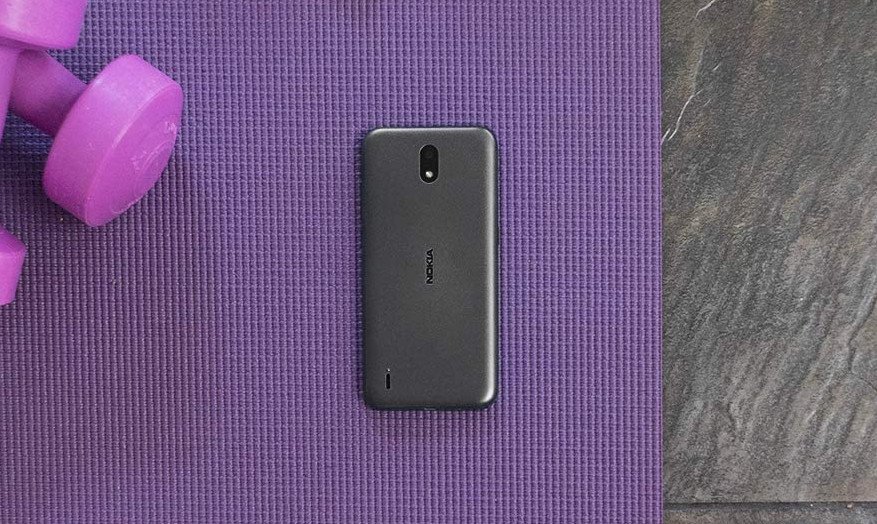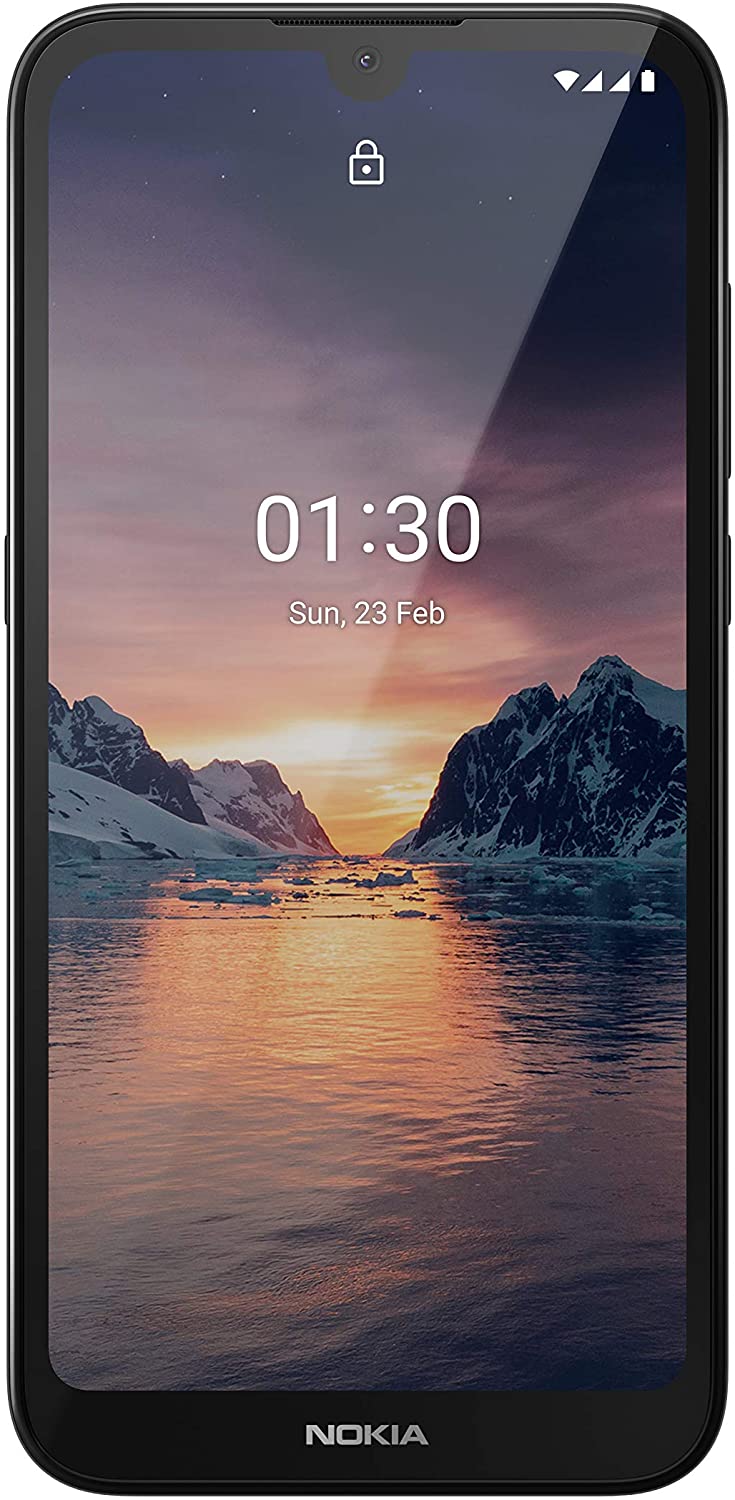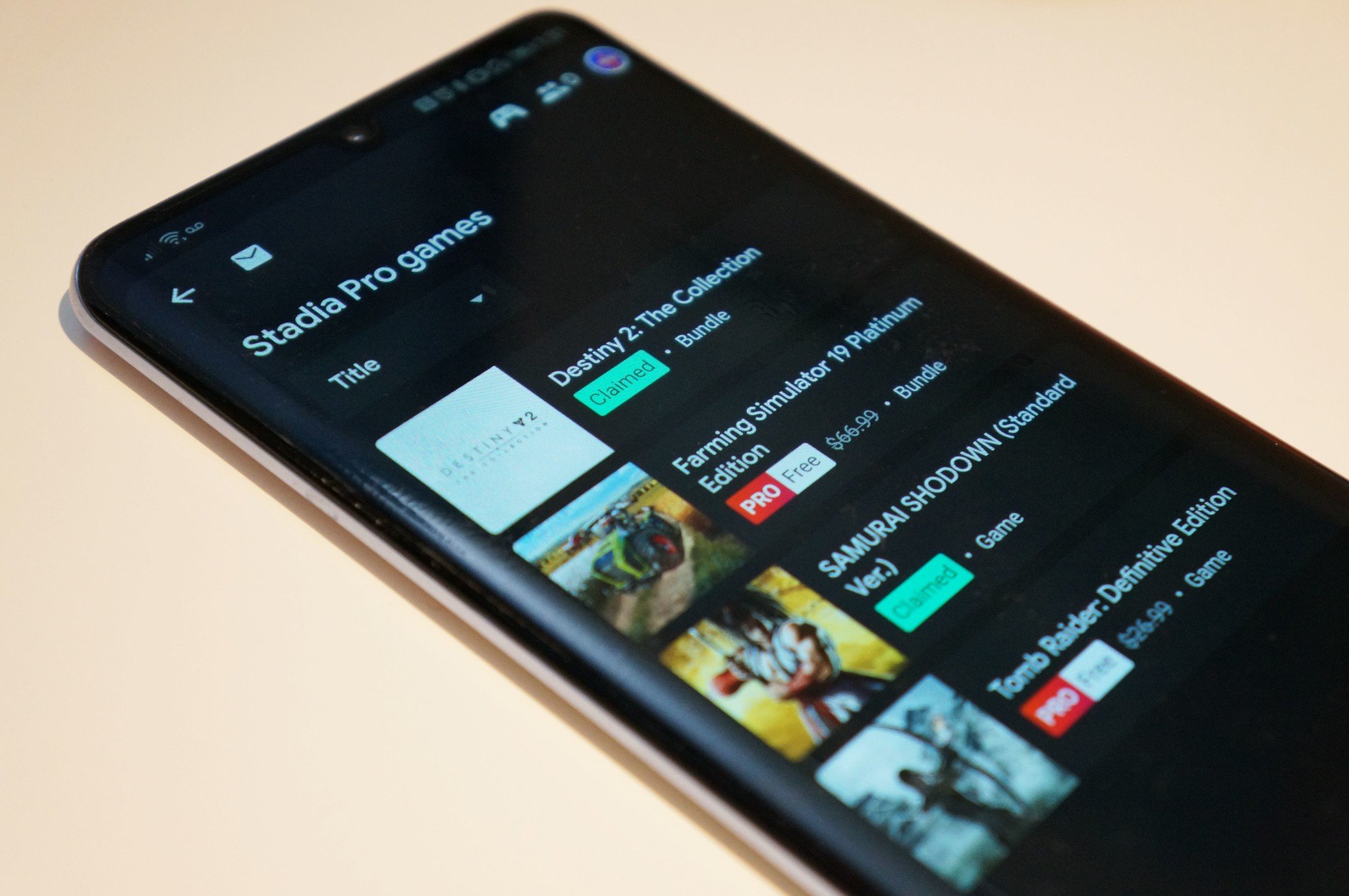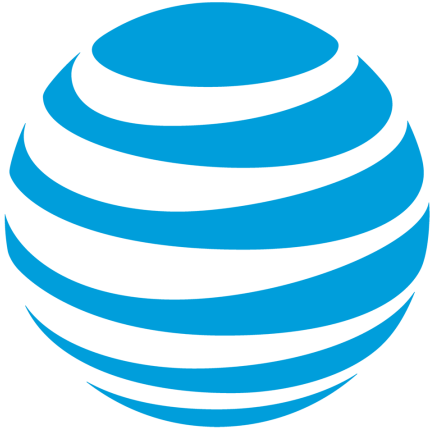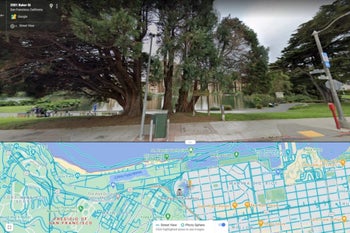
Sunday 31 January 2021
Google testing split-screen UI for Maps' Street View on Android
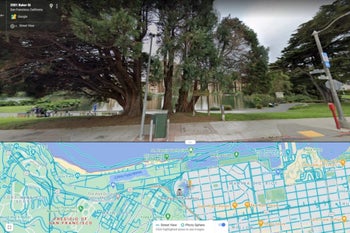
Five things I like about the Galaxy Buds Pro — and one thing I don't
Samsung's latest wireless earbuds take on the best that Sony and Bose have to offer — and come out ahead.
Samsung may have been a recent entrant into the world of wireless audio — the Galaxy Buds came out just two years ago — but it managed to leverage its AKG acquisition to go up against entrenched brands. The brand showed off its ANC prowess with last year's Buds Live, and it has built on those fundamentals with the Buds Pro, which launched alongside the Galaxy S21 series.
The Buds Pro deliver excellent sound, a design that provides a secure fit, and all the features you'd want from premium wireless earbuds. It's no wonder, then, that the Buds Pro are sitting at the top of our best wireless earbuds list. I've been using the Buds Pro for just over a week now, and here's what I like about the earbuds, and where Samsung needs to improve.
Galaxy Buds Pro deliver outstanding ANC
With the Buds Pro, Samsung is showing that it can hold its own against Sony and Bose when it comes to ANC. The earbuds manage to tune out ambient noise with surprising efficacy, and you get two modes to choose from — Low and High. In day-to-day use, the Buds Pro cut out the sound of the air conditioner and purifier just as well as the Sony WF-1000XM3, as well as tuning out errant low-frequency sounds.
That said, the earbuds don't eliminate all mid or high frequencies. Overall though, the Buds Pro do a standout job in this area, and Samsung's new wind shield mode eliminates any wind noise when you're making a phone call outside.
Galaxy Buds Pro provide a snug fit that's ideal for all-day use
I did not like the design of the Buds Live; I could never get a secure fit, and the earbuds started to get uncomfortable after 15 minutes. Thankfully, that is not an issue with the Buds Pro. These are the most comfortable earbuds Samsung has designed, and the contours of the Buds Pro ensure that they don't cause any discomfort when worn throughout the day.
The earbuds also have an auto-pause feature that automatically pauses the music when you take either earbud out of your ear. The music automatically resumes once you put the 'bud back in. Oh, and the new transparency mode is pretty great: you get four levels to choose from, and the feature amplifies ambient noise so you don't miss announcements if you're waiting to pick up coffee or are waiting to board a flight.
Galaxy Buds Pro hold up great for music and video calls
The Buds Pro may just be the best-sounding wireless earbuds in this category. These earbuds deliver a bright sound signature, producing a layered sound with clear instrument separation and a tight low-end along with clear highs. There are six EQ options to choose from — include a bass boost mode — and while there's no way to manually adjust the EQ, you should be able to find the sound profile you're looking for with at least one of the six modes.
There's no AptX here, but the earbuds feature Samsung's Scalable audio codec that delivers an equivalent experience (24-bit / 96Hz) and audio/video sync. With three on-board mics, the Buds Pro also hold up exceedingly well for regular phone calls as well as video meetings over Zoom or Google Meet.
Galaxy Buds Pro have decent battery life and wireless charging
In terms of battery life, the Buds Pro manage to last just under five hours of continuous music playback. That's not as good as the Buds+, but still decent enough for the level of noise isolation on offer here. The case has enough power to charge the 'buds twice over.
Charging these earbuds is about as effortless as it gets — the case has a USB-C port and works over the Qi wireless standard, and if you have a recent Samsung flagship phone, you can even put the case at the back of the phone and use reverse wireless charging.
On that note, the case itself is diminutive in size, and is the most pocketable I've used. I have a dozen wireless earbuds in the house, and all of them have a carrying case that's larger than the Buds Pro. Samsung has nailed the design of the case, and that makes the Buds Pro that much more enticing.
Galaxy Buds Pro come with an IPX7 rating
Samsung is offering an IPX7 rating with the Buds Pro. The brand's earlier wireless earbuds featured either IPX2 or IPX4 rating, but with the Buds Pro, you're getting the full IPX7 rating that makes the earbuds more immune to water ingress.
With IPX7, the earbuds are essentially protected against water ingress for 30 minutes at up to one meter, making them a fantastic choice for workouts. It's good to see Samsung finally deliver the same level of protection as the best options in this category.
What isn't great: You need a Galaxy phone to unlock the best features
The Galaxy Buds Pro offer a 360-degree virtual surround mode that is pretty interesting. The downside is that you can only use it if you have a Galaxy phone with One UI 3.1 — for now, that means the Galaxy S21 series.
Another interesting feature that's locked to the Samsung ecosystem is the ability to seamless switch between devices. If you're using the Buds Pro to watch a video on your tablet and receive a call on your phone, they will automatically switch source to the phone so you can take the call with the earbuds. It is an incredibly useful feature, but for it to work, you will need a Galaxy tablet and phone.
Finally, Samsung introduced a creator-focused feature that lets the Buds Pro sync audio recorded with the 'buds built-in microphone with the accompanying video. It is a cool feature, but once again, you'll need a recent Galaxy phone to make use of it.
Overall, the Buds Pro are the best wireless earbuds that Samsung has introduced to date, and they hold up incredibly well against the best that this segment has to offer. If you're using a Galaxy phone and need a new pair of earbuds, the Buds Pro are now the obvious choice.
The new standard
Samsung Galaxy Buds Pro
$200 at Amazon $200 at Best Buy
Truly standouts wireless earbuds
The Galaxy Buds Pro deliver a great sound with comfortable design, Qi wireless charging, IPX7 rating, and excellent noise isolation. There's nothing really missing here, and if you're in the market for new wireless earbuds, you cannot go wrong with the Buds Pro.
Tipster sees few changes for the 5G Samsung Galaxy Tab S8 and Galaxy Tab S8+

Asus Chrome OS tablet leaks, looks to improve upon Lenovo's Duet
ASUS may be prepared to tread where Lenovo has gone before with a new Chrome OS tablet, complete with kickstand and keyboard cover. Intelligence suggests that the so-called Chromebook Flip device could have nearly the same spec footprint as last year's Duet. And in fact, the few spots were things differ, this new tablet could come out bigger and better.
The pictures we're sharing here and spec lines come from German retailer Saturn as picked up by Chrome Unboxed — that publication suggests other sources have extra information — and they tell a strange story.
Read MoreAsus Chrome OS tablet leaks, looks to improve upon Lenovo's Duet was written by the awesome team at Android Police.
Apple has a clever plan for shrinking the size of the Apple Watch while hiking the capacity of the battery

This small yet powerful massage gun is 30% off MSRP today
Source: StackCommerce
If fitness was part of your New Year's resolution, you might be dealing with sore muscles right now. The small yet powerful MINIREX massage gun helps speed up your recovery, and it's currently just $139.99.
Unlike top athletes, most of us don't have 24-hour access to a physio. With MINIREX, you can fix the aches and pains yourself. This device measures just six inches long, but it's even more effective than a strong pair of hands.
With four speeds to choose from and four different attachments, you can target every muscle group at the perfect intensity. The massage gun also has a long handle, allowing you to reach awkward spots.
The MINIREX has a high stall force, which ensures you get the maximum effect in terms of circulation and tissue repair. It's also very quiet, and the rechargeable battery offers three hours of usage.
According to YouTube fitness instructor Jason B., the MINIREX is: "a lot more aggressive (in a good way) than the cheap Amazon massagers."
Order today for $139.99 to get the MINIREX at 30% off the retail price.
Prices subject to change
Should you upgrade from the Galaxy S20 to the S21?
The new hotness
Samsung Galaxy S21
From $800 at Samsung From $800 at Amazon
Pros
- Snappy new processor with better 5G
- The latest Samsung software
- Upgraded cameras
- Flat screen with 120Hz is easier to hold and use
- Get it for $100 with S20 trade-in
Cons
- Plastic back
- Sidegrade in screen quality
- No more microSD slot
Samsung is finally realizing that less is more, and nowhere is this lesson more apparent than a Galaxy S21 that aims for the average consumer's needs rather than playing to bleeding-edge spec hounds. There's also a nice visual update and support for standalone and mmWave 5G.
Niche appeal
Samsung Galaxy S20
Pros
- Higher resolution screen
- MST support in Samsung Pay
- microSD card support
- Glass back
Cons
- It's not being sold new anymore
- Less 5G compatibility
The Galaxy S20 was one of the best phones of last year, so if the incredible trade-in values don't lure you in, you can stick to a phone with great performance, good cameras, and a case you already have and love.
Samsung is here with the Samsung Galaxy S21, and between a striking visual refresh and some strategic upgrades — and sidegrades — it's drawing a lot of attention. However, is it worth the hassle of trading in your year-old Galaxy S20 for the new model? The short answer: yes, so long as trade-in prices stay as high as they are.
The long answer is more complicated. The Galaxy S21 might not be a traditional upgrade, but it's certainly a practical one for all but the niche cases, which we'll outline below.
The Galaxy S21 is a sidegrade in all the right places

 Pictured: Galaxy S21 (left) and Galaxy S20.
Pictured: Galaxy S21 (left) and Galaxy S20.
Looking at the Galaxy S21 and S20 side by side, the phones don't seem all that different, and in most ways, you'd be absolutely right. The screen size is the same, they're both the same height and thickness, and both have the same 4,000mAh battery. We get a newer processor and slightly newer cameras, and support for standalone and millimeter-wave 5G, but otherwise, the S21 is a lateral move rather than a barn-burner of an upgrade.
In fact, when you really look at the specs, Samsung even downgraded the S21 in a couple of places to keep that starting price as low as it did.
| Samsung Galaxy S21 | Samsung Galaxy S20 | |
|---|---|---|
| Display | 6.2-inch 120Hz Dynamic AMOLED 2400x1080 (20:9) HDR10+ Gorilla Glass Victus |
6.2-inch 120Hz Dynamic AMOLED 3200x1440 (20:9) 563ppi HDR10+ |
| Processor | Snapdragon 888 | Qualcomm Snapdragon 865 |
| Memory | 8GB | 12GB |
| Storage | 128GB 256GB |
128 GB |
| Expandable Storage | ❌ | Up to 1TB |
| Rear Camera 1 | 12MP f/1.8, OIS 8K at 30fps 4K at 60fps |
12MP wide 1/1.76" 1.8um f/1.8 |
| Rear Camera 2 | 12MP, f/2.2 wide-angle |
64MP telephoto 3x Hybrid Optic Zoom 30x Super Resolution Zoom 1/1.72" 0.8um f/2.0 |
| Rear Camera 3 | 64MP, f/3.0 telephoto, OIS 3x optical zoom |
12MP ultra-wide 1/2.55" 1.4um f/2.2 |
| Front Camera | 10MP f/1.7 auto focus |
10MP 1.22um f/2.2 |
| 5G | Non Standalone (NSA) Standalone (SA) Sub-6 mmWave |
Non Standalone (NSA) Sub-6 |
| Mobile Payments | NFC | NFC MST |
| Battery | 4000mAh | 4,000 mAh |
| Dimensions | 151.7 x 71.2 x 7.9mm | 151.7 x 69.1 x 7.9mm |
| Weight | 172g | 163g |
RAM on the S21 is 8GB rather than the 12GB it was on the S20 5G — the Galaxy S20 4G sold in some international markets had 8GB, too — and while there's an option for 256GB of internal storage, there's no longer a microSD card slot. I am fine with the lack of microSD storage because it slows down the flagship experience and is prone to more problems, but some data hoarders will bemoan the inability to stick a terabyte of storage inside a 128GB phone.
The other downgrade that users might notice is the screen. The S20 had a 1440p screen while the S21 "only" has 1080p, but there's a good reason for this change. The S20 supported 120Hz refresh rates only at 1080p; if you went up to 1440p, you were stuck with 60Hz. Since most people prioritized a faster refresh rate and that butter-smooth scrolling in Twitter and Instagram, 1440p was wasted on most Galaxy S20 users, and Samsung swapped down to 120Hz to save itself and consumers some money. Samsung also swapped to a flat panel, which is easier to grip and easier to buy good screen protectors for.
There's also something to be said for Samsung removing MST support for the North American models of the Galaxy S21, but like with microSD support, its death is actually a good thing unless you live somewhere with older, outdated card readers.
Samsung Galaxy S21 vs. Galaxy S20: Why upgrading is a no-brainer
If the Galaxy S21 isn't this massive, spec upgrade, why is upgrading such a compelling proposition this year? Samsung's trade-in deal this year is even more better than normal.
See, the Galaxy S21 starts at $800, but Samsung's running a special where they'll give you $700 of trade-in value for a Galaxy S20, S20+, or S20 Ultra. This means that S20 owners can get an S21 for just $100 plus an extra $100 of promotional credit at Samsung.com to use towards cases, chargers, or even those swanky new Galaxy Buds Pro.
So, you can get the S21 for basically free, and for the upgraded cameras, the better 5G support, and an extra year of software updates, you should absolutely take advantage.
The new hotness
Samsung Galaxy S21
From $800 at Samsung From $800 at Amazon
Get it while trade-in values last
Samsung gave the S21 a better fingerprint sensor, slightly upgraded cameras, and support for mmWave 5G rather than just sub-6. So long as you can trade in your S20 and get the S21 for $100, you probably should.
Niche appeal
Samsung Galaxy S20
If you need microSD or MST, stay where you are
The S21 has tons of fun updates, but it also saw the removal of a few small but potentially impactful features. If you love having a microSD card for storing tons of offline movies or you live somewhere that NFC payments still aren't widespread but Samsung Pay's MST is still useful, you'll want to keep your current phone.
Weekend poll: Have you stopped using Robinhood for stock trading?
A whole lot of folks are pretty upset at Robinhood these days. Between the flood of since-deleted negative reviews on the Play Store app listing to an outright congressional hearing, the company behind the popular stock trading service is in a tight spot, and customers hoping to join the /r/WallStreetBets meme train have to operate under strict limits if they want to do it via Robinhood. So, if you were among the stock-trading memers (or just someone hoping for a lift on the rising tide), have you given up the app and switched to something else?
Read MoreWeekend poll: Have you stopped using Robinhood for stock trading? was written by the awesome team at Android Police.
Apple may go old-school with the iPhone 12S
 Although the comes with the most significant design change in three years, it still retains iPhone X's notch. In the meanwhile, most Android vendors have switched to pinhole displays, and some have even released all-screen phones with and . Apparently, the next iPhone, which a report suggests will be called the , will also do away with the notch.
Although the comes with the most significant design change in three years, it still retains iPhone X's notch. In the meanwhile, most Android vendors have switched to pinhole displays, and some have even released all-screen phones with and . Apparently, the next iPhone, which a report suggests will be called the , will also do away with the notch.
From the Editor's Desk: LG's Greatest Hits
If LG does eventually exit the mobile business, it won't be for lack of ambitious ideas over the years.
The future of LG's mobile division is uncertain, with anything from a significant restructuring to a sell-off reportedly being on the table. LG has said it's open to "all possibilities," and so it follows that one of those possibilities is a situation where LG no longer sells smartphones. That would be a natural end point for a division that's been losing money for more than half a decade, despite multiple attempted restarts under different executives.
Equally, based on its current earnings, the conglomerate could easily afford to continue propping up its mobile arm. However, the tone seems different this time around.
If this really is the end of LG Mobile, it won't be because it's spent the past six years producing bad products. Although our roundup of the best Android phones is bereft of LG handsets on account of recent efforts like the Velvet and Wing being duds, LG's back catalog contains some devices which were genuinely great for their time. For every Optimus Vu or LG Rolling Bot there was at least one G6 or V30 — competent phones that did everything pretty well and were worth the money.
Many factors have contributed to LG Mobile's stagnation over the years. It's never had the retail presence or carrier influence enjoyed by local rival Samsung, especially internationally. Its software track record has been pretty dire, particularly around major Android updates and design in general, where its skin has become a One UI copycat. The awkwardly shoehorned "ThinQ" branding, which was finally retired in 2020, likely didn't help either.
But one more central problem through the years has been LG's itchy trigger finger when it comes to throwing stuff at the wall, and lack of follow-through when it finds ideas that stick. The LG G5 was the first mainstream phone with an ultrawide camera, but a couple of years later it was overtaken by Samsung. It introduced the first creator-centric phone for videographers with the V Series, but failed to keep pace with the likes of Apple and Huawei, who soon had it beaten in terms of optics and image processing.
LG had an itchy trigger finger but lacked follow-through.
More recently, LG has allowed important smartphone trends like high refresh rate displays and super-telephoto cameras to pass it by. 2020's LG V60 lacked both features. And by the time the G-series successor LG Velvet emerged in the summer, it looked mediocre and dull next to mid-rangers from the likes of OnePlus.
Instead of honing the features that worked, much of the mid-2010s saw LG flailing between various ill-advised gimmicks. The aforementioned G5 used the poorly implemented modular system of "LG Friends'' attachments, which quickly crashed and burned. The LG G Flex served as a neat tech demo for flexible OLED, but was inferior in every way compared to the flat phones of the time. The tickertape display of the LG V20 — an early precursor of the display cutouts that many phones have today — had promise, but was underutilized and struggled to justify its presence.
And while its recent fixation on dual-display add-ons produced some interesting products, its technical limitations stood in the way of a possible move to 90 or 120Hz displays, making its higher-end models look old hat next to Samsung and others.
If LG Mobile fades away, it won't be for lack of innovation, effort, or second chances.
As much as I'm glad the LG Explorer Project for new and weird form factors exists, the reception of the LG Wing shows that it could turn out to be yet another outlet for half-baked ideas that do LG's brand no favors. Fans of weird phones, like me, can hope the upcoming LG Rollable makes a better impression.
Much like HTC — which has now, for all intents and purposes, stopped selling phones in any meaningful way — when LG came across some new innovation that worked, it was its competitors that ran with them and eventually found success. So even if the LG Rollable is a runaway (or rollaway?) success, will it really be remembered as an LG innovation, or will the idea be scaled and perfected by Samsung, Xiaomi or whoever else?
LG can make great phones when it wants to, and as my friend Jerry Hildenbrand pointed out last week, the smartphone market is richer for LG's presence. But if this is the end of LG Mobile, it won't be for lack of second chances, nor opportunities to build upon its many genuine innovations.
Other odds and ends for a working Sunday:
- We reviewed the Galaxy S21 and it turns out it's pretty good. Samsung had to cut back on the extras in the standard and Plus models this year. But the question remains how such a trimmed-down S21 can coexist with the already very competitive Galaxy S20 FE. (To say nothing of the prospect of an S21 FE later in the year.)
- Until we see anything beyond flashy brand videos and hype, it's hard to say anything of consequence about Carl Pei's Nothing announcement besides the new firm clearly having its marketing down even at this early stage. (Plus Pei's personal following certainly doesn't hurt.)
- Honor is back, Huawei-free and ready to ship phones with Google services. Future phones will run Magic UI (basically a fork of Huawei's EMUI), which will surely feel like a blast from the past on multiple levels. (Huawei, of course, is in the process of pivoting to its own HarmonyOS. The question of what Honor even is without Huawei remains, and there are many technical and logistical hurdles it'll need to overcome through the remainder of 2021.
- As for the whole stonks situation, this tweet from analyst Anshel Sag pretty much sums up my thoughts.
That's all from me. I'll catch you again in a few weeks!
-Alex
T-Mobile delivers Android 11 to its version of the OnePlus 8 5G... with a nasty twist
 You may not remember this now, but was among the world's not that long ago. Unfortunately, the company, whose product portfolio has steadily grown over the last couple of years, is not very focused on software support anymore, moving quickly to bring the 2020-released while keeping everyone else waiting.
You may not remember this now, but was among the world's not that long ago. Unfortunately, the company, whose product portfolio has steadily grown over the last couple of years, is not very focused on software support anymore, moving quickly to bring the 2020-released while keeping everyone else waiting.
These small Android phones fit your hand and pocket perfectly
In just a few short years, big phones have gone from being an outlier to the norm in the smartphone industry. Just about every major device that's released these days has a larger physical size, and while that's great for watching movies and playing games, it can be a challenge for those of us that prefer our phones to be small and compact. Thankfully, there are still plenty of options out there — including the Google Pixel 4a as our top overall pick. If you're looking eagerly at that iPhone 12 mini but don't want to switch over to iOS, these are the best small Android phones you can buy.
Best Overall: Google Pixel 4a
Regardless of size, the Pixel 4a is just one of the best Android phones you can buy right now. It isn't the most technically impressive handset on the market, but the value on offer is tremendous.
As you'd expect from any Pixel, the Pixel 4a takes incredible photos. Whether you're shooting in broad daylight or trying to take a picture of the night sky using the Astrophotography Mode, the Pixel 4a delivers the goods. Images are crisp, full of color, and consistently look nothing short of amazing. You get these great results basically every time you press the shutter button, and that reliability isn't something always found on much more expensive devices.
Outside of its camera, the Pixel 4a doesn't skimp out in any other regard. The 5.8-inch display strikes a near-perfect balance of being big enough for enjoyable content consumption while still being manageable in one hand, and thanks to an OLED panel with a Full HD+ resolution, everything you do on it looks really good. You can also look forward to snappy performance from the Snapdragon 730 processor, all-day battery life, and ample storage (128GB, to be exact).
Pros:
- Takes gorgeous photos
- Good performance
- Has a headphone jack
- Clean and up-to-date software
- Works with all U.S. carriers
Cons:
- No expandable storage
- Boring design
Best Overall
Google Pixel 4a
Small phone champ
With an excellent balance of specs, features, and price, the Pixel 4a stands out as the best small phone you can buy.
Best Upgrade: Google Pixel 5
There's no denying the value of the Pixel 4a, but if you're yearning for something a bit more premium, the Pixel 5 is an exceptional upgrade. It has everything that makes the Pixel 4a great, along with a few key improvements that make the experience even better.
Starting first with the display, the Pixel 5 keeps the Full HD+ OLED setup and adds a 90Hz refresh rate to the mix. Pair that with the faster Snapdragon 765G processor, and the Pixel 5 sees a nice speed boost. The screen is slightly larger at 6 inches, but when you factor in the Pixel 5's smaller bezels all around, it ends up having a similar footprint to the Pixel 4a.
Also included on the Pixel 5 is a 16MP ultra-wide camera, in addition to the same 12.2MP primary sensor from the 4a. It isn't the very best ultra-wide camera we've ever used, but it still allows for expanded shooting possibilities that you just can't get on a phone without an ultra-wide option. Throw in smaller perks like IP68 dust/water resistance and wireless charging, and the Pixel 5 gives you a lot for its asking price.
Pros:
- 90Hz OLED screen
- Faster Snapdragon 765G processor
- Dual rear cameras
- IP68 dust/water resistance
- Wireless charging
Cons:
- Only one storage option
- More expensive
Best Upgrade
Google Pixel 5
Treat yourself to something nice
With a 90Hz screen, ultra-wide camera, and faster processor, the Pixel 5 is the small flagship you're looking for.
Best Flagship: Samsung Galaxy S21
Samsung's return to truly small phones with the Galaxy S10e back in 2019 was a breath of fresh air, and since then, we've yet to get a proper successor. While the Galaxy S21 may not be quite as small as some people were hoping for, this is still a seriously great package that you don't want to overlook.
In regards to size, the S21 is packing a 6.2-inch display. That might sound intimidating on paper, but in real-world use, it's extremely comfortable to use. With tight bezels, a flat display, and a lightweight design thanks to the plastic back, the Galaxy S21 is one of the most user-friendly flagships we're bound to see in 2021. The display itself is also top-notch, featuring an AMOLED panel, Full HD+ resolution, and 120Hz refresh rate for buttery smooth animations.
Qualcomm's latest Snapdragon 888 chipset is at the heart of the S21, and as you'd expect, this allows for some of the best performance currently available in a smartphone (in addition to sub-6 and mmWave 5G support). There's also 8GB of RAM and your choice of 128 or 256GB of internal storage. The triple-camera system is basically unchanged from last year's Galaxy S20, but to be perfectly honest, that's not a bad thing. Between the 12MP primary camera, 12MP ultra-wide camera, and 64MP telephoto camera, you'll be able to take some really nice shots with the S21.
The biggest downside to the S21 is, unfortunately, battery life. It's far from unusable, but if you're rocking the 120Hz refresh rate and have an active 5G connection, don't expect to make it through more than one day of use.
Pros:
- 120Hz AMOLED display is incredible
- Amazing performance with Snapdragon 888
- Great triple-camera system
- Android 11 with One UI 3.1 interface
- Promised three years of software updates
Cons:
- So-so battery
- Larger than other phones on the list
Best Flagship
Samsung Galaxy S21
Samsung's small(er) flagship
The Galaxy S21 isn't the tinniest phone you can get in 2021, but if you're after a true flagship experience, it's a great buy.
Best Foldable: Motorola RAZR 5G
Folding smartphones have gone from being a pipe dream to a reality, taking on a few different shapes and sizes. In the case of the Motorola RAZR (2020), Motorola has taken the iconic RAZR design, turned it into a foldable Android phone, and the end result is actually pretty fantastic for fans of small devices.
When you open the RAZR 5G up, you're treated to a 6.2-inch OLED display that looks a lot like any other smartphone. It's not the smallest package in the world, but it's still pretty easy to use in most situations. Whether you're watching a YouTube video, replying to emails, or playing games, the RAZR 5G in this form is a very familiar experience.
Where things get really exciting — and why the RAZR 5G is on this list in the first place — is because you can close the phone in half and make it incredibly tiny. This allows the RAZR 5G to be one of the most pocketable phones currently on the market. Even when it's closed like this, you can actually still use it for just about anything. Motorola allows you to run any app you want on the 2.7-inch outer display, so whether it be scrolling through Twitter, taking a phone call, paying with Google Pay, or anything else in between, you're getting a fully-featured smartphone experience without ever having to open the RAZR up. You'll obviously want to take advantage of the inner screen for tasks that require a larger/more traditional canvas, but having the option to use the outer screen like this is incredible.
As for the specs powering the RAZR 5G, there's a lot on offer. At the heart of the phone is the Snapdragon 765G and 8GB of RAM, allowing for fast and smooth experience. There's also 256GB of built-in storage so you can store all of your digital files with ease. Battery life and camera performance are very average, and compared to everything else, definitely the weakest links of this package.
Assuming you're alright with that and can stomach the steep price, the Motorola RAZR 5G is a small phone experience unlike anything else money can buy. Don't sleep on this one.
Pros:
- Flip-phone design makes it extremely pocketable
- Outer display can run any app
- Futuristic/retro design is stunning
- Ample specs across the board
- Compatible with all carriers
Cons:
- High price tag
- Average battery life and camera
Best Foldable
Motorola RAZR 5G
The flip-phone is back
Motorola's RAZR foldable isn't cheap, but if you can stomach the high price, it's a compact experience unlike anything else.
Best Affordable: Nokia 7.1
The Nokia 7.1 is no longer the newest Android phone in Nokia's lineup, but it does have one of the smaller screens that the company offers. It comes in at 5.84 inches, and even with the large chin and notch at the top, it's still very easy to manage and use as a compact device. An LCD panel is used for the display, along with a crisp 2280x1080 resolution. What's especially cool about the Nokia 7.1 is that it supports native HDR and can convert SDR content into HDR for a more vibrant and colorful image no matter what you're looking at.
Outside of the tiny and powerful display, there are plenty of other reasons to get excited about the Nokia 7.1. Its battery life is very good for such a tiny phone, you get an NFC chip for Google Pay support, and the metal/glass design is almost too good for as little as the phone costs.
Nokia also takes a major win in the software department, offering a clean user interface that's backed by guaranteed updates and monthly security patches.
Pros:
- Sharp and colorful display
- Converts non-HDR content
- Long-lasting battery
- Has NFC for Google Pay
- Android One software
Cons:
- Performance can be a bit choppy
- Only works with T-Mobile and AT&T
- Newer phones in Nokia's lineup
Best Affordable
Nokia 7.1
Get more for your money
Getting a lot for your money is critical for a lot of shoppers, and if that sounds like you, the Nokia 7.1 is the phone to buy.
Best Dirt Cheap: Nokia 1.3
Last but not least, we have the Nokia 1.3. This isn't a phone that'll knock your socks off, but if all you need is a functioning Android handset that does the basics for as little money as possible, it's a solid option.
So, what exactly do you get for what the Nokia 1.3 costs? There's a Qualcomm Snapdragon 215 processor, 16GB of expandable storage, an 8MP rear camera, and a 3,000 mAh battery. The 5.71-inch screen is wonderfully small, with a 1520x720 resolution offering a good picture for the price.
There are a few features you don't get when spending this little, namely USB-C charging and a fingerprint sensor, but you have to remember just how cheap the Nokia 1.3 actually is. To put things in perspective, you could buy seven Nokia 1.3s or one Pixel 5. They're very different phones in just about every regard, but if your primary concern is having a compact device to run your apps and keep you connected, the Nokia 1.3 does that while keeping as much cash as possible in your wallet.
Pros:
- Minimal bezels around the display
- Good battery size
- Storage is expandable
- There's a headphone jack
- Textured back
Cons:
- Doesn't have a fingerprint sensor
- Weak performance
- Micro-USB charging
Best Dirt Cheap
Nokia 1.3
Spend as little as possible
If money is especially tight, the Nokia 1.3 is a great little phone. It's cheap, tiny, and has all the specs you need.
Bottom line
The market for small Android phones isn't as expansive as it once used to be, but if you know where to look, there are still plenty of choices out there. Among everything currently available, we think the Google Pixel 4a is the best one you can get.
Google just about perfected the small phone formula with the Pixel 4a. It's an attractive and well-built phone, has capable specs across the board, and comes in at a price that's more than reasonable. Using the Pixel 4a is pretty darn great no matter what you're doing, often punching above what you'd expect from a phone this cheap.
What's special about the Pixel 4a is that it goes above and beyond in some regards — namely the camera and software. These are two areas that the Pixel does better than anyone else, and with the Pixel 4a, you get those benefits while staying within your budget.
Credits — The team that worked on this guide
Joe Maring is Android Central's Senior Editor and has had a love for anything with a screen and CPU since he can remember. He's been talking/writing about Android in one form or another since 2012 and often does so while camping out at the nearest coffee shop. Have a tip? Reach out on Twitter @JoeMaring1 or send an email to joe.maring@futurenet.com!
Google Stadia is finally worth it in 2021
After over a year on the market, Google Stadia is finally starting to prove itself as a legitimate gaming platform.
Despite the fact that I was an early adopter of Google Stadia and pre-ordered the Founder's Edition the same day it was revealed, it would be a stretch to say I was "happy" with the platform over the first eight or so months. Not only was it lacking many of the kinds of games I actually wanted to play, but it was missing features and just felt incomplete. It was as if they were charging me to beta test the product after suckering me in with the appealing marketing messages.
And after using Stadia for over a year, I feel even more strongly about those first eight months. Google was wrong to launch Stadia the way that it did, in the state that it did, and I think it significantly harmed the reputation of not only Stadia but cloud gaming services as a whole.
After all that time though, roughly 13 months later, I'm here to say that Stadia is finally worth it. You can access the platform on virtually any of your devices, from your TV and PC to your phone and tablet, including both Android and iOS, and the library is huge. Exciting exclusive features like State Share have arrived and Ubisoft+ offers a slew of AAA games for a low subscription fee. Some of the best Stadia games include the likes of Cyberpunk 2077 — which runs better than it does on PS4 and Xbox One — the Madden family of games, plus Destiny 2 is free for anyone even without Pro. Not to mention big titles like Baldur's Gate 3 and Hitman 3 are starting to release on Stadia on the same date as other platforms. It's an exciting and very promising time right now for Stadia.
There are still issues worth discussing and competition is certainly starting to heat up, but as it stands Stadia is actually good now — if your internet can handle it.
At a glance
Google Stadia Premiere Edition
Bottom line: After over a year of updates and new game releases, I'm confident in saying that Stadia is worth recommending to just about anyone that has good enough internet. While it's still missing some obvious features and the library is lacking some expected titles, it's truly come into its own as a platform and has shown its potential over the last few months in a big way. The technology absolutely works as-advertised and there's great value in what it can offer.
Pros:
- Streaming games instantly just works
- Next-to-no lag on good internet
- Cross-platform compatibility
- Large and growing library
- Great value for Stadia Pro
Cons:
- Some smaller features are still missing
- Lots of games are still missing
- Lack of communication on updates
Stadia February 2021 review What I like
Back near launch, I had occasional disconnect issues and stuttery gameplay every now and then, but nowadays that's all but gone, especially when playing on Chromecast Ultra with a wired connection. The ghosts of OnLive's past are probably smiling down from The Cloud to see that Stadia works so well in a world of high-speed internet connections. Even though I've implicitly accepted that streaming movies and TV shows in 4K is now commonplace, I'm still coming to grips with the fact that I can actually stream a game in 4K with little to no input latency at all. I'm not exaggerating when I say it honestly feels like magic.
Without a doubt the best way to enjoy Stadia is on Chromecast Ultra.
As I write this, I've got a 596Mbps download speed, 17Mbps upload speed, and 14ms of ping on Comcast XFINITY. Google recommends at least 10Mbps download speed for 720p streaming, 20Mbps download speed for 1080p streaming, and at least 35Mbps download speed for 4K streaming. The fact that Stadia works well for me is most definitely a direct result of my fast internet without a data cap, so your mileage may vary. Luckily, you can try Stadia for free and find out if it works well for you.
The second best part about Stadia that was true before and is even more true now is just how well it works across all devices. When I'm playing just to focus on a game or for leisure, I always choose Chromecast. Without a doubt, the best way to enjoy Stadia is on the Chromecast Ultra, which has the most consistently high-quality experience. Using a PC browser window is next on that list. I prefer PC when capturing footage or streaming because it's easier to interface with software that way, but unless I use the free Stadia+ browser extension, getting clips footage is a chore. My monitor is 1440p (not 4K like my TV) so I need to use the third-party extension to force the resolution to be in line with my monitor. Stadia, by default, inexplicably only includes 720p, 1080p, or 4K.
Stadia has an actually decent library of games now, too. I still use my PC, PS5, and Xbox for exclusives and games that aren't on Stadia, but more and more these days, I'm picking Stadia as my choice for cross-platform releases due to the flexibility across devices. Cyberpunk 2077 was a particular selling point as a game that outperformed its console counterparts and was able to match pace with the PC version in most measurable areas. Obviously, a beefy NVIDIA RTX 3080 would be better than Stadia, but good luck finding one.
Now other recent AAA releases like Madden and Hitman 3 look and play perfectly as well. We're reaching the point where we no longer have to ask, "How does it look and play on Stadia?" and can instead simply ask if the game itself is good or not.
Not to mention there are several games that are arguably better played on Stadia simply due to the flexibility. In Elder Scrolls Online, I can log in on my phone quickly for a minute or two to grab my daily bonus rewards or maybe complete some daily crafting writs using touchscreen controls while in line at the post office. Or I could bang out a level or two in Scott Pilgrim using touchscreen controls if I'm not near a TV or PC. No matter the type of game, Stadia has a way to play it effectively.
Stadia Pro is now an excellent value as well. Just like PlayStation Plus, it offers a large selection of games if you sign up right now — similar to the PS Plus Collection on PS5 — and then continues to add new games each month, but you need to claim them before they leave. Once they're claimed, they're yours to play whenever you want as long as you're subscribed. Sometimes, they also have free play weekends for games that aren't in Pro, such as Madden as of the time of this writing.
Finally, due to the scrappy nature of cloud-based gaming, the Stadia community is a joy to interact with. Everyone I've spoken to online whether it be in a Facebook group, subreddit, YouTube stream, Twitter thread, or something in between, they've all been exceedingly kind and eager to meet another Stadia user. There is a lot of negativity in the gaming community, but Stadia has been a bit of a bright spot as of late.
Stadia February 2021 review What I don't like
Stadia is far from perfect, and it still has plenty of issues to fix and room to grow. First and foremost, I hope Google can figure out a way to further democratize access to the platform. It needs to be in more regions, it needs to have even more options for low-speed connections, and it needs to at least have the perception that it's being taken more seriously.
There is a lot of fear and uncertainty surrounding Stadia due to its horrible launch that Google has already given up and is just biding time before dropping it completely — just like it did Daydream and countless other experiments. Hopefully, that's not the case.
Google needs to speak more openly and more regularly about Stadia's updates and releases.
If someone at Google is reading this right now, the two things I'd like to see improved most are the user interface and transparency in communications. For the interface, add a search bar, include additional sorting options, display prices for Pro games and purchased games, and generally try to emulate Google Play Store, PSN, or the Xbox marketplace. It's inexcusable to still not have a search bar, especially on a Google service.
In terms of transparency, a lot of work needs to be done here. The biggest issue is that there is just no release calendar to speak of whatsoever. No one has any idea when games are releasing until they suddenly appear in the store. It's not uncommon for a publisher to announce a game is coming to Stadia only to then follow it up with six months of silence before suddenly revealing it'll be available tomorrow. This literally just happened with Madden.
Google needs to condense schedules down, combine communication, and deliver a clear message. The Stadia Community Blog does a good job of recapping what's in store for the coming week, but users should have awareness of things more than just a day or two in advance. Not only does it just build consumer confidence to know that things are in fact coming but it's just a smart idea to help build up excitement with marketing campaigns that stretch beyond launch day tweets. It's a major missed opportunity.
Smaller ideas for expansion and improvement are more Google Assistant integration features, the ability to view YouTube videos/streams within Stadia in the app or on Chromecast, streaming from the app or on Chromecast, and so on.
Finally, Stadia needs to keep pushing for more games on the platform. Getting Madden (and soon FIFA) is huge for mainstream audiences, but where is Fortnite? What about Call of Duty, or even just Warzone? Why don't we have Grand Theft Auto Online yet? Those are the kinds of games that could really shine on a platform like Stadia, especially in the case of Warzone which is now pushing nearly 200GB of space on modern game consoles.
Furthermore, what is Stadia Games and Entertainment up to these days? Other than a few indie projects and Journey to the Savage Planet, it feels like we have no idea what's coming for Stadia on the first-party front. It blows my mind that there still isn't a single big first-party exclusive title on Stadia.
Stadia February 2021 review The competition
Stadia is in a tricky spot because consumers expect it to both justify its existence and viability, as well as to provide something unique and different from its competition. The most direct competitor Google has right now is undoubtedly Amazon's new Luna platform, which is still in Early Access as of the time of this writing.
Luna operates as a purely subscription-based service; you cannot buy games on Luna. Instead, you subscribe to a "channel" and gain access to all games in that channel for a monthly fee. Right now there are two channels: Luna+ for $5/mo and Ubisoft+ for $15/mo. The Luna+ channel includes several high-profile games such as Control, Resident Evil 7, and more. Ubisoft+ includes all of the same titles you get on Ubisoft+ for Stadia, plus more like Rainbow Six Siege.
It comes down to a matter of preference: do you want to pay for a subscription-only service, or do you want to be able to buy games outright? Other than that, it's a question of library and company preference as well. Stadia by far has the better overall library right now and a much more robust feature set, so at the moment it's the clear winner, but that could change in time.
Other competitors exist, but they're all in slightly different verticals. For example, Stadia can't really compete with Microsoft's Game Pass Ultimate with Xbox Cloud Gaming in terms of value, but that library is often shuffled in and out, is fragmented across console, PC, and cloud streaming, and doesn't allow ownership. PlayStation Now is solid, but offers mostly older games and doesn't have the same performance quality and flexibility as Stadia. GeForce Now and Shadow are good PC streaming services, but they aren't truly cloud-based platforms, you just stream access to a remote desktop, more or less.
As of right now, the cloud gaming space is too new and too scattered to really assess which is best overall, but Stadia is making a strong case already. In just one year Google has made a lot of improvements and really built out a strong library. It still can't hold a candle to the years of audience-building that Steam, Nintendo, Xbox, and PlayStation have all gathered, but it's still off to a good start.
Stadia February 2021 review Should you buy it?
Whether or not you should "buy" Stadia is a complicated question. Chances are, if you're reading this right now, you've already got a device that can play games on Stadia. Maybe that's your PC, or smartphone, or a Chromecast Ultra you've used for streaming movies and TV. You do need the Stadia controller still if you want to play games on Chromecast, but every other platform works with other input methods.
You can literally go to the Stadia website right now, sign up for a free trial, and play dozens of high-quality games, including the likes of Hitman, PUBG, Dead by Daylight, and several others. And even if you don't sign up for Pro, you can still play Destiny 2 and Super Bomberman R Online entirely for free at up to 1080p quality. So if you're on the fence, just go ahead and give it a try. There isn't really any other gaming platform out there that has that kind of accessibility. If you doubt it, then try it. It's that simple.
I'm of the mind that Stadia can absolutely live alongside PlayStation, Nintendo, and Microsoft in the gaming space because it offers just enough that's different to be its own thing. Sometimes games will come to Stadia that aren't on consoles, like Baldur's Gate 3, and other times games will just run better than they do on consoles, like Cyberpunk 2077. Having the flexibility of keyboard and mouse, or gamepad, or even phone touchscreen options to play anywhere is a huge benefit, like with Elder Scrolls Online.
No matter how you look at it now, there are more and more reasons to give Stadia a chance with each passing month and 2021 is poised to be a breakout year for Google's gradually maturing game streaming platform.
Play anywhere
Google Stadia Premiere Edition
Gaming without boundaries
Stadia may not be good enough to force you into selling your gaming PC and video game consoles, but it absolutely gets the job done in almost every way that matters. With a solid, growing library that continues to get better, a good feature set that is starting to live up to its promises, and an excellent technical foundation that outperforms expectations, 2021 is in a position to be a great year for Stadia now that it is finally worth recommending.
Motorola's Android 11 rollout finally begins with a mid-ranger

Motorola's Android 11 update has started with a budget phone, and not a flagship - the . If the name doesn't ring a bell, that's probably because the handset is known as the in some markets like the US. As you probably already know, Android 11 brings new privacy settings, easier ways to manage conversations, and streamlined control of connected devices.
These Aukey true wireless earbuds on sale for $27 have USB-C fast charging
If you need a good pair of earbuds that aren't too expensive but still have some excellent features, grab the Aukey EP-T27 USB-C true wireless earbuds. They are down to $27.49 right now when you clip the $15 off on-page coupon. Considering they are already on sale at the $42.49 going price compared to their regular $50 street price, you're saving a whole lot today.
These aren't the only Aukey earbuds on sale today, either. Want to pay even less? Get 10% off these $16 Aukey true wireless earbuds that also have USB-C and Quick Charge tech built in.
You're going to get some high-quality sound out of these earbuds, especially for what you're paying. They have stunning stereo sound and a high-fidelity soundstage. That's thanks to Qualcomm's Bluetooth Audio system on a chip. It integrates support for aptX and AAC codex and delivers on the sound it promises.
You can also use these earbuds to answer the phone. Thanks to cVc 8.0 noise cancellation tech, the earbuds are designed to filter out background noise. They have four microphones so they can detect sounds that aren't your voice and get rid of them so you talk clearly with whomever.
The IPx7 rating means these earbuds are highly resistant to water. Don't worry about using these earbuds at the gym while you sweat or when you get caught in the rain while waiting for the bus. The earbuds will survive even if you get a bit soggy.
As far as the battery goes, the battery lasts for up to 5 hours on a single charge. You can use the included charging case to bring that to a total of 25 hours before you ever have to plug in anywhere. The case also charges via USB-C and takes just two hours to fully recharge, so you're going to be using these all the time.
Need to buy phone insurance? These 7 companies are the best in the business
As much as you may try to deny it, there will come a time where you have an accident with your phone. Whether you drop and shatter its display, accidentally knock it into the sink, or anything else in between, no one is perfect when it comes to phone ownership. Rather than live on the edge and risk paying hundreds in repair fees, you could do yourself a favor and sign up for a phone insurance provider. From our top pick of SquareTrade to any of the other brands mentioned on this list, here are the best ways you can protect your phone in 2021.
Best Overall: SquareTrade
Kicking things off, we have to talk about SquareTrade. SquareTrade is the most iconic name in the phone insurance world, and as you might expect, there's a very good reason for that — it's a damn good insurance provider.
SquareTrade has two plans to choose from, including Single Plan and Family Plan. The former costs $8.99/month for one phone and the latter will run you $19.99/month for up to four phones. Those are pretty competitive monthly rates, especially if you can take full advantage of the family option. Even better is that you can use SquareTrade for virtually any phone. No matter if it's new or used, unlocked or tied to a carrier, SquareTrade will protect it.
As for what kind of protection you'll be getting, SquareTrade covers all of the following:
- Cracked screen
- Liquid damage
- Battery failure
- Touchscreen failure
- Speaker/audio failure
- Charging port failure
You get access to a variety of same-day repair options with SquareTrade, including in-home repairs, service at local repair shops, and at the Genius Bar at Apple Stores. If you'd rather not go anywhere, SquareTrade also offers mail-in repairs that are completed within 2-5 days. Single Plan members can file up to four claims per year while the Family Plan is allotted up to eight.
Perhaps the biggest downside to SquareTrade is the cost of its deductibles. No matter what kind of repair your phone needs, SquareTrade charges $149 for every single claim. This does keep things easier to understand compared to other insurance providers that have different prices for certain phones and repair types, but on the other hand, you'll find much cheaper deductibles with other options on this list.
Even with that said, we still think SquareTrade is the best choice for most people. It's incredibly easy to sign up for, works with virtually any smartphone you have, and comes with years of experience and trust having first launched back in 1999. You really can't go wrong with this one.
Pros:
- Can be used for any new/used phone
- Works with all phone carriers
- Covers cracked screens, liquid damage, and more
- Single and family plans
- Same-day repair options
Cons:
- High deductible
- No theft protection
Best Overall
SquareTrade
Best in the business
With broad coverage and years of experience, SquareTrade needs to be on your insurance shortlist.
Best Alternative: AKKO
Where SquareTrade is an easily-recognizable company most folks are probably familiar with, AKKO is a young start-up based out of California that's trying to best SquareTrade at its own game. And you know what? It's doing a pretty fantastic job so far.
AKKO's Phone Only plan ranges between $6 and $12/month depending on your phone, making the monthly cost potentially more expensive than SquareTrade. Even at the max $12/month rate, however, AKKO makes up for this with incredible coverage terms. Here are the specifics:
- Phone damage ($29 - $99 deductible)
- Phone theft/replacement ($75 - $99 deductible)
The term "phone damage" is pretty broad, but looking through AKKO's website, it confirms that you'll be protected against cracked screens, spills/liquid submersion, accidental damage (a.k.a drops), and a variety of other potential issues. It's also great to see that theft protection is here because as you might have noticed above, that's not something you get with SquareTrade. Furthermore, AKKO doesn't have any limit on how many claims you can make per year. Each claim/incident has a $2,000 coverage maximum, but whether you need to make one, two, or 10 claims in a single year, AKKO will have your back.
While this roundup is focusing specifically on phone insurance plans, we also want to mention the AKKO Plan that's offered alongside the Phone Only one. It costs between $12 and $15/month and comes with all of the same benefits outlined above, but you also get coverage for all of your other electronic devices — up to 25 devices. Whether it's a TV, camera, sports equipment, or anything else in between, it's covered by the AKKO Plan.
The only potential issue to all of this is that AKKO has only been around since 2018. That's not to say AKKO isn't legitimate in any way, but some customers may just feel more comfortable going with a provider that's been around for a bit longer.
Pros:
- Coverage for any phone
- Deductibles start at $29
- Includes theft protection
- Optional protection for other gadgets
- Offers same-day repairs
Cons:
- Potentially more expensive monthly rate
- Only been in business since 2018
Best Alternative
AKKO
Incredible coverage, amazing prices
AKKO's prices and coverage sound too good to be true, making this insurance provider all the more compelling.
Best for Samsung Phones: Samsung Care+
Samsung is responsible for creating some of the best Android phones we see every single year, but just like any other phone, they're every bit as susceptible to accidents. You can cover Galaxy handsets with third-party programs like SquareTrade and AKKO, and while those are two excellent options, you should also strongly consider Samsung Care+.
This is an insurance program offered exclusively for Samsung Galaxy devices, and taking a look at the program, there's a lot to like. Samsung offers screen repairs for just $29, you get an extended warranty after your initial 12-month manufacturer's warranty ends, and you're protected against things like drops and liquid spills. As for how many claims you can make, Samsung Care+ allows for three per year.
In addition to all of that accident coverage, Samsung Care+ also gives you access to a 24/7 customer support line if you need help with virtually anything on your phone. From data transfers, troubleshooting, or just general tips/tricks, you can get help from a Samsung expert at a moment's notice.
There's also something to be said about buying insurance from the same company that made your phone. SquareTrade and AKKO offer excellent coverage despite being third-party operators, but if you own a Galaxy device, having insurance that's so tightly-integrated could be appealing.
Pros:
- Drops, liquid damage, and cracked screens are covered
- Serviced with original Samsung parts
- Includes an extended warranty
- $29 cracked screen deductible
- Free replacement phone during repair process
Cons:
- Exclusive for Samsung phones
- No theft protection
Best for Samsung Phones
Samsung Care+
Direct from Samsung itself
Ready to protect your new Galaxy phone? Samsung's first-party solution with Samsung Care+ has a lot to offer.
Best for Pixel Phones: Google Preferred Care
Speaking of first-party insurance options, let's now shift to Google Preferred Care. Similar to Samsung Care+, Google Preferred Care is insurance you can get only for Pixel phones. Here's why it could be a good option for you.
Google Preferred Care ditches monthly fees for one-time payments. Pricing works out as follows:
- Pixel 4a — $99 per device
- Pixel 4a 5G — $99 per device
- Pixel 5 — $149 per device
Google Preferred Care covers a variety of potential incidents, including cracked screens, liquid spills, and other types of accidental damage. Deductibles are handled at a flat rate regardless of what's being repaired — Pixel 5 owners pay $129 and Pixel 4a/4a 5G owners pay $99 — and you can make up to two claims per coverage term. As far as claim limits go, Google Preferred Care is definitely one of the weaker contenders.
So long as you aren't constantly breaking your phone, the experience is pretty seamless. You can ship your Pixel out for repairs and get a free replacement device during that time, or if you prefer a walk-in option, Google's partnered with uBreakiFix to offer $30 service discounts for Pixel 5, 4a 5G, and 4a owners. If you're still not impressed, Google Preferred Care also throws in an extra year of warranty coverage!
Preferred Care may not be for everyone, but if you have a Pixel and like the idea of paying a one-time fee rather than an ongoing month-to-month charge, it could be a great fit.
Pros:
- One-time fee per device
- Protects drops, liquid spills, and more
- Extended warranty
- Replacement devices available
- Same-day walk-in locations
Cons:
- Limit of 2 incidents per coverage term
- Only for Pixel phones
Best for Pixel Phones
Google Preferred Care
Pay once and you're done
Who has time for monthly fees? Pay a one-time rate with Google Preferred Care and get years of reliable coverage.
Best for iPhones: AppleCare+
Samsung Care+ and Google Preferred Care are solid options for Android users, but what about those who prefer iPhones? That's where AppleCare+ comes into play. AppleCare+ is the reason we see first-party insurance programs from Samsung and Google in the first place, and here in 2021, it's still standing strong as one of the most robust offerings out there.
The cost of Apple Care+ depends on what model iPhone you have, with the current rates going as follows:
- iPhone SE — $4/month or $80 outright
- iPhone 8 — $6/month or $130 outright
- iPhone 12, 12 mini, 11, XR, and 8 Plus — $8/month or $150 outright
- iPhone 12 Pro, 12 Pro Max, 11 Pro, 11 Pro Max, XS, XS Max, and X — $10/month or $200 outright
We love that Apple allows you to pay monthly or with a one-time fee, giving you the flexibility to work with whatever budget you may have. As for the coverage you get with AppleCare+, it's pretty strong.
Should you find yourself with a broken/cracked screen, you can get it replaced for just $29. Any other types of accidental damage will run you $99 per incident. As for how you go about getting your iPhone fixed, Apple gives you a few different options. You can take it to your local Apple Store (or an Apple Authorized Service Provider), have someone come to your home/office for screen repairs, or mail-in your iPhone and get a free replacement device while you wait.
AppleCare+ also includes a free battery replacement if your iPhone's battery is at less than 80% of its original capacity, and if you need help using your new phone, you have priority access to 24/7 technical support. Furthermore, you can pay a bit more for AppleCare+ with Theft and Loss to get protection for lost or stolen iPhones.
The biggest downside to AppleCare+ is that you're limited to two incidents per year. That should be fine for most people, but when compared to options like SquareTrade and AKKO, it is a downgrade worth mentioning.
Pros:
- Plans start at just $4/month
- $29 screen repairs
- Optional theft/loss coverage
- Same-day service at Apple Stores
- Priority access to 24/7 tech support
Cons:
- Maximum two incidents per year
Best for iPhones
AppleCare+
Phone insurance done the Apple way
If you own an iPhone and need insurance, it's hard to do better than AppleCare+. It's that simple.
Best for Verizon: Verizon Protect
Verizon is the largest wireless provider in the U.S., and while its prices aren't the cheapest, its coverage is among the most robust. That idea holds true with the carrier's phone insurance, which features a high monthly cost but gives you excellent protection and features across the board.
If you can stomach Verizon Protect's $17/month asking price (or $50/month for 3-10 devices), the coverage on offer is honestly impressive. Whether you have accidental damage, someone steals your phone, or you just happen to lose it, Verizon Protect has your back. You'll get unlimited $29 screen repairs, same-day replacement devices, and free battery replacements as needed. Outside of screen repairs, you get three claims per year for other damage.
That level of protection is great on its own, but that's only part of the story with Verizon Protect. The program comes with a few other perks, including:
- Expert advice for using and setting up your phone
- Wi-Fi security and protection
- Identity theft monitoring
- ID for unknown numbers
For Verizon customers that need quality phone insurance and can benefit from the added perks that are included, Verizon Protect has a lot to offer.
Pros:
- Covers damaged, stolen, and lost items
- Unlimited screen repairs
- Free battery replacements
- Same-day device replacement
- Comes with online protection, identity theft monitoring, and more
Cons:
- Most expensive monthly fee
- Exclusive for Verizon customers
Best for Verizon
Verizon Protect
More than phone insurance
Want a phone insurance plan that does more? Verizon Protect is an incredible (if expensive) option.
Best for AT&T: AT&T Protect Advantage
Last but not least, we have AT&T Protect Advantage. This is phone insurance available exclusively to AT&T customers, and similar to Verizon Protect, it has a bit more to offer than just traditional insurance.
AT&T Protect Advantage is available in two different tiers — including $15/month for one phone or $40/month for up to four. Both plans give you $29 screen repairs, same-day device replacement, unlimited battery replacement, theft/loss protection, and support for a variety of troubleshooting issues (device tune-ups, streaming support, and more). The $15/month plan for one device allows for three claims per year while the $40/month family plan allows for up to eight claims.
An especially nice perk of AT&T Protect Advantage is that you get unlimited photo and video cloud storage, giving you a way to store all of your digital memories without having to pay for a service like Google Photos or Dropbox.
If you don't think you'll make use of those extra perks, AT&T does have a more basic insurance offering for just $9/month per device. Under that plan, you'll get $49 screen repairs, two claims per year, and next-day device replacement.
Pros:
- Protection for lost, stolen, and damaged phones
- Unlimited battery replacements
- Includes unlimited photo/video cloud storage
- Premier customer support
- Prices start at $9/month
Cons:
- Up to three claims per year for a single device
- Only for AT&T customers
Best for AT&T
AT&T Protect Advantage
Insurance + cloud storage = 😃
Phone insurance, tech support, and cloud storage in one package. That's what you get with AT&T Protect Advantage.
Bottom line
Considering that everyone has different types of phones, different priorities, and different budgets, picking a single insurance provider as the best overall is a tricky thing to do. That said, we have to give props to SquareTrade for offering one of the most complete overall packages.
You can sign up for SquareTrade regardless of what smartphone you have, and at just $9/month, it's also pretty affordable. Everything from cracked screens to liquid damage to battery failure is covered with SquareTrade, and with a variety of repair options, you can get your phone fixed exactly how you prefer.
SquareTrade also gets points for the reputation it carries. Not only has SquareTrad been in business since 1999, but it's also owned by Allstate — one of the most recognizable insurance companies in the United States. Sure the $149 deductible may not be the most affordable, but all-in-all, SquareTrade is one of the easiest insurance providers to recommend to most people.
Credits — The team that worked on this guide
Joe Maring is Android Central's Senior Editor and has had a love for anything with a screen and CPU since he can remember. He's been talking/writing about Android in one form or another since 2012 and often does so while camping out at the nearest coffee shop. Have a tip for the site? Reach out on Twitter @JoeMaring1 or send an email to joe.maring@futurenet.com!