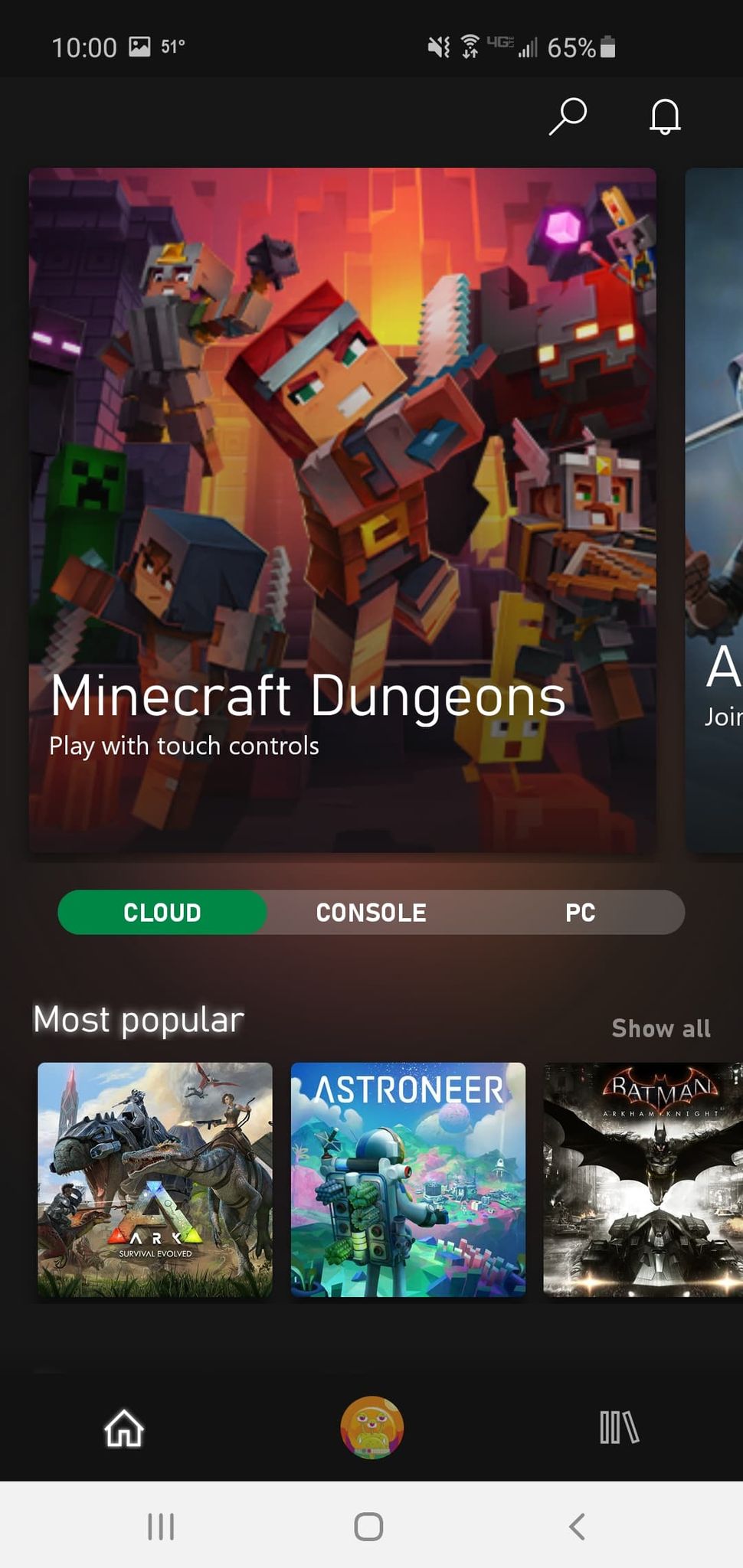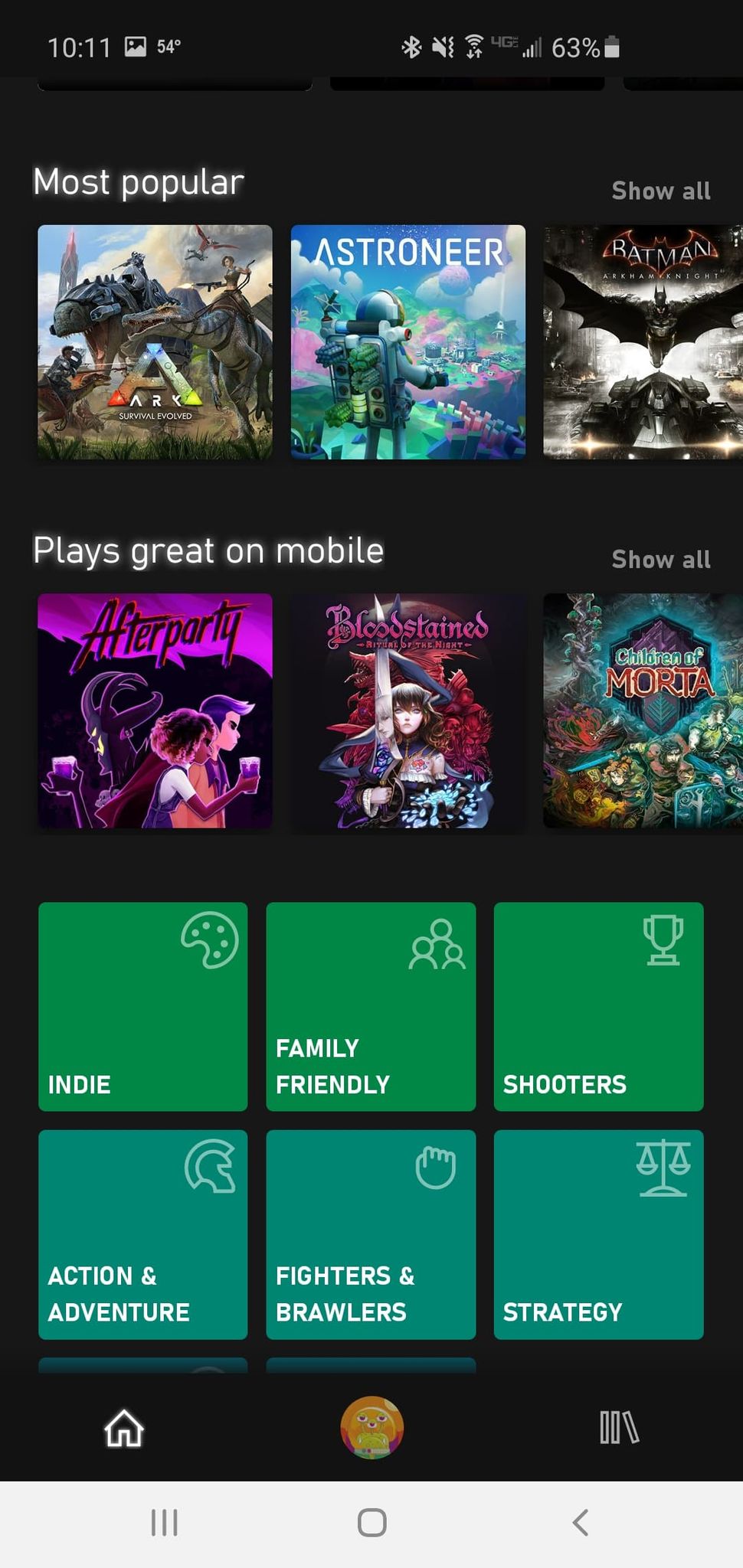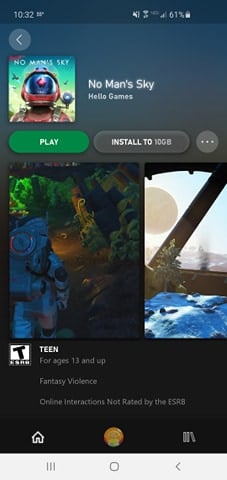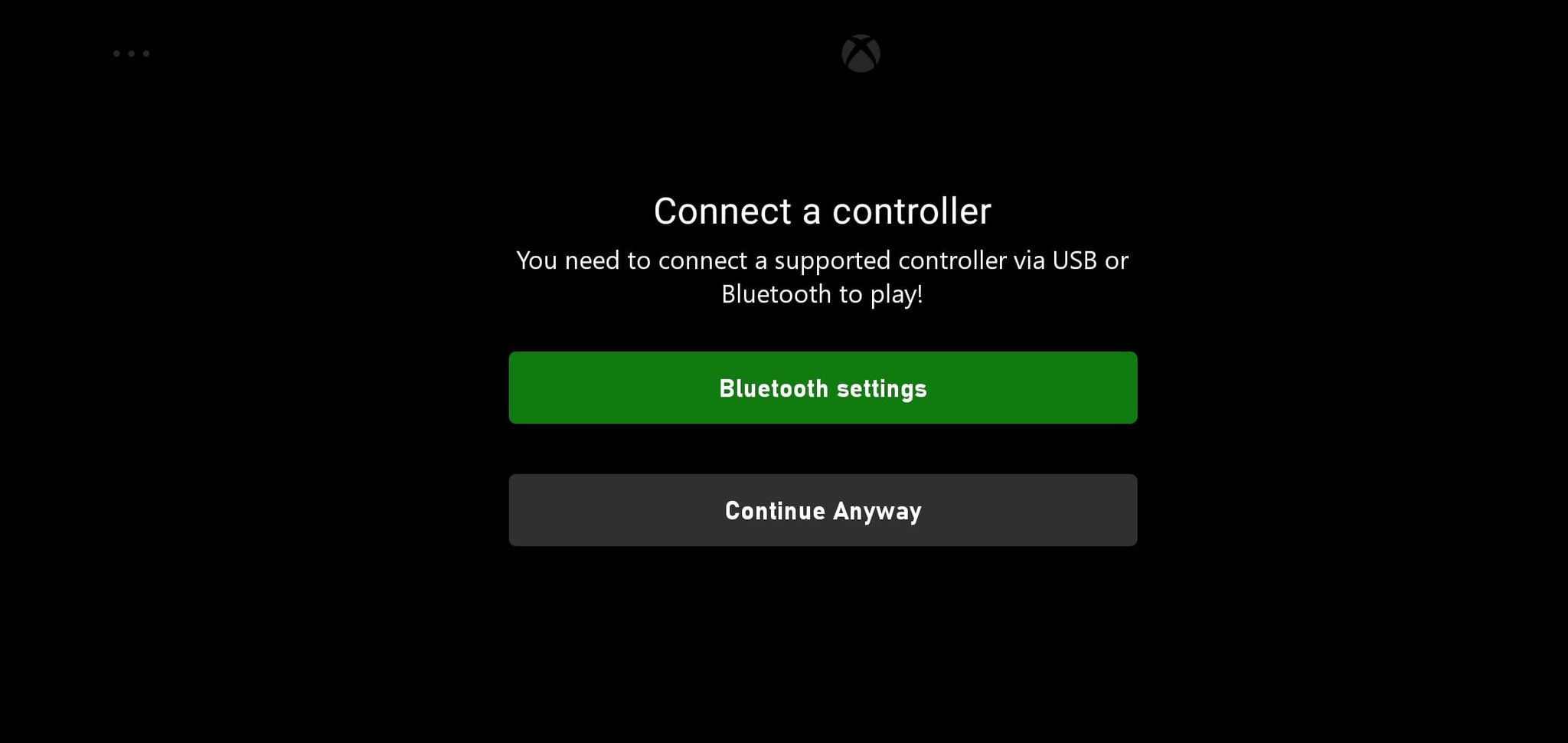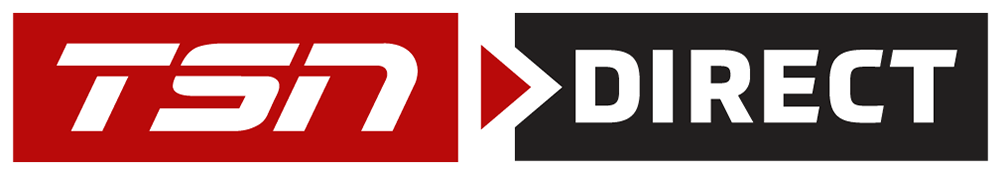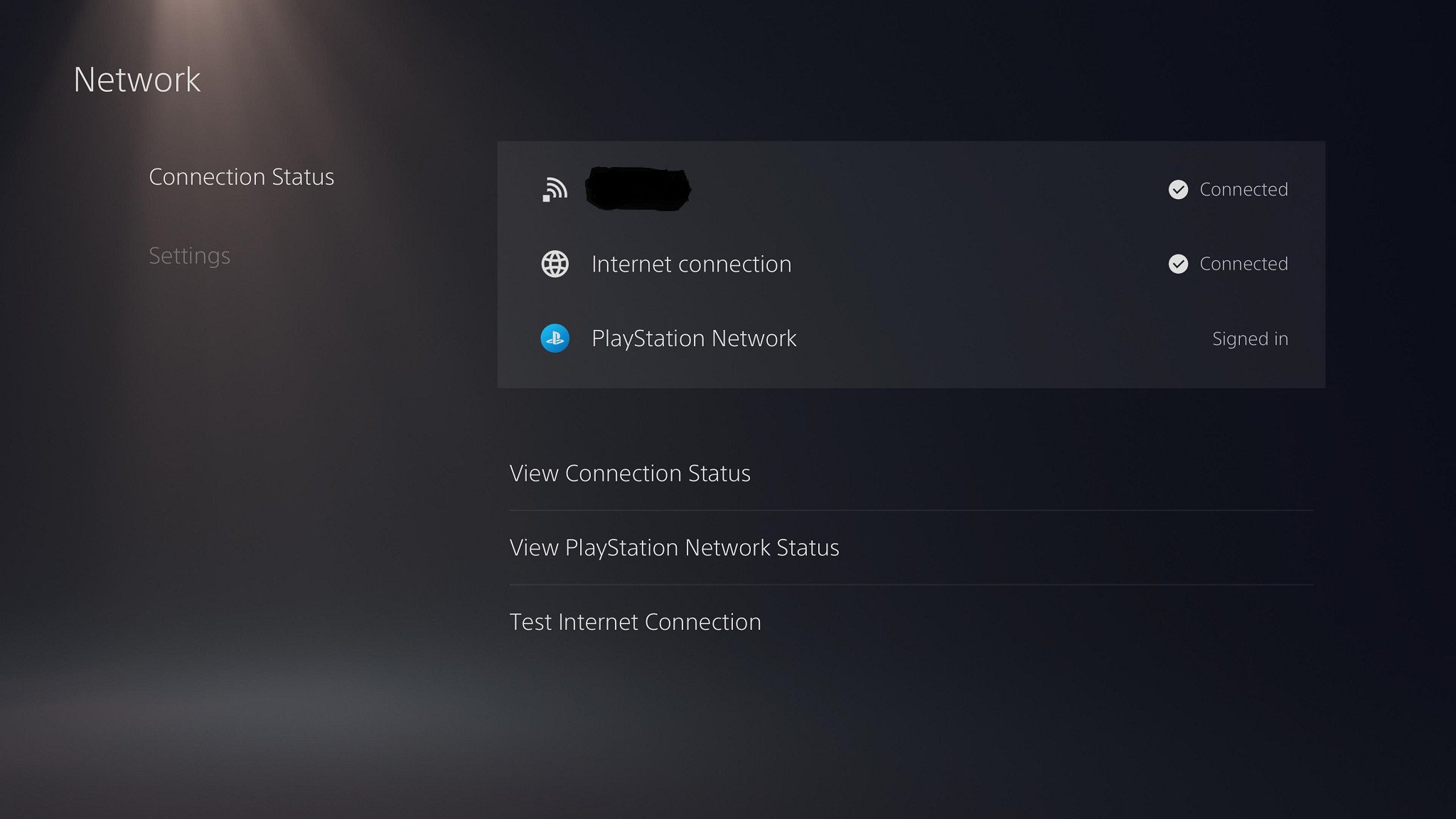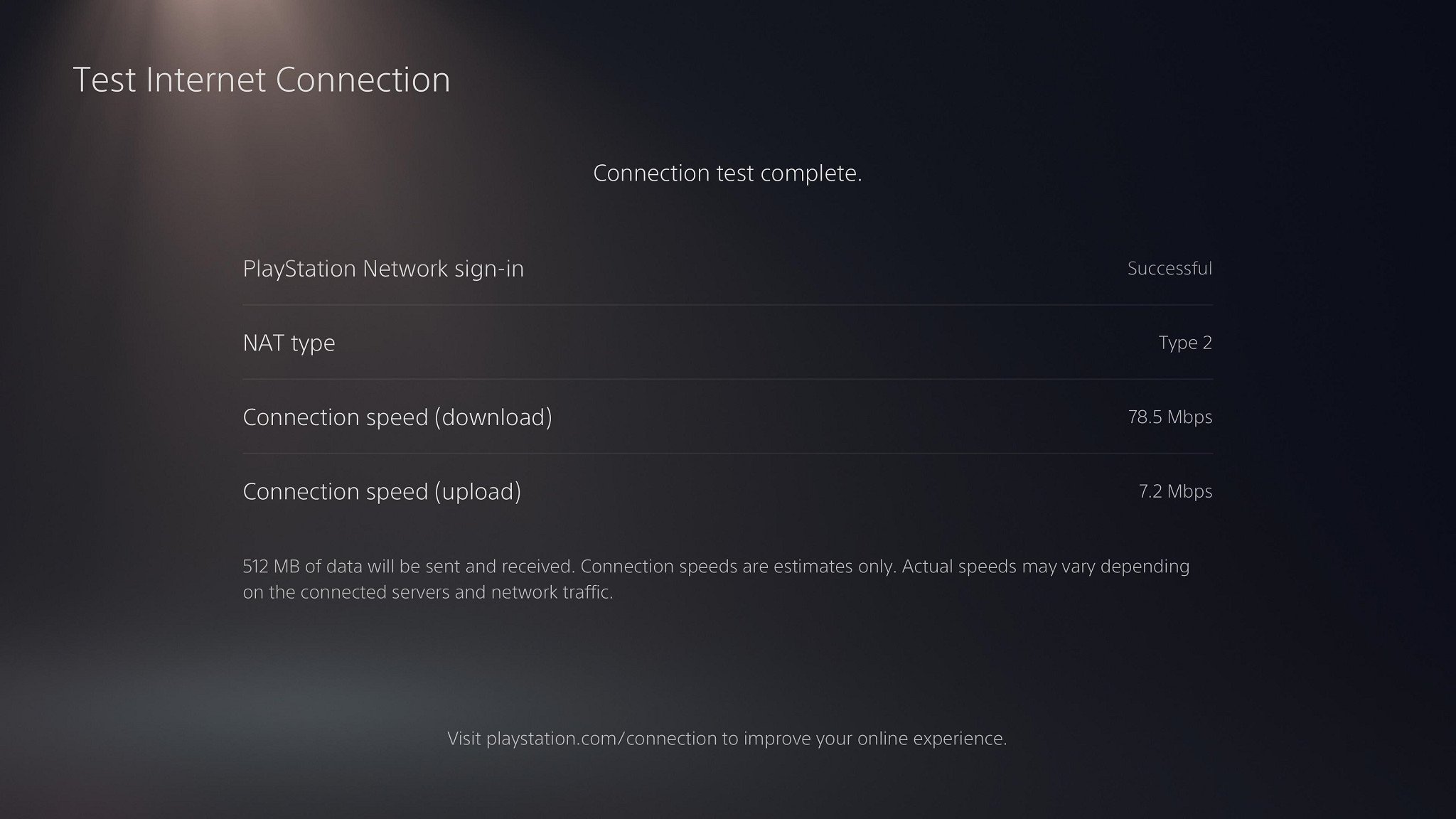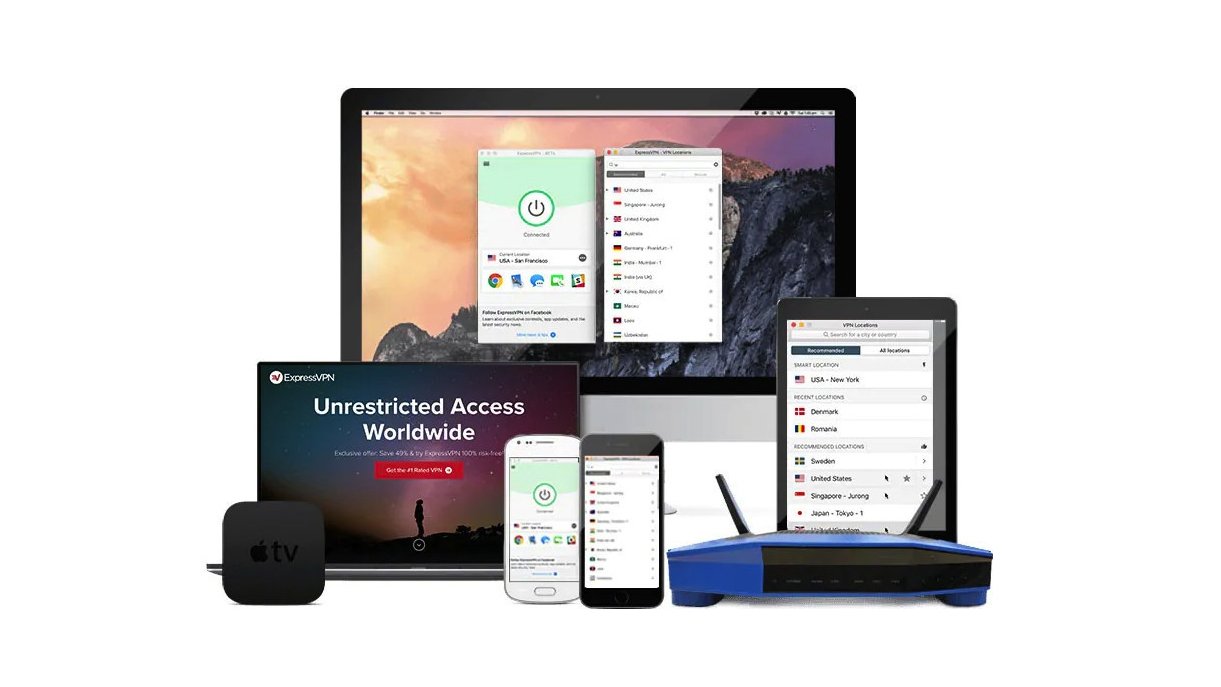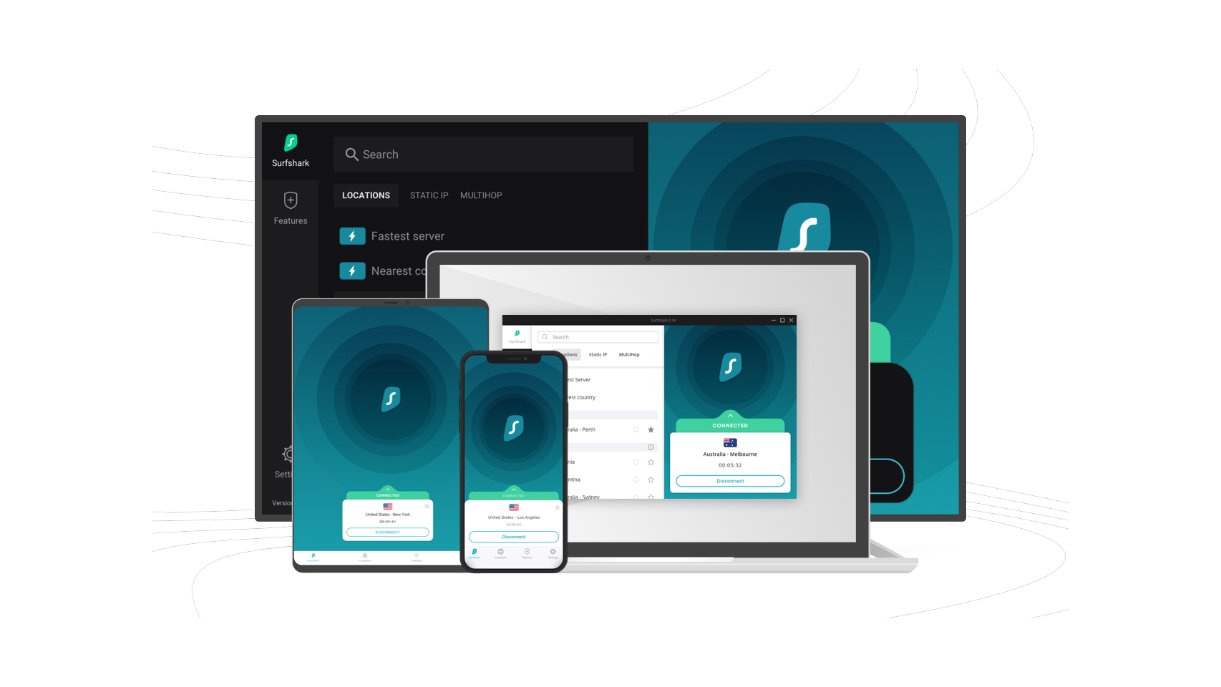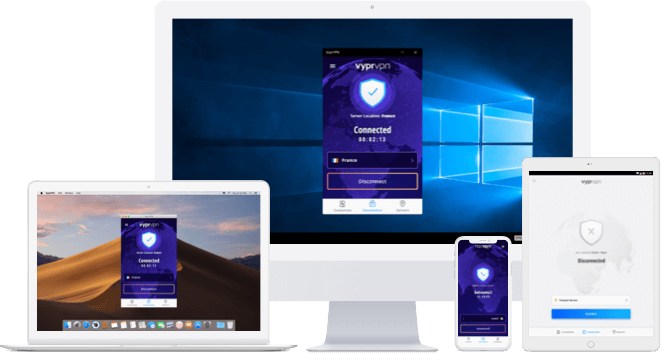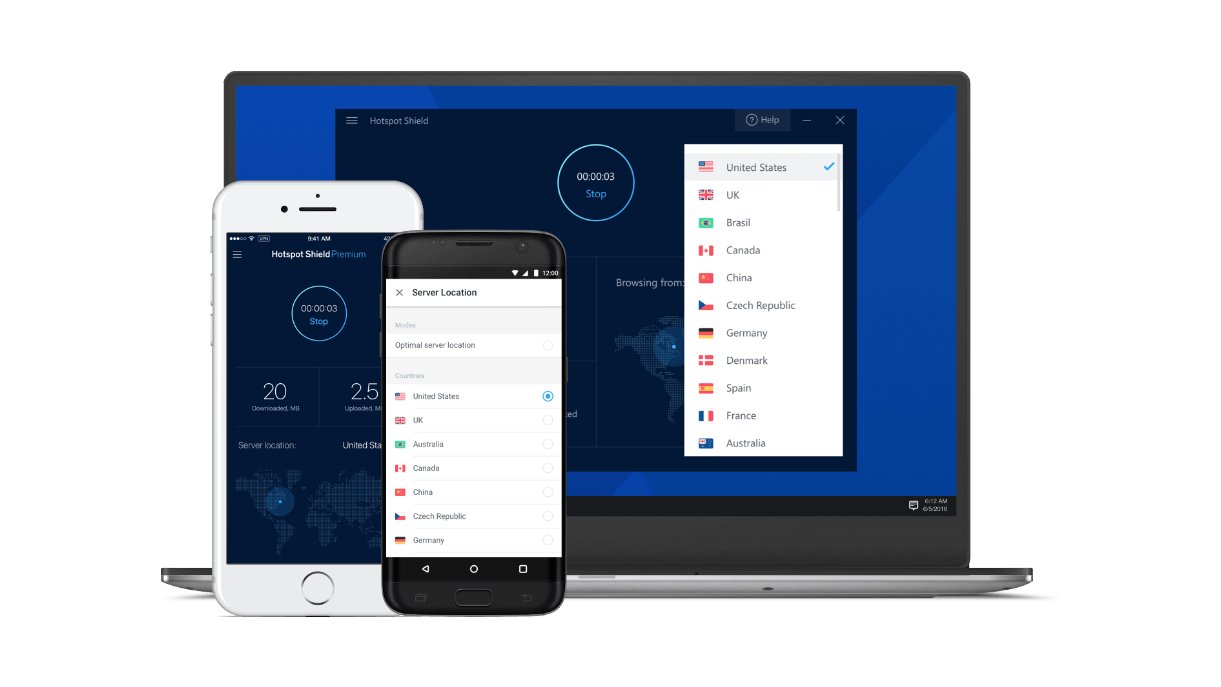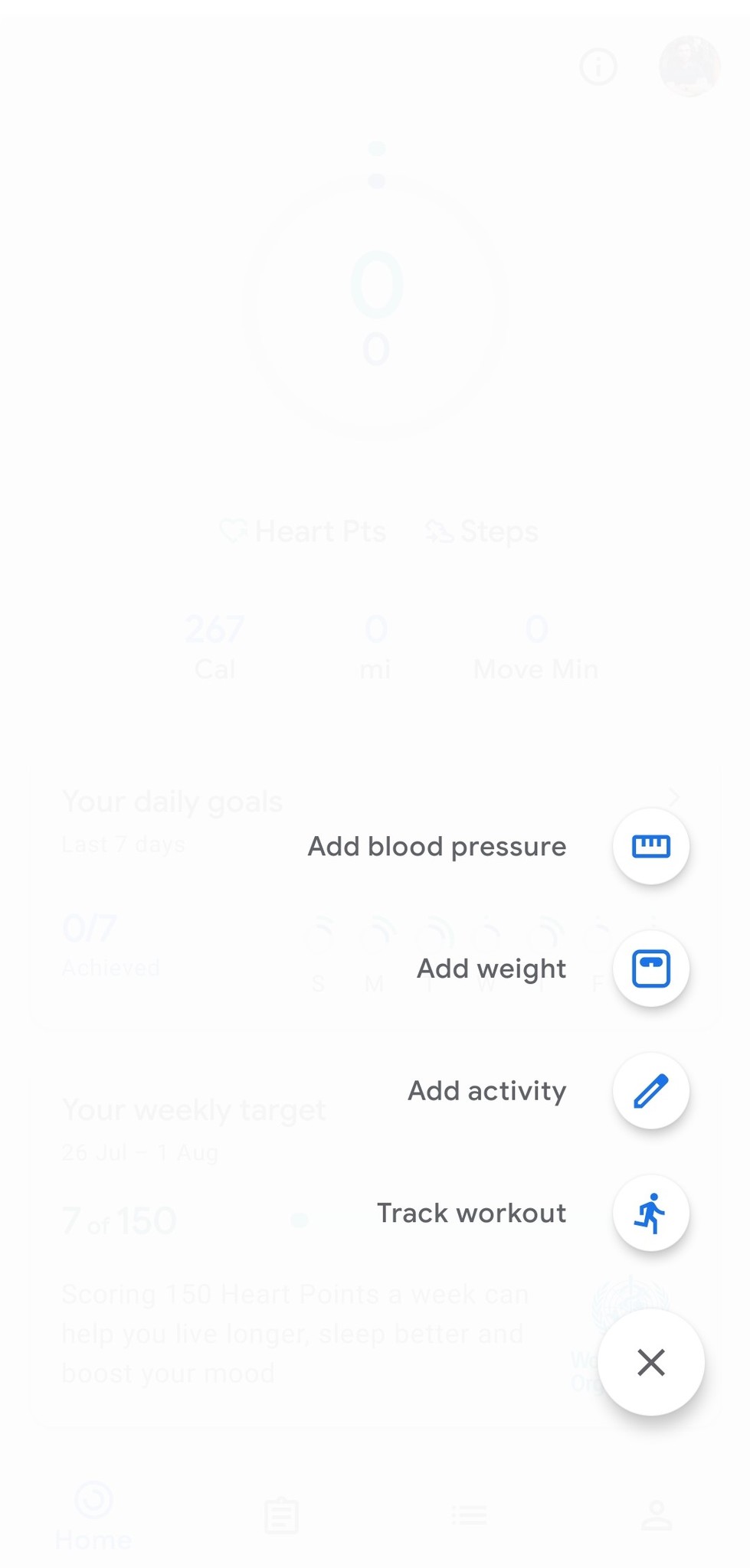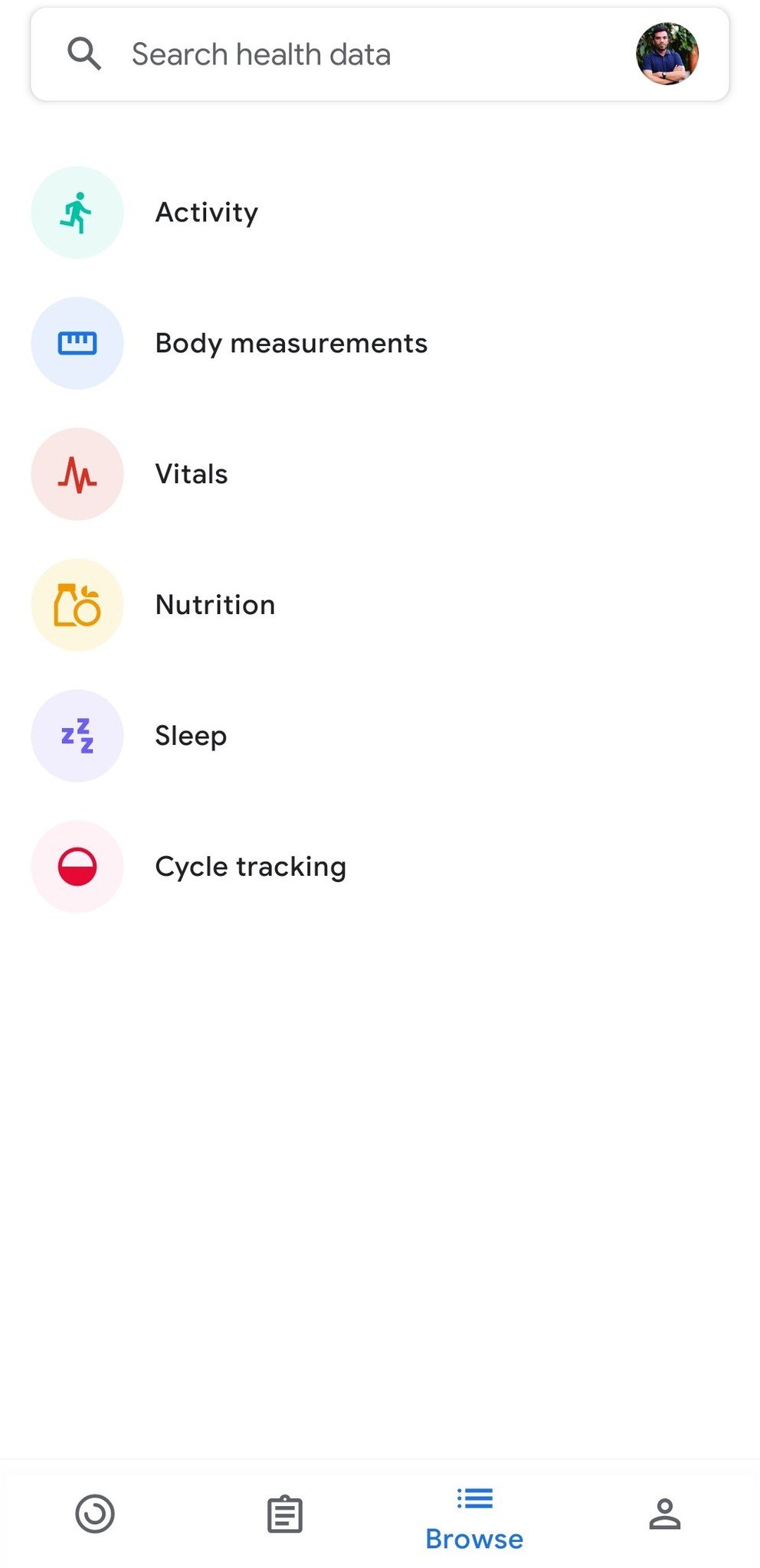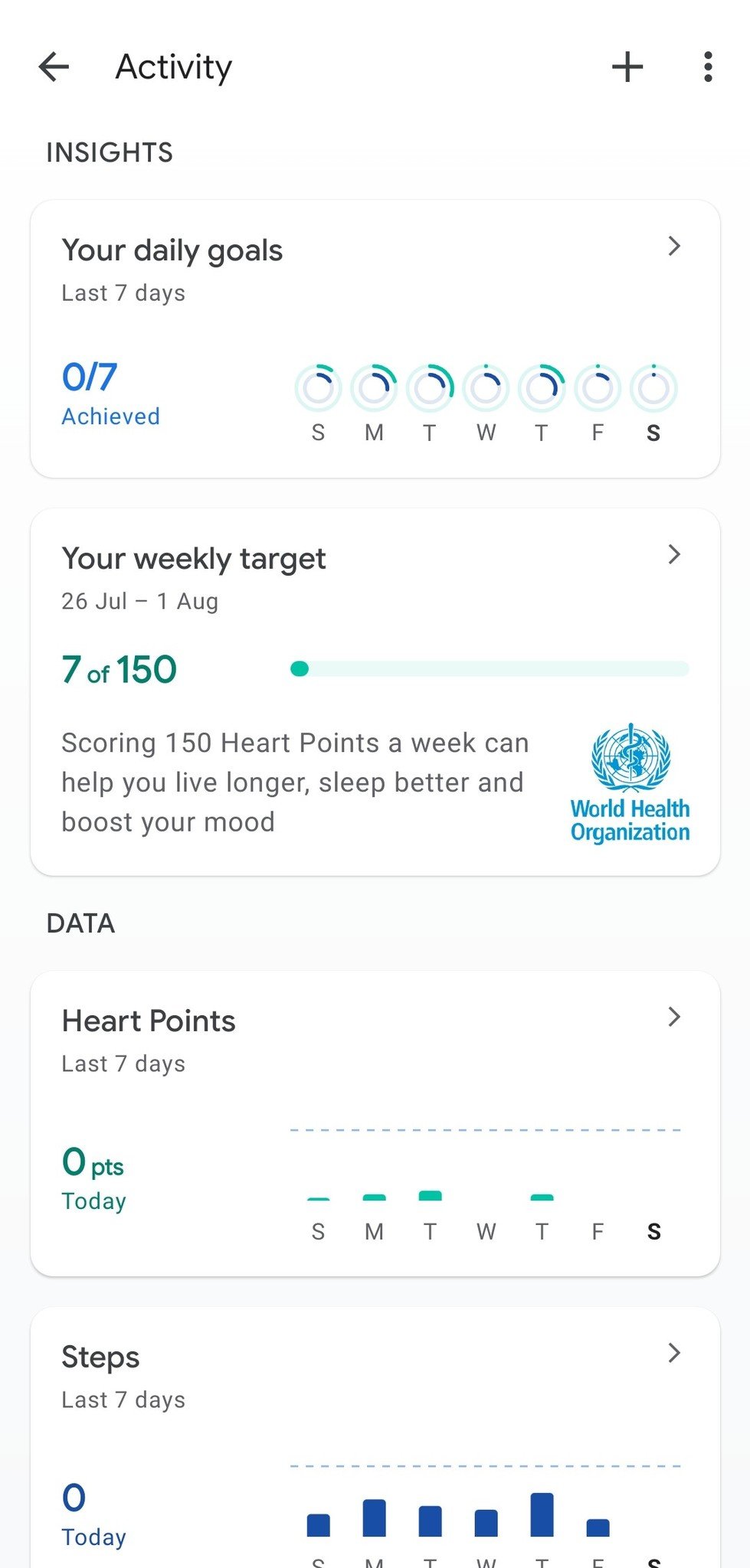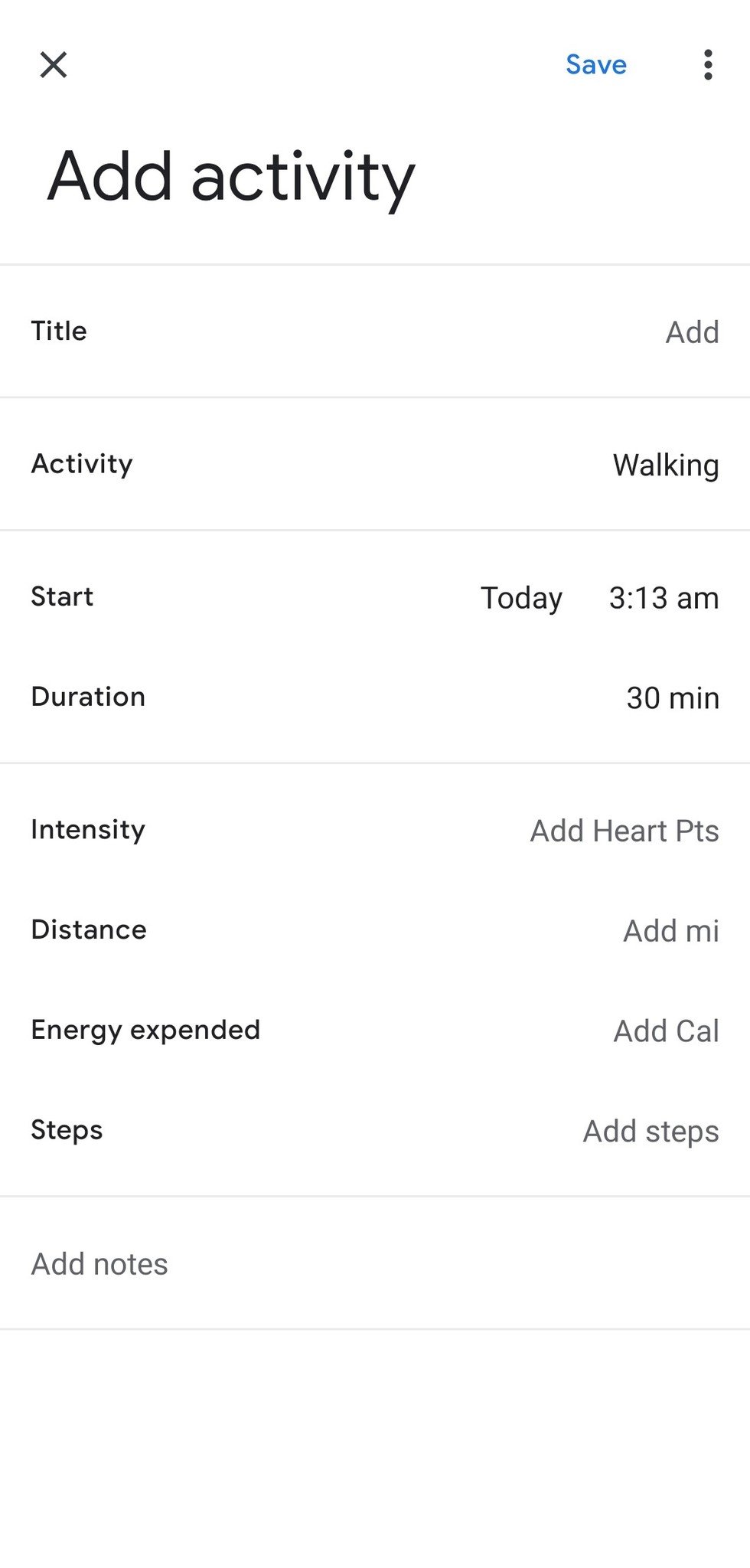Saturday 31 July 2021
Get a free year of Google Care+ and other perks by becoming a Pixel Superfan
Samsung opens reservations page for Galaxy Z Fold 3
How to stream Xbox Game Pass (xCloud) to your Android phone
Xbox Game Pass cloud streaming is now available for Xbox Game Pass Ultimate members. What was formerly known as xCloud in beta allows players to stream games to their Android phones without worrying about downloads. If you have a Game Pass Ultimate membership, the process of streaming is incredibly simple. If a game doesn't support touch controls, all you'll need to do is connect a Bluetooth controller, and you'll be ready to go. We'll show you how to stream Xbox Game Pass to Android. Let's get started.
How to stream Xbox Game Pass (xCloud) to your Android phone
- Download the Xbox Game Pass app through the play store.
- Update the app if it hasn't already been updated.
- Sign-in to your Microsoft account.
- If you don't already have a Game Pass Ultimate membership, you'll need to upgrade.
-
Select Cloud on the bar between Cloud, Console, and PC.
- Select which game you'd like to play.
-
Connect a Bluetooth controller if you haven't already.
- Enjoy!
It really is as simple as that. Because everything is streamed from the cloud, you don't need to worry about waiting for downloads. So long as you have an active Xbox Game Pass Ultimate subscription and a compatible Android phone, just select the game you'd like to play, and you're good to go. Performance may vary depending on your internet connection, however. Microsoft recommends using a 5GHz Wi-Fi network with at least 10Mbps down.
Xbox Game Pass cloud streaming is available in 22 countries and supports over 150 games. So long as your device runs Android 6.0 or later, Xbox Game Pass cloud streaming should be compatible.
Game on
Xbox One Wireless Controller
$59 at Amazon From $50 at Best Buy
Start streaming today
Xbox Game Pass cloud streaming supports several Bluetooth controllers, including the PS4 DualShock 4 and other officially branded third-party controllers, but nothing beats Microsoft's own Xbox One Wireless Controller.
Subscribe
Xbox Game Pass Ultimate 1-month
From $1/mo. at Microsoft $15/mo. at Amazon $15/mo. at Best Buy
Your key to game streaming
Xbox Game Pass Ultimate is a phenomenal deal. With game streaming, Xbox Live Gold, EA Play, and access to the entire Xbox Game Pass catalog, it's easily one of the best-valued packages in gaming. Pick up a membership today and hop in.
How to watch Formula 1 Hungarian Grand Prix 2021 online from anywhere
We've reached the halfway point in Formula 1's 2021 season and drivers and teams will be in Hungary for what looks to be a heated Hungarian Grand Prix this weekend and we have all the details on how you can watch the race on TV or online.
The ongoing rivalry between Mercedes' Lewis Hamilton and Red Bull's Max Verstappen came to a head earlier this month at the British Grand Prix when the two drivers collided during the first lap of the race. While Verstappen crashed his car into the tire barrier and was taken to the hospital, Hamilton went on to take the podium after passing Ferrari's Charles Leclerc with just three laps left in the race.
As Verstappen is currently in first place with 185 points with five wins and eight podiums, winning this weekend's Hungarian Grand Prix could be enough to move Hamilton out of second place and back to the top of the standings. Hamilton also currently holds the best lap record at the Hungaroring with a time of one minute and sixteen seconds which he set at last year's Hungarian Grand Prix which does give him an advantage over Verstappen.
The Hungarian Grand Prix is held at the Hungaroring in Mogyoród, Hungary each year and the track has 14 turns with a circuit length of 2.722 miles. Drivers will complete 70 laps and cover just over 190 miles before finishing the race. The Hungaroring also holds the distinction of being Formula 1's first Grand Prix behind the former Iron Curtain. Back in 1985, former chief executive of the Formula 1 Group Bernie Ecclestone decided he wanted a race in the USSR and a friend recommended Budapest. The circuit was originally intended to be located in Budapest's largest park and be similar to the one used in the Monaco Grand Prix. However, the Hungarian government decided to build the Hungaroring outside the city near a major highway.
Whether you've been closely following the 2021 Formula 1 season or the rivalry between Hamilton and Verstappen, we have all the details on how you can watch the Hungarian Grand Prix from anywhere in the world.
Hungarian Grand Prix - When and where?
The 2021 Hungarian Grand Prix will be held at the Hungaroring in Mogyoród, Hungary from July 30 to August 1. Two practice sessions will be held on Friday and another practice session along with the qualifying session will be held on Saturday. The Hungarian Grand Prix will take place on Sunday, August 1 and the race will begin at 9am ET / 6am PT / 2pm BST. Racing fans in the US will be able to watch the Hungarian Grand Prix on ESPN while it will be broadcast on Sky Sports in the UK, TSN in Canada and on Fox Sports in Australia.
How to watch the Hungarian Grand Prix for free
Racing fans in Austria will be able to watch the entire F1 season for free this year as the Red Bull-owned free-to-air station ServusTV has split the broadcast rights with ORF. This means that if you live in Austria, you'll be able to watch the Hungarian Grand Prix for free on either ServusTV or ORF beginning at 3pm CEST on Sunday.
How to watch the Hungarian Grand Prix live from anywhere
We have all the details on how you can watch the Hungarian Grand Prix in the U.S., Canada, the UK and Australia further below in this guide. However, if you want to watch this year's race when you're away from home, then you'll run into problems as your domestic coverage online from abroad will likely be geo-blocked.
That's where a VPN (Virtual Private Network) can really come in handy. They allow you to virtually change the IP address of your laptop, tablet or mobile to one that's back in your home country which will let you watch as if you were back there.
VPNs are incredibly easy to use and have the added benefit of providing you with an additional layer of security when surfing the web. There are also a lot of options but we recommend ExpressVPN as our top pick due to its speed, security and ease of use. The service can even be used on a wide array of operating systems and devices (e.g. iOS, Android, Smart TVs, Fire TV Stick, Roku, game consoles, etc). Sign up for ExpressVPN now and enjoy a 49% discount and 3 months FREE with an annual subscription. You can even test it out for yourself thanks to the service's 30-day money back guarantee. Looking for more options?
Here are some other VPNs that are on sale right now.
ExpressVPN
See latest price at ExpressVPN
No matter where in the world you may be, a VPN is one of the easiest ways to watch Formula 1. Get in on this deal now!
How to watch the Hungarian Grand Prix live in the U. S.
If you live in the U.S. and have a cable subscription, you'll be able to watch the Hungarian Grand Prix on ESPN with coverage of the race beginning at 8:55am ET / 5:55am PT. If you happen to miss the race, don't worry as ESPN will show a replay on ESPN3 later on in the afternoon at 11am ET / 8am PT.
Not interested in signing up for cable just to watch the Hungarian Grand Prix on ESPN. Don't worry as there are now a number of streaming services, all at different price points, which will give you access to the network so you watch the race online. We've listed a few of our favorites below to make things easier for you.
- Hulu with Live TV - $64.99 per month - As well as giving you access to ESPN, the service also includes its own Hulu Originals and supports a wide variety of streaming devices.
- Sling TV - $35 per month - In order to get access to ESPN, you'll have to sign up for Sling TV's Sling Orange package. The service also lets you watch on three screens simultaneously and record 50 hours of live TV with its Cloud DVR.
- YouTube TV - $65 per month - YouTube TV gives you access to ESPN as well as over 70 other TV channels and a free 14-day trial available.
- AT&T TV Now - $55 per month - AT&T TV Now's plus plan gives you access to ESPN as well as over 45 other live TV channels and you can also record up to 20 hours of content using its cloud DVR.
Alternatively, fuboTV is an even broader end-to-end cable replacement service, offering ESPN and over 120 other channels on plans starting from $64.99 a month.
FuboTV
FuboTV plans start at $65 monthly and include access to stream over 100 live TV channels with your subscription! There's also a tier with only Spanish-language channels available for only $33 monthly. Start your free trial now to check out the service before paying a cent.
Watch the Hungarian Grand Prix in Canada
Formula 1 fans in Canada will be able to watch the Hungarian Grand Prix on TSN and the network's coverage of the race will begin at 8:55am ET / 5:55am PT on TSN5. You can also stream the entire race online with the TSN app on your smartphone and other mobile devices.
If you've already cut the cord and want to watch the Hungarian Grand Prix online, you can get access to TSN's content for as little as $4.99 for a TSN Direct Day Pass or $19.99 for a monthly streaming subscription.
TSN Direct
TSN Direct offers F1 streaming for $20 a month, or just snag a Day Pass to watch the French Grand Prix.
Live stream the Hungarian Grand Prix in the UK
UK viewers with a Sky Sports subscription will be able to watch this year's Hungarian Grand Prix on the network's dedicated Sky Sports F1 channel beginning at 2pm BST. However, you can also stream the full race on your smartphone or tablet with the Sky Go app.
Don't want to sign up for a lengthy Sky Sports contract just to watch the Hungarian Grand Prix, don't worry as you can watch the race live on NOW TV with a Sky Sports Day Pass for £9.98 or a Sky Sports Two Month Pass for £25.99. NOW TV will also let you stream the race on your computer, smartphone, smart TV or other streaming devices.
Sky Sports
Sky Sports F1 will show all the action from Var plus a ton of other exclusive sports coverage throughout the year.
NOW Sports Membership
Watch Sky Sports' coverage of the French Grand Prix online with a NOW Sports Membership. Watch today's coverage for £10 or snag a monthly pass for £34.
How to watch the Hungarian Grand Prix in Australia
If you live in Australia and have a Foxtel cable package, you'll be able to watch the Hungarian Grand Prix on Fox Sports beginning at 10:55pm AEST / 8:55pm AWST on Sunday evening. However, if you happen to miss the race, there will be replays on Monday at both 6am AEST / 4am AWST and later on in the afternoon at 12:30pm AEST / 10:30am AWST.
Not interested in signing up for cable to watch the Hungarian Grand Prix? Don't worry as you can watch the entire event online on Kayo Sports. The service costs between $25 and $35 per month depending on the package you choose but new customers can take advantage of Kayo Sports' 14-day free trial to watch the 2021 Hungarian Grand Prix.
Kayo Sports
Kayo Sports is an easy way to get streaming access to Fox Sports' coverage of the French Grand Prix. You can even make the most of a free trial if you've never signed up before.
Here's a few quick steps to help you change NAT type on your PS5
No one likes encountering slow, unstable connections when playing on their PS5. If you've checked your router and everything seems fine, it might be your NAT. If you've got a Strict NAT type, it can block you off from connecting to many players online, which will increase search times for matches and make it more difficult to play with friends. Here's how to change your NAT type on PS5.
How to change NAT type on PS5
First, you'll want to check just what NAT type you actually have. If you've already got an Open NAT, chances are your problems aren't related to the NAT. If you're on Wi-Fi, try using one of the best Ethernet cables for PS5 for a hardwired connection instead. Now, here's how you can check your NAT type:
How to check NAT type on PS5
- Turn on your PS5.
- Go to Settings.
-
Select Network.
-
Under Connection Status, select View Connection Status
- Alternatively, you can select Test Internet Connection
Either way, you'll be given your NAT information, alongside other useful info like upload and download speeds for your PS5.
Understanding NAT types on PS5
There are three kinds of NAT types. While the PS5 refers to it as NAT Type 1, 2, and 3, these types are more commonly called Open, Moderate, and Strict. Essentially, each governs what kind of other NAT-type connections you can link up with. Open can connect to anything, Moderate can connect to Open or Moderate, and Strict can only connect to Open. We've visualized it below:
| Open | Moderate | Strict | |
|---|---|---|---|
| Open | ✓ | ✓ | ✓ |
| Moderate | ✓ | ✓ | |
| Strict | ✓ |
If you've already got NAT Type 1, or Open NAT, well done, you're good to go. But, if not, this is where things get tricky, as you'll need to do something called Port Forwarding.
NAT type on PS5: What is Port Forwarding?
Port Forwarding is the process by which you open up different digital ports on your router. These ports dictate the flow of internet content to your different devices. For example, video game consoles like the PS5, Xbox Series X, and Xbox Series S tend to use ports that are normally closed, meaning that if you're having trouble getting an Open NAT, opening up these ports can generally solve the problem.
How to use Port Forwarding on PS5
To get Open NAT, you'll need to open ports on your router specifically for the PS5. The process for opening ports will be different for every single router, so we recommend searching for additional information specific to your model router if you run into difficulty. You'll need to have your router Login information, as well as the IP address and MAC address for your PS5. You can find the latter two in the steps above under the Network section of the PS5's setting.
- Go to your Router Login Page.
- Login using your required information.
- Navigate to your router's port settings.
- Open the following ports for your PS5:
- TCP: 1935, 3478-3480
- UDP: 3074, 3478-3479
- Once you save those settings, restart your router.
- Next, restart your PS5.
- Go through the steps above for testing your PS5's internet connection.
- Your NAT type should now be NAT type 1 or Open NAT.
If you run into any more problems, double-check these steps to ensure all the information was input correctly, and the settings were saved properly on your router.
Once your connection is stable again, you might want to consider using one of the best PS5 headsets when talking with your friends to make sure they can hear you loud and clear.
Our pick
Cat-8 Ethernet Cable from Vabogu
Crank the numbers up
A hard-wired internet connection is almost always superior to a Wi-Fi signal, so if you're having trouble getting the right speeds, try connecting your PS5 directly to your router with this Ethernet cable.
Stock up
PlayStation Store Gift Card
Grab a couple
If you want to make sure you're topped off and able to grab PS5 games with ease, the best way is by purchasing a PlayStation Store gift card, which comes in various denominations.
Best China VPN 2021
Those of you who've travelled to China in the past have more than likely experienced the effects of the Great Firewall - a controlled censoring of the internet which blocks a number of websites and services popular in the western world. The best VPN (Virtual Private Network) services can help you with this.
Whether you're there on business or vacation, having the likes of Instagram, Facebook, Skype and WhatsApp blocked means you won't be able to keep in touch with family and friends back home. With streaming services like Netflix blocked too, you may find yourself more than a little bored in your hotel room.
With this in mind, setting up a virtual private network (VPN) is a no-brainer for those travelling to China, as it'll unblock all the sites you need to get your fix. The use of a VPN is, as expected, not exactly kosher, so we're not condoning it ourselves. We have, however, rounded up five of the best options, if you decide to explore your choices.
How does a China VPN get me access?
A VPN diverts your signal through another server, often in another country, using a different IP address. This means that you can appear to be anywhere else in the world, anonymously, helping protect your identity while unblocking content that's not allowed in your physical location.
In practical terms, this means that you can access services such as Netflix and Twitter in China, without any pesky error pages getting in the way.
Here are five of the best VPN services recommended for use in China.
1. ExpressVPN
Best VPN for China
Works in China: Yes | Unblocks Netflix: Yes | 24/7 customer support: Yes | Money back guarantee: 30 days | Also unlocks: Amazon Prime Video, BBC iPlayer, YouTube, Hulu | Streaming devices: Android, iOS, Amazon Fire, Apple TV, Chromecast, Roku, PlayStation, Xbox | Maximum devices supported: 5
Pros
- Lots of China-suitable servers
- Unblocked live chat and support
- Works across all devices
Cons
- More expensive
ExpressVPN is our top pick for the best VPN for China, as it actively monitors its network to ensure that it keeps ahead of the Great Firewall's efforts, using a mixture of fancy protocols and other tech to ensure that services remain unblocked.
Its server locations are another key benefit, with locations including Hong Kong, Taiwan and Japan, for increased speed and stability. Topping this all off is the company's 24/7 live chat service which, thankfully, isn't blocked by default, allowing you to iron out any niggling setup problems with ease.
While it's one of the more expensive options available, you get what you pay for - and a 30-day money back guarantee doesn't hurt either.
It may not be the cheapest VPN on offer, but it'll seem worth it when in China, for sure.
ExpressVPN
This is our top pick for anyone looking to get started with a VPN. It offers a great mix of speed, reliability, outstanding customer service, and affordability. There is a 30-day money-back guarantee, so give it a shot today.
2. Surfshark
A quality VPN that won't hit your wallet
Works in China: Yes | Unblocks Netflix: Yes | 24/7 customer support: Yes | Money back guarantee: 30 days | Also unlocks: BBC iPlayer, YouTube, Hulu | Streaming devices: Android, iOS, Amazon Fire, Apple TV, Chromecast, Roku, PlayStation, Xbox | Maximum devices supported: Unlimited
Pros
- Wallet-friendly
- Easy to use
- Reliable unblocking
Cons
- Fewer servers than other rivals
Surfshark has its fair share of fans, due to its extremely wallet-friendly price. One of the cheapest VPN offerings currently available, its 3,200+ roster of servers make spoofing your location a breeze.
You can use the service on unlimited devices, including Windows, iOS, Mac, Android and even Linux, which is particularly handy if you're travelling with multiple devices and want to keep work and play separate.
Throw in advanced security protocols, AES-256 encryption and a kill switch in case your connection fails, and you've got a solid Firewall-busting VPN that works out to just over $2 a month. What's not to love?
Surfshark VPN
From $2.49 per month at Surfshark
You can connect as many devices as your heart desires at the same time and never worry about any of them being logged. Surfshark also offers a 30-day guarantee that you'll like the product, or it will give you your money back.
3. NordVPN
Best for the dedicated unblocking team
Works in China: Yes | Unblocks Netflix: Yes | 24/7 customer support: Yes | Money back guarantee: 30 days | Also unlocks: Amazon Prime Video, BBC iPlayer, YouTube, Hulu | Streaming devices: Android, iOS, Amazon Fire, Apple TV, Chromecast, Roku, PlayStation, Xbox | Maximum devices supported: 6
Pros
- Quick steaming access
- Plenty of locations
- Slick performance
Cons
- Mobile app needs improvement
NordVPN is probably the most recognized name on this list, due to the massive amounts of cash the company has thrown at online ads. Don't let them put you off though, because it's one of the best VPN options for unlocking the internet in China.
For starters, it has an entire team dedicated to unblocking content in stricter countries like China, Iran and Saudi Arabia, which actively keeps on top of connections and bypasses any new blockage attempts.
Nearby servers in Japan and Hong Kong dish out the bonus of faster, more stable connections too, while 2,048-bit encryption, two kill switches and DNS leak protection provide even more peace of mind.
Throw in live chat, a 30-day money back guarantee, and the ability to pay anonymously by Bitcoin, and you've got one of the most private ways to remain anonymous during your visit.
NordVPN
From $3.67 per month at NordVPN
NordVPN is one of the most common and biggest names in the VPN space, and it also happens to be one of the best. It offers amongst the largest number of server options and some high-quality app experiences.
4. VyprVPN
Superb all-rounder for China
Works on China: Yes | Number of servers: 700+ | Server locations: 70+ | Maximum devices supported: 30 | 24/7 live chat support: Yes
Pros
- Chameleon security protocol
- Fast online support
- Consistent unblocking
Cons
- Speeds aren't as good
Chameleon's are adorable bulgy-eyed lizards that are capable of changing the colour of their skin to better blend in with their surroundings - not to be confused with the Chameleon protocol, which is the main selling point of VyprVPN.
The tech helps bypass China's VPN blocks by scrambling OpenVPN packet metadata to protect it from more substantial levels of inspection.
With 14 servers located in Asia, you can bet on solid connections and nippy speeds too, with 24/7 live chat for sorting out any issues.
The basic plan doesn't include the fancy Chameleon protocol, and only offers three simultaneous connections. We'd recommend forking out the extra cash for the annual premium plan, which includes the Chameleon protocol. If you'd rather not pay extra, then you're better off with a cheaper, chameleon-less service.
VyprVPN
From $1.67 per month at VyprVPN
VyprVPN is another great option for those looking at affordable VPN options to use in China for access to great services. There are 14 servers located in Asia, allowing for great connection speeds and ensuring it remains reliable.
5. Hotspot Shield
Best for super-fast performances
Works in China: Yes | Number of servers: 1,800+ | Server locations: 80+ | Maximum devices supported: 5 | 24/7 live chat support: Yes
Pros
- Rapid access
- Plenty of servers
- Easy to use
Cons
- Lack of flexibility
Chameleon protocol too cute and cuddly for your VPN needs? How about Catapult Hydra - Hotspot Shield's stand-out protocol which delivers exceptional speeds, even using far away server locations, making it an ideal choice for visitors from the US looking to connect back home.
Unlimited HD streaming means there's no limit to your activities, while built-in malware, phishing and identity protection offer extra security too.
The main downside is that you can only connect up to five devices per subscription, but that should be more than enough for all but the most hardcore of road warriors.
Hotspot Shield VPN
From $2.49 per month at Hotspot Shield
This is our top recommendation for those looking for a free VPN. You do need to enter your credit card number, but the company won't charge you and you can use the service for free beyond the 7-day trial.
Be sure to check out all of the best VPN deals to help save you some cash on the purchase of the best China VPN as well.
Friday 30 July 2021
Your ancient Android Gingerbread phone is about to become even more useless
When was the last time you thought about your old Gingerbread phone? Google launched Android 4.0 Ice Cream Sandwich to the public nearly ten years ago, ushering in the days of its Tron-inspired Holo UI, but some legendary Android devices — including the Moto Droid X, HTC Evo 4G, and Samsung's original Galaxy S — never made the jump. If you're still holding onto a phone running Gingerbread, it's about to get a whole lot harder to use with Google services.
Read MoreYour ancient Android Gingerbread phone is about to become even more useless was written by the awesome team at Android Police.
Google Fit's latest update makes it easier to view and add your health data
You can now add your health data stats to Google Fit without relying on third-party apps.
What you need to know
- Google Fit has gained a new update which adds a new "Browse" tab.
- The new tab gives quick access to your health data stats under six categories.
- The update has also added "Material You" design elements to the app.
Google has rolled out a new update for the Fit app that allows you to browse your health and fitness stats from your connected apps in a single location, thanks to the new "Browse" tab.
The update is part of version 2.61 of the app, and it introduces a better way of managing your data than the previous iteration. The new Browse tab organizes your data into six categories: Activity, Body measurements, Vitals, Nutrition, Sleep, and Cycle tracking. The new interface makes it easier to access your health and fitness data in one of the best fitness apps for Android.
Prior to this change, you had to dig through the app's homepage in order to locate the right cards and tap the floating action button before you could log your sleep data or heart rate, for example. Now, if you want to find a specific type of data, you can use the Browse tab or the new search bar at the top of the updated app.
The new version of Fit also makes it easier to add data to the app than before. You can just head over to the Browse tab and then choose any category where you'd like to log your metrics. And unlike the previous version, where you'd rely on third-party app integration to add your data, you can now manually add plenty of information even without third-party apps. For example, you can add information about your body temperature, blood glucose, oxygen saturation, heart rate, and respiratory rate to your vitals within the app.
In addition, adding heart rate and respiratory rate is no longer limited to phones like the Google Pixel 5 with manual input now available on any device, as per Android Police. You can also log information about your hydration, calorie consumption, and more.
The new functionality is just the latest update for Google Fit after it recently added the capability for users to measure both their heart and respiratory rate using their smartphone camera. The app has also gained a makeover with Google's Material You elements for icons.
If you want to give it a try, you can download the latest version of Google Fit via the Play Store.
Google Pay adds support for 43 banks in 22 countries around the world
Google Pay is nothing less than an unchecked madman when it comes to signing on new banks in the US, blowing well past 3,000 supported institutions just a few months back. But while the lion's share of action may be taking place in the States, there's also been plenty of activity occurring in nations all across the globe — and last time we took count, Pay had signed up an additional 61 banks.
Read MoreGoogle Pay adds support for 43 banks in 22 countries around the world was written by the awesome team at Android Police.
Microsoft and Google aren't playing nice in latest DOJ antitrust filings
Things are heating up between Google and Microsoft.
What you need to know
- Google asked a federal judge to uphold a subpoena it served to Microsoft.
- The requested documents may aid Google in its ongoing antitrust case issued by the DOJ.
- Microsoft is pushing back against Google's request, saying it hasn't provided a specific reason for its additional requests.
Google is asking that Microsoft comply with a request to hand over documents related to the search giant's ongoing antitrust case, according to a recent court document.
The Google antitrust lawsuit was issued last October by the DOJ, alleging that Google holds an unfair monopoly over search on the internet and on the best Android phones, making it extremely difficult for anyone else to compete.
While the proceedings aren't expected to take place until 2023, both sides are preparing to build their cases. While Microsoft is a key player in the case, as noted by Google, the company is reportedly holding back on providing documents pertaining to Bing, Internet Explorer, and Edge.
Google says that Microsoft has willingly provided evidence against the company, but when Google subpoenaed for documents that could potentially aid its biggest rival, Microsoft "has taken a decidedly different approach."
It has been three and a half months since Google served a subpoena on Microsoft, and it is now apparent that Microsoft does not intend to perform a reasonable search for documents responsive to Google's request.
Google says it requested documents from current and former employees "that cover issues at the core of this case," but Microsoft has not committed to searching for and supplying the documents. Google believes these documents can provide insight into Microsoft's efforts with its own search engine, which is Google's biggest competitor. They could be instrumental in Google's defense around whether it actually stifles competition, or whether Microsoft "simply failed to compete successfully on its own merits."
However, Microsoft complains that Google has increased its request from 27 employees to a total of 55, without providing a specific reason behind the additions. The company says this would "poses an unreasonable and undue increase in Microsoft's burden given the significantly expanded volume of documents Microsoft would have to search, collect, process, review and produce."
The developments come just after it was found that the two companies reportedly ended their long-standing truce, which would allow them to pursue litigation against each other.
Best Pixel 4a Deals of July 2021: Up to $200 off Pixel 4a 5G and more
Google's Pixel smartphones are some of the best Android devices ever released, but if you're hoping to get your hands on one of these stellar devices at a discount, you should first take a look at the recently released Google Pixel 4a models. This model takes the best features of the Google Pixel 4 and places them in a more affordable package. Snagging a great deal on one isn't so tough either; we've gathered the best offers available right now and put them in a list just below. Then again, there are some excellent Pixel 5 deals to consider too if you'd rather purchase an upgraded model.
Best Google Pixel 4a Deals Available Now
Unlike previous Pixel devices, there is no XL model of the Google Pixel 4a. However, its 5.81-inch OLED display is more than suitable for browsing the web, watching videos, playing mobile games, and more. The Pixel 4a is also equipped with a Qualcomm Snapdragon 730 processor, 6GB LPDDR4x RAM, 128GB non-expandable storage, and a 3140mAh battery. Plus, it's fitted with a 12.2MP dual-pixel rear camera and an 8MP front-facing camera featuring an 84-degree field-of-view. All in all, even though the device comes with a few compromises in comparison to the standard Google Pixel 4, it's easily one of the greatest Pixel devices ever made.
Best Cheap Google Pixel 4a 5G Deals
Looking for the 5G version of the Pixel 4a? Connecting to a 5G network allows speeds up to 100 times faster than those on a 4G network so you can navigate the web or stream shows and movies quicker than ever before.
Google Pixel 4a 5G (Refurbished) | $50 off at Best Buy
While it's not a huge discount, there is an additional $50 savings on the refurbished Google Pixel 4a 5G right now at Best Buy. This deal may not last for long, so be sure to shop soon if you're interested! Brand new models of this device are typically sold for $525.
Google Pixel 4a 5G | Up to $200 off at AT&T
AT&T is offering new and existing customers the Google Pixel 4a 5G for less than $15 monthly with an Unlimited plan. AT&T's trade-in program can save you an extra $200 off the device's total cost when you send in an eligible device.
Best Cheap Google Pixel 4a Deals
While the Google Pixel 4a is a relatively recent release, various retailers will be throwing out discounts and bundle offers to make buying the phone from them more enticing. You don't need to sign up with a carrier to score a deal on the Google Pixel 4a either. Below we've listed all the best deals that are currently available for the device. Remember to check back often if you haven't found the perfect deal as this page and the offers below are updated on a regular basis.
Google Pixel 4a | from $329 at Mint Mobile
Sign up for a 12-month plan at Mint Mobile to score $50 off the price of the Google Pixel 4a today. Though it's not as big of a discount on the phone itself as some other carriers offer, Mint Mobile's service is generally more affordable than most; the Unlimited plan costs just $30 monthly.
Google Pixel 4a | From $249.99 at Best Buy
You can save up to $100 on the Google Pixel 4a when you purchase and activate the device today at Best Buy. Activating via Sprint or Verizon offers the biggest discount; you'll save $100 by adding a new line or starting a new Sprint or Verizon account with the purchase. Meanwhile, activating via AT&T earns you a $50 discount. You can also buy it unlocked for full price.
Google Pixel 4a | $15/month at Google Fi
Save over $130 on the Google Pixel 4a over two years when you pick up the device at Google Fi for $15 per month. This offer also includes device protection and a phone upgrade after two years. You can even receive up to $500 back by trading in an eligible iPhone or Samsung device for a limited time.
Learn more about the Google Pixel 4a
Not sure whether the Google Pixel 4a is the right device for you? Take a look at our Pixel 4a review where the device was rated with four out of five stars for a more in-depth assessment of its features and abilities. You can also go through its specifications, find a case from our guide to the best Google Pixel 4a cases, and last but not least pick up a screen protector while you're here at Android Central.
Keep in Touch
Sign up now to get the latest news, deals & more from Android Central!
Keep your Oculus Quest 2 safe with these great storage and travel cases
Even among other tech and gaming equipment, the Oculus Quest 2 is very susceptible to damage. Whether you're protecting your headset from sunlight, scratches threatening your Quest's lenses, or just plain ol' gravity, a case is a necessity for any Oculus Quest 2 owner. Of course, Facebook and Oculus happen to have their own case, but several other manufacturers have also thrown their hats into the ring. Here are some of the best Oculus Quest 2 cases.
Best overall: Oculus Quest 2 Carrying Case
It's no coincidence that the official case leads the pack. While most cases are designed for the original Quest, this one was made with the slightly smaller Quest 2 in mind. Thanks to its compact, stylish design, the Official Quest 2 carrying case is ideal.
It'll easily keep all your accessories secure in most situations, and there's room for everything here. Tuck away your headset, controllers, charging cable, and power adapter for safekeeping. The custom inlay is designed to hold everything in place. Plus, there's even space for the Elite Strap, with or without the battery.
However, keep in mind that the Oculus 2 Carrying Case isn't hard-shelled or terribly well-padded, so taking it on the road might require some extra care. But it does have a soft, easy-carry handle; just take care when handling.
Pros:
- Stylish
- Fits everything
- Made specifically for the Quest 2
Cons:
- Pricier than most alternatives
- Not built for rugged travel
Best overall
Oculus Quest 2 Carrying Case
A perfect fit
The Oculus Quest 2 Carrying Case stands on its own as a uniquely stylish and high-quality case made exclusively for the Quest 2.
Best protection: CASEMATIX Hard Case Compatible with Oculus Quest 2
The CASEMATIX Hard Case is built like a tank, unlike most other Quest 2 carrying cases. Lined with a thick protective foam layer, this carrying case is ideal for anyone who travels a lot. That said, this top-of-the-line protection comes at a cost; the CASEMATIX is ugly and clunky.
It does, however, provide a unique level of customization that, while incredibly useful, also requires a bit of DIY craftsmanship on the part of the owner. Instead of shipping with the foam padding cut out for the Quest 2 and its accessories, you need to cut out the shapes in the layer of foam yourself. The case exterior itself measures 16-by-by-6 inches, while the interior is 14-by-10.75-4 inches. So, if you want top-of-the-line protection and customizable interior, this is the pick for you.
Pros:
- The best protection
- Great for travel
Cons:
- Owners are required to cut their own foam
- Unattractive
- Clunky
Best protection
CASEMATIX Hard Case Compatible with Oculus Quest 2
Built like a tank
The CASEMATIX Hard Case is perfect for Quest 2 owners who bring their headsets on the road frequently.
Best budget option: JSVER Hard Carrying Case for Oculus Quest 2
Accessories for the Quest 2 aren't cheap, and if you're just getting one, the expenses are probably quickly piling up. That's where the JSVER Hard Carrying Case comes in. It offers a low-cost, no-frills alternative to some of the other Quest 2 carrying cases out there for less than half the price of some of the other offerings.
That said, it doesn't exactly check every box like the options above. Since it doesn't come with lens protectors, you'll have to shell out the cash separately for a pair of lens protectors. Unfortunately, it's also missing space for the Oculus Elite Strap, so you'll either have to jam it in tight or carry it separately. Still, it does have an inside pocket for your cords and an elastic strap to hold your headset into place. The case is made from shockproof and waterproof EVA, so you won't have to worry about any bumps, scratches, and splashes ruining it.
You can get the bare-bones case or opt to pay just a bit more for the whole kit and caboodle. Either way, you can protect your Quest 2 without breaking the bank.
Pros:
- Cheap
- Shockproof
- Waterproof
Cons:
- Doesn't work with the Elite Strap
- No lens protector
- Barebones
Best budget
JSVER Hard Carrying Case for Oculus Quest 2
Protection for your wallet
The JSVER Hard Carrying Case is a solid budget option for anyone looking to save a little cash on a carrying case for their Quest.
Best all-in-one case: SARLAR Hard Chest Shoulder Backpack
What good is a carrying case if the case doesn't actually make it easier to transport your headset? The SARLAR Hard Chest Shoulder Backpack solves the portability issue in style. Its subtle, hard-shelled exterior is stylish and unassuming and includes a shoulder strap to allow owners to wear it like a backpack. Plus, the material is wear-resistant, waterproof, and easy to clean.
To sweeten the deal, the SARLAR case also ships with earbuds, controller grips, and a lens cleaning cloth and even has a power bank built-in to the bag itself. Naturally, all these amenities come at a relatively hefty price that sets it above even the most premium options. Still, if you want the look of a bag, protection of a case, and a ton of extras, including a USB Charging system, it might be worth the extra cash.
Pros:
- The strap makes for easy portability
- Free earbuds and controller grips
- Stylish
- Built-in power bank
Cons:
- Expensive
- Minimal space
Best all-in-one case
SARLAR Hard Chest Shoulder Backpack
All for one, but not one for all
While it might not offer the protection as heavy-duty cases, the SARLAR's shoulder strap alone makes up for it.
Best on-the-go case: Typecase Oculus Quest 2 Case for Quest 2
If the SARLAR carrying case seemed like a bit much — or the price tag is too steep, the Typecase Oculus Quest 2 Case is a solid alternative for anyone looking for something a bit cheaper with fewer bells and whistles. It may not look as stylish, but thankfully, this case makes up for what it lacks in amenities. Plus, it is a decidedly more stylish option than most other carrying cases on this list.
This case has a hardshell case reinforced with military-grade ballistic nylon, and it has several zipper pockets to hold all your accessories. The exterior is made of water-repellent and scratch-proof material. The interior is mould lined with microfiber and could easily accommodate any extras you may have. It comes with specialized cable clips to hold charging cables, and the stretchy mesh pockets can easily hold batteries or other loose items. Plus, the Typecase comes with soft lens covers to keep your Oculus Quest scratch-free.
Thanks to its more subtle design and slightly larger size, this case could even double as a small backpack for carrying other items. That said, its space is a double-edged sword. Because it has more space, there's more room for accessories to move around and bump into one another if the bag is jostled or dropped.
Pros:
- Stylish
- Shoulder strap
- Spacious
Cons:
- Extra room for things to get jostled around
- A bit expensive
Best on-the-go case
Typecase Oculus Quest 2 Case
Easy, breezy, beautiful
The Typecase carrying case is ideal for anyone looking for a solid option to bring their Oculus Quest 2 on the go.
Most compact case: Fashion Travel Protective Case for Oculus Quest 2
While the actual look of the Fashion Travel Protective case might not live up to its name, its compact, hard-shelled design excuses its utilitarian look. This case barely has enough space to fit everything the Quest needs at a much lower price than other options on this list. And this option is light, as it's constructed of a feather-weight EVA material. Lightweight doesn't mean this case can't handle rough travel. It's shockproof and waterproof, so it's ready to go when you are.
While it might not have a lot of space to put other accessories or cables, the tight space will keep your Quest, controllers, and accessories from moving around too much in transit. That, combined with its hard shell and metal shoulders, makes it ideal for rough travel. Plus, it comes with a stand to display your Quest 2 and controllers in style.
Pros:
- Sturdy
- Tight
- Comes with a stand for your headset and controllers
- Cheaper than other heavy-duty cases
Cons:
- No extra room
- Unattractive
Most compact case
Fashion Travel Protective Case for Oculus Quest 2
Good in tight spaces
The Fashion Travel Case offers top-tier protection, provided you can fit all your accessories in it.
Which one is right for you?
A carrying case is one of many necessary accessories for any Quest owner, and it's a good idea to make sure that a carrying case has room for accessories like a head strap or a power bank. However, if you're looking for the best option out there, look no further than the official case.
Ultimately, the official Quest 2 Carrying Case is hard not to vouch for. It makes no concessions and features nearly everything a carrying case for the Quest would need, from the perfect fit inside to the extra space for all the accessories, including the Elite Strap. Its only real issues are its price and durability, but the use case for something more heavy-duty is so rare that it probably won't be a problem for most people.
Credits — The team that worked on this guide
Charlie Wacholz is a freelance writer at Android Central. He has a passion for all things gaming, exciting, innovative hardware and VR, as well as indie games and anything Nintendo touches. When he's not writing, you can find him talking about Metroid or asking for a new Katamari game on Twitter at @chas_mke or waxing nostalgic about games, film, TV shows, and music on his podcast, Comfort Food.