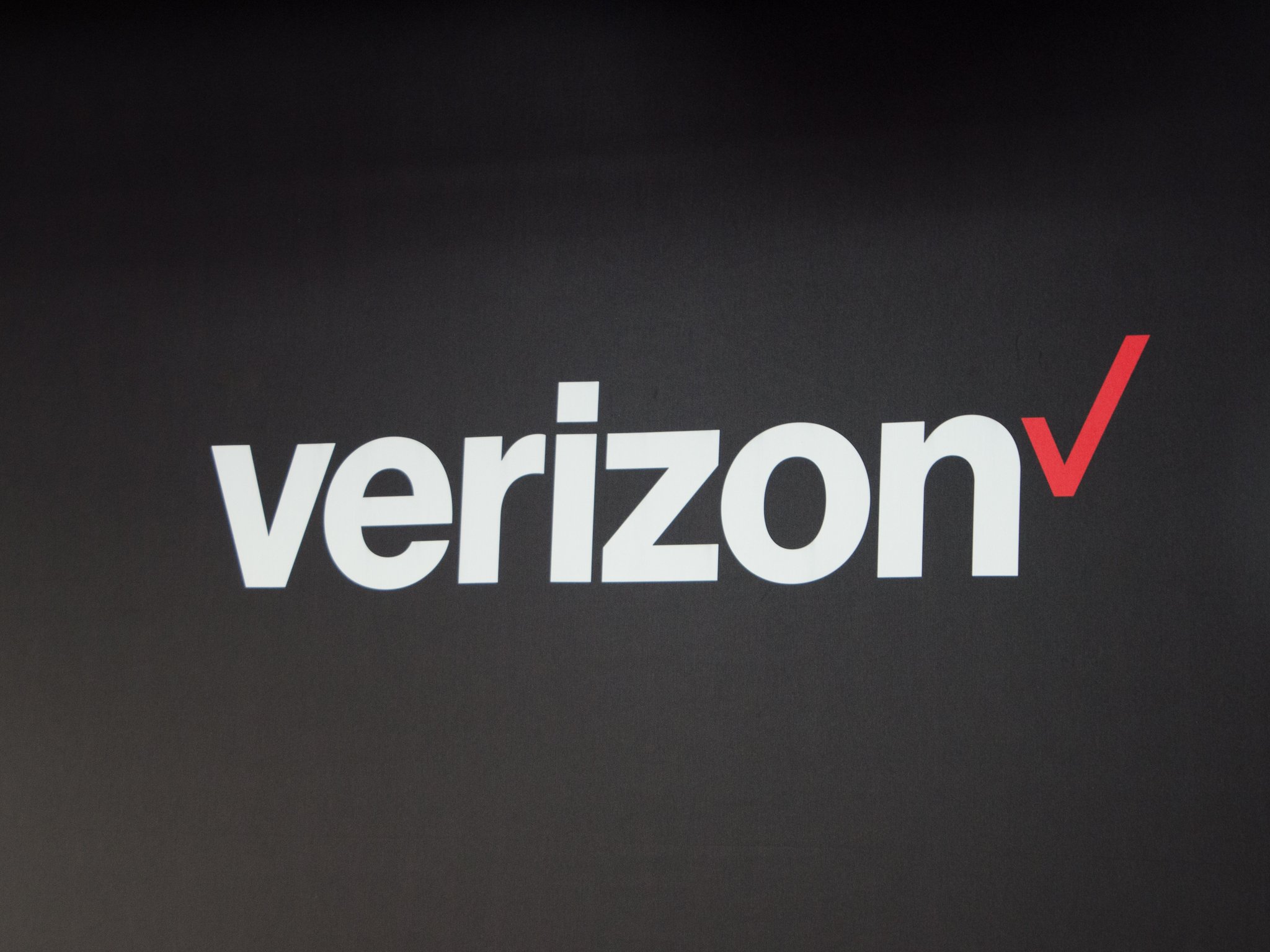Not everyone wants, or is able to, spend upwards of $1,000 on a phone. That's why we continually test more affordable phones, that strike the best line between capabilities and price to provide excellent value.
The Nokia 7.1 is an extremely well-balanced phone that offers solid specs, hardware, and features with up-to-date software and an affordable price tag. It doesn't do much to catch headlines, but it does everything really well with very few shortcomings.
Our pick
Nokia 7.1
A great all-around phone with everything you need in an affordable package
Nokia knocked it out of the park with the new Nokia 7.1. It looks and feels like it belongs in a class above, and adds to that hardware with a gorgeous display, excellent battery life, and much more. Performance and camera quality can be a little questionable at times, but for just $300, you're getting far more than your money's worth.
Who should buy this phone?
The Nokia 7.1 feels the most complete and flagship-like of any of its phones, yet it's affordable at about $300. It has surprisingly solid metal hardware, plus a big HDR display on the front and strong battery life from a 3060mAh cell. The hardware also has all of the nice-to-have features: a fingerprint sensor, headphone jack, and an SD card slot.
A Snapdragon 636 processor, 4GB of RAM and 64GB of storage are stout for today's needs, and even into the future. And that's important because Nokia's Android One-based software will be updated frequently for the next couple of years.
Nokia's cameras have traditionally been weak, and that's no different with the 7.1. The 12MP + 5MP rear cameras get the job done, but this is one area that reminds you you're using a less expensive phone.
The only real caveat to take into consideration here is that the Nokia 7.1 will not work on Verizon or Sprint. We recommend looking at one of Motorola's recent affordable unlocked phones if you need compatibility with either one of those carriers.
Is it a good time to buy this phone?
Yes, it is. The Nokia 7.1 is the latest version of the phone and is only a few months old at this point. It's still new and fully supported by Nokia.
Reasons to buy
- Fantastic build quality
- Sharp, colorful display
- Great battery life
- Android One software
- Android 9 Pie now, updates in the future
Reasons not to buy
- No Verizon or Sprint compatibility
There are other great phones in this price range
You don't have to look far to find a bunch of great options under $400. While Nokia is the current leader, ever-present Motorola makes a few more great options and there are plenty of other competitors in this price bracket.
Runner-up
Moto Z3 Play
A real competitor now that it's on sale
The Moto Z3 Play debuted at a far too high of a price, but with some price cuts that put it under $400, it's a worthy competitor. It has impressively good build quality, Motorola's little software touches, and a Mod ecosystem that's appealing to some people.
For the initial price of $499 the Moto Z3 Play didn't have a chance, but for well under $400 it's worth considering. The Mods may or may not be a huge draw for you, but even without them, this is a rock-solid phone with all of Motorola's typical improvements, a good screen, solid performance, and strong battery life.
Later on down the road, you could add a couple Mods to your collection and make it feel fresh all over again.
Best outside the U.S.
Honor 8X
A fantastic value device with a huge battery
You'd be hard-pressed to find a phone with better value for your dollar (or pound, in this case) than the Honor 8X. Thanks to its massive 6.5-inch display, huge 3750mAh battery and 20MP camera, this is one heck of a phone.
Honor is a brand that often undercuts its competitors to gain market share, and you, the customer, benefits from that. The Honor 8X is a tremendous and powerful phone priced at just over £220, and you'll love using it.
For less
Moto G6
Far better than its price tag would suggest
The Moto G6 is the best budget phone you can buy, and at $170 it's way below our $400 budget. With Gorilla Glass 3 on the front and back, a dual camera setup, and a spritely but power-efficient Snapdragon 450 processor, the Moto G6 is beautiful and capable.
Both the Moto G6 and the G6 Plus are cut from the same cloth, but because they are so similar, the G6 Plus is only sold in markets the Moto X4 isn't available. Yes, it's confusing, but that's fine: all you need to know is that you'll probably be happy with whichever model you like.
Bottom line
The sub-$400 market is both extremely competitive and a little confusing, but there have never been more great options readily available. With the emergence of Android One, you can finally count on getting consistent updates without having to buy a flagship phone straight from Google. The Nokia 7.1 is an excellent phone for less than $400, providing a great experience with strategic cutbacks to make it much more affordable than modern flagships.
Credits — The team that worked on this guide
![]()
Daniel Bader is the Managing Editor of Android Central. As he's writing this, a mountain of old Android phones is about to fall on his head, but his Great Dane will protect him. He drinks way too much coffee and sleeps too little. He wonders if there's a correlation.
![]()
Andrew Martonik is the Executive Editor, U.S. at Android Central. He has been a mobile enthusiast since the Windows Mobile days, and covering all things Android-related with a unique perspective at AC since 2012. For suggestions and updates, you can reach him at andrew.martonik@androidcentral.com or on Twitter at @andrewmartonik.